Text box
Use text inputs to let dashboard users pass any number or string to the input that defines a token used throughout the dashboard.
The following options are available:
- defaultValue
- token
The following example uses tokens set by one text input to determine the number of results returned and another to set the color of various visualization properties.
Expand this window to copy/paste the dashboard definition into your own dashboard.
{
"visualizations": {
"viz_R8trLpwN": {
"type": "splunk.table",
"options": {
"rowNumbers": true,
"backgroundColor": "transparent",
"headerBackgroundColor": "$hex$",
"rowTextColorOdd": "#000000",
"rowTextColorEven": "#294e70",
"rowBackgroundColorOdd": "#ffffff",
"headerTextColor": "#000000"
},
"dataSources": {
"primary": "ds_BIdQZ95d"
},
"title": "Top $count$ Sourcetypes",
"description": ""
},
"viz_mz81M1yZ": {
"type": "splunk.singlevalue",
"options": {
"backgroundColor": "$hex$"
},
"dataSources": {
"primary": "ds_iRJ9rn8s"
},
"title": "Average Count of Top $count$ Sourcetypes",
"description": ""
},
"viz_aszgf6CD": {
"type": "splunk.text",
"options": {
"content": "Text Input",
"fontWeight": "bold",
"textColor": "#000000"
}
},
"viz_Xgrs9smW": {
"type": "splunk.rectangle",
"options": {
"fill": "#708794",
"stroke": "transparent",
"rx": 4
}
},
"viz_1oEXTiEw": {
"type": "splunk.rectangle",
"options": {
"fill": "#708794",
"stroke": "transparent",
"rx": 4
}
},
"viz_AC5HOg5v": {
"type": "splunk.rectangle",
"options": {
"fill": "#ffffff",
"stroke": "transparent",
"rx": 4
}
},
"viz_oXAXDETA": {
"type": "splunk.rectangle",
"options": {
"fill": "#ffffff",
"stroke": "transparent",
"rx": 4
}
},
"viz_MncaqNG1": {
"type": "splunk.text",
"options": {
"content": "Number of sourcetypes shown based on input count. \nColor of header bar changes based on input hex.",
"fontSize": 14,
"textColor": "#000000"
}
},
"viz_nkQw0AQv": {
"type": "splunk.text",
"options": {
"content": "Dynamic Table Based on Text Inputs",
"textColor": "#FFFFFF",
"fontSize": 14,
"fontWeight": "bold"
}
},
"viz_ARvOjH9G": {
"type": "splunk.text",
"options": {
"content": "Text inputs allow users to choose titles, descriptions, and other forms of text entries. ",
"fontSize": 14,
"textColor": "#000000"
}
},
"viz_fGDFzSpc": {
"type": "splunk.text",
"options": {
"content": "Dynamic Single Value Based on Text Inputs",
"textColor": "#FFFFFF",
"fontSize": 14,
"fontWeight": "bold"
}
},
"viz_TrOPFEfj": {
"type": "splunk.text",
"options": {
"content": "Average count changes from \"Input count\"\nBackground color changes from \"Input hex color\"",
"fontSize": 14,
"textColor": "#000000"
}
}
},
"dataSources": {
"ds_BIdQZ95d": {
"type": "ds.search",
"options": {
"query": "index=_internal | top limit=$count$ sourcetype | eval percent = round(percent,2)"
},
"name": "Search_1"
},
"ds_iRJ9rn8s": {
"type": "ds.search",
"options": {
"queryParameters": {
"earliest": "-24h@h",
"latest": "now"
},
"query": "index=_internal | top limit=$count$ sourcetype | stats avg(count)"
},
"name": "Search_2"
}
},
"inputs": {
"input1": {
"type": "input.text",
"options": {
"defaultValue": "5",
"token": "count"
},
"title": "Input count:"
},
"input2": {
"type": "input.text",
"options": {
"defaultValue": "#9964F1",
"token": "hex"
},
"title": "Input hex color:"
}
},
"layout": {
"tabs": {
"items": [
{
"layoutId": "layout_1",
"label": "New tab"
}
]
},
"layoutDefinitions": {
"layout_1": {
"type": "absolute",
"options": {
"backgroundColor": "#ffffff",
"width": 1500,
"height": 700,
"display": "auto-scale"
},
"structure": [
{
"item": "viz_1oEXTiEw",
"type": "block",
"position": {
"x": 770,
"y": 160,
"w": 700,
"h": 470
}
},
{
"item": "viz_Xgrs9smW",
"type": "block",
"position": {
"x": 30,
"y": 160,
"w": 710,
"h": 470
}
},
{
"item": "viz_AC5HOg5v",
"type": "block",
"position": {
"x": 790,
"y": 210,
"w": 660,
"h": 380
}
},
{
"item": "viz_aszgf6CD",
"type": "block",
"position": {
"x": 24,
"y": 30,
"w": 300,
"h": 50
}
},
{
"item": "viz_oXAXDETA",
"type": "block",
"position": {
"x": 50,
"y": 210,
"w": 670,
"h": 380
}
},
{
"item": "viz_mz81M1yZ",
"type": "block",
"position": {
"x": 920,
"y": 300,
"w": 390,
"h": 250
}
},
{
"item": "viz_R8trLpwN",
"type": "block",
"position": {
"x": 70,
"y": 310,
"w": 630,
"h": 280
}
},
{
"item": "viz_MncaqNG1",
"type": "block",
"position": {
"x": 70,
"y": 220,
"w": 360,
"h": 70
}
},
{
"item": "viz_nkQw0AQv",
"type": "block",
"position": {
"x": 50,
"y": 170,
"w": 530,
"h": 80
}
},
{
"item": "viz_ARvOjH9G",
"type": "block",
"position": {
"x": 30,
"y": 80,
"w": 570,
"h": 50
}
},
{
"item": "viz_fGDFzSpc",
"type": "block",
"position": {
"x": 790,
"y": 160,
"w": 530,
"h": 80
}
},
{
"item": "viz_TrOPFEfj",
"type": "block",
"position": {
"x": 800,
"y": 220,
"w": 360,
"h": 70
}
}
]
}
},
"globalInputs": [
"input1",
"input2"
],
"options": {
"showTitleAndDescription": false
}
},
"description": "Two text input examples shown changing SPL query, titles, coloring. ",
"title": "Example — Text Input"
}
| Multiselect | Number field |
This documentation applies to the following versions of Splunk Cloud Platform™: 9.2.2406, 9.3.2408 (latest FedRAMP release), 9.3.2411
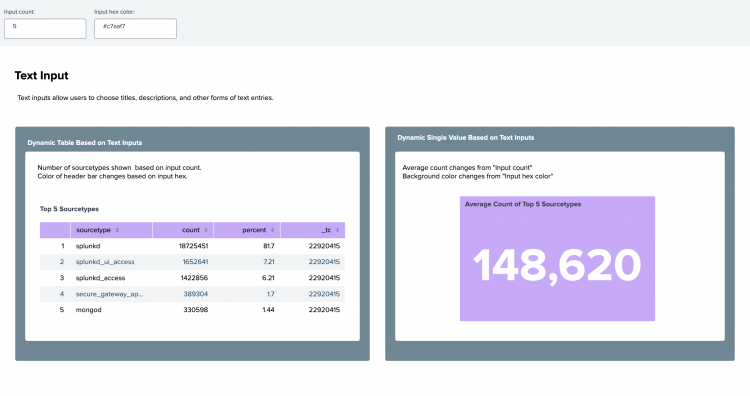
 Download manual
Download manual
Feedback submitted, thanks!