GIFs
You can use an animated GIF to show steps in a UI. Use an animated GIF to supplement task information or paragraph text. Don't remove essential text in favor of a GIF.
Before you create a GIF
Keep GIFs as concise as possible, and use them only when they are meaningful to your content. Consider these challenges of GIFs before using them in documentation:
- GIFs are more difficult to maintain and more visually distracting than screenshots. If the UI changes, you must also create a new GIF in order to keep the content up to date.
- GIFs have accessibility issues because they don't give readers the ability to pause, rewind, or skip forward.
- It can be difficult to write meaningful alt text for moving sequences.
- GIFs aren't useful in PDF format and can contribute to a negative reading experience if you expect customers to frequently download your documentation for security purposes.
Requirements
Ensure your GIF meets these guidelines:
- No voiceover is required.
- No complex annotations are required.
- The duration is no more than 20 seconds.
- It doesn't need the ability to pause, rewind, or skip forward.
- It doesn't show multiple complex steps in a task.
If what you want to demonstrate requires a voiceover, is longer than 20 seconds in duration, or needs the ability to pause or skip ahead, use a video instead. See Best practices for including videos.
See the following example of an animated GIF:
For guidelines on when to include and avoid using images, see Including images in Splunk docs.
| Diagrams | Inline images |
This documentation applies to the following versions of Splunk® Style Guide: current
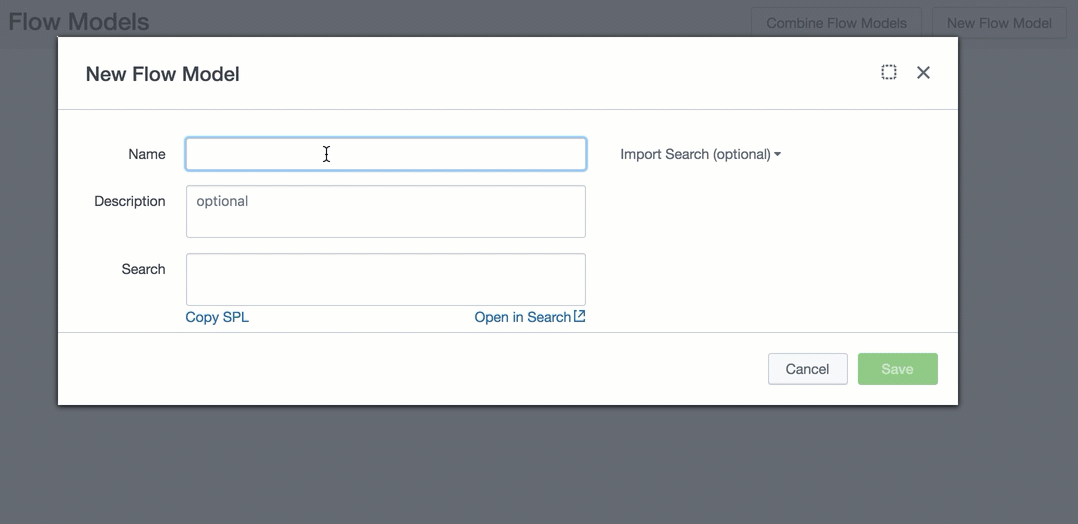
 Download manual
Download manual
Feedback submitted, thanks!