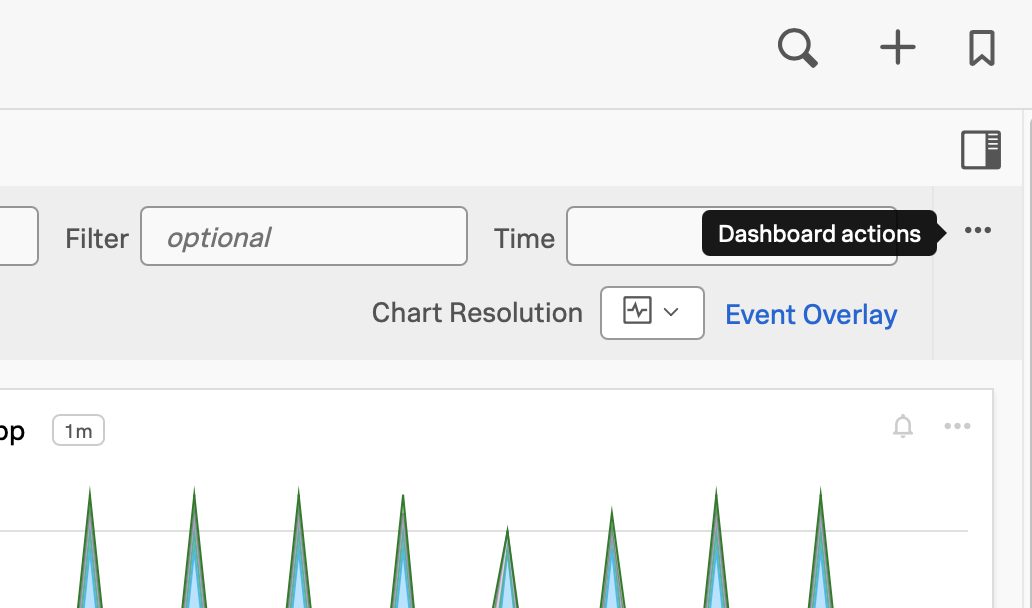Import and export dashboards 🔗
You can import or export dashboards from the UI. You can export the dashboard as a JSON file for other users to import to their dashboard or dashboard group. Exporting a dashboard is also a way to maintain a backup of the dashboard. Splunk does not support editing the exported JSON file, which could negatively impact import.
Import a dashboard 🔗
To import a dashboard or dashboard group, follow these steps:
Select Dashboard from the Splunk Observability Cloud home page.
Click the Create (+) menu.
If you are in a dashboard group, select Import > Dashboard. If you are not in a dashboard group, first select Import > Dashboard Group then select a dashboard. You must be in a dashboard group to import a dashboard.
Select the dashboard you want to import. The dashboard file must be on your local workstation, and it must be in JSON format.
Export a dashboard 🔗
To export a dashboard, follow these steps:
Export a dashboard group 🔗
To export a dashboard group, follow these steps:
Select Dashboard from the Splunk Observability Cloud home page and navigate to the dashboard you want to export.
Click the Dashboard Group actions (⋯) menu.
Select Export.
Click Download.
Failed import 🔗
If your import fails, check the following:
If you tried the Legacy Import option, and you exported on or after December 8, 2020, try the Import option. The Legacy Import option was deprecated as of June 8, 2021.
If your file name’s format is
dashboard_<dashboard name>.json, make sure you are using the Import > Dashboard option. If your file’s name format is<group_name>.json, make sure you are using the Import > Dashboard Group option.