Scenario: Wei configures Business Workflows to track business KPIs 🔗
Executives at Buttercup Games set three new business KPIs: the percentage of successful checkout requests, the P90 latency of logins, and Failed Customer Interactions (FCI). To measure these KPIs, Wei, the director of site reliability engineering and an administrator of Splunk APM, wants to configure the KPIs as Business Workflows.
These are the steps Wei takes to configure Business Workflows:
Wei creates a business workflow rule for the checkout service
Wei monitors business KPIs using Business Workflow dashboards and charts
Wei creates a business workflow rule for the checkout service 🔗
Wei wants to monitor the percentage of successful checkout requests by tracking end-to-end traces that include the checkout service. Using the guided setup in Splunk APM, Wei creates a service rule that targets the checkoutservice. Wei specifies the Source of Workflow Name as matched service:endpoint for correlating traces by endpoints.
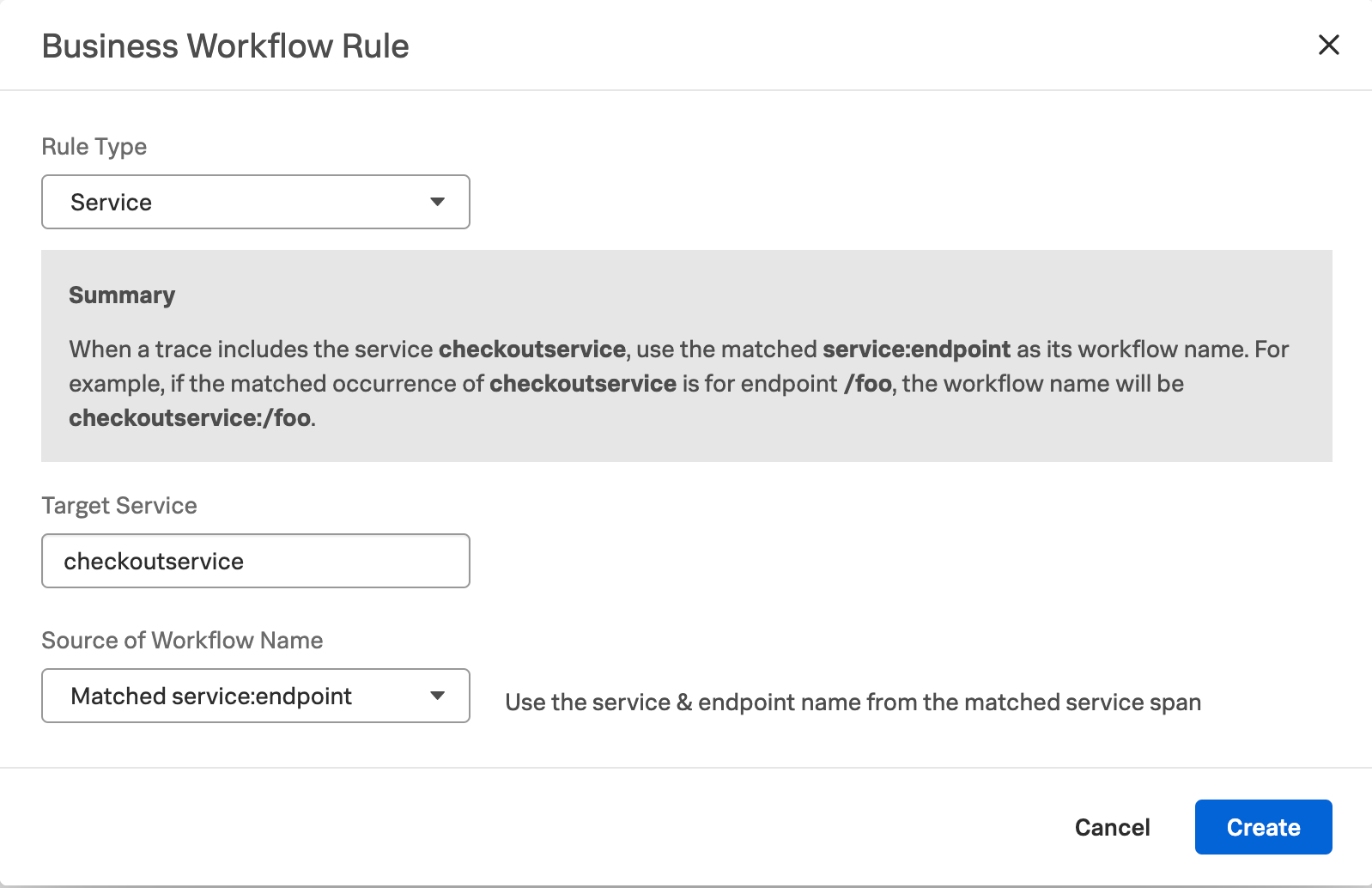
Wei creates a business workflow rule for the login service 🔗
Wei creates another service rule that targets the loginservice for the P90 latency of logins KPI. This time, Wei sets the Source of Workflow Name as Tag Value and selects the Operation tag for correlating traces with the login operation.
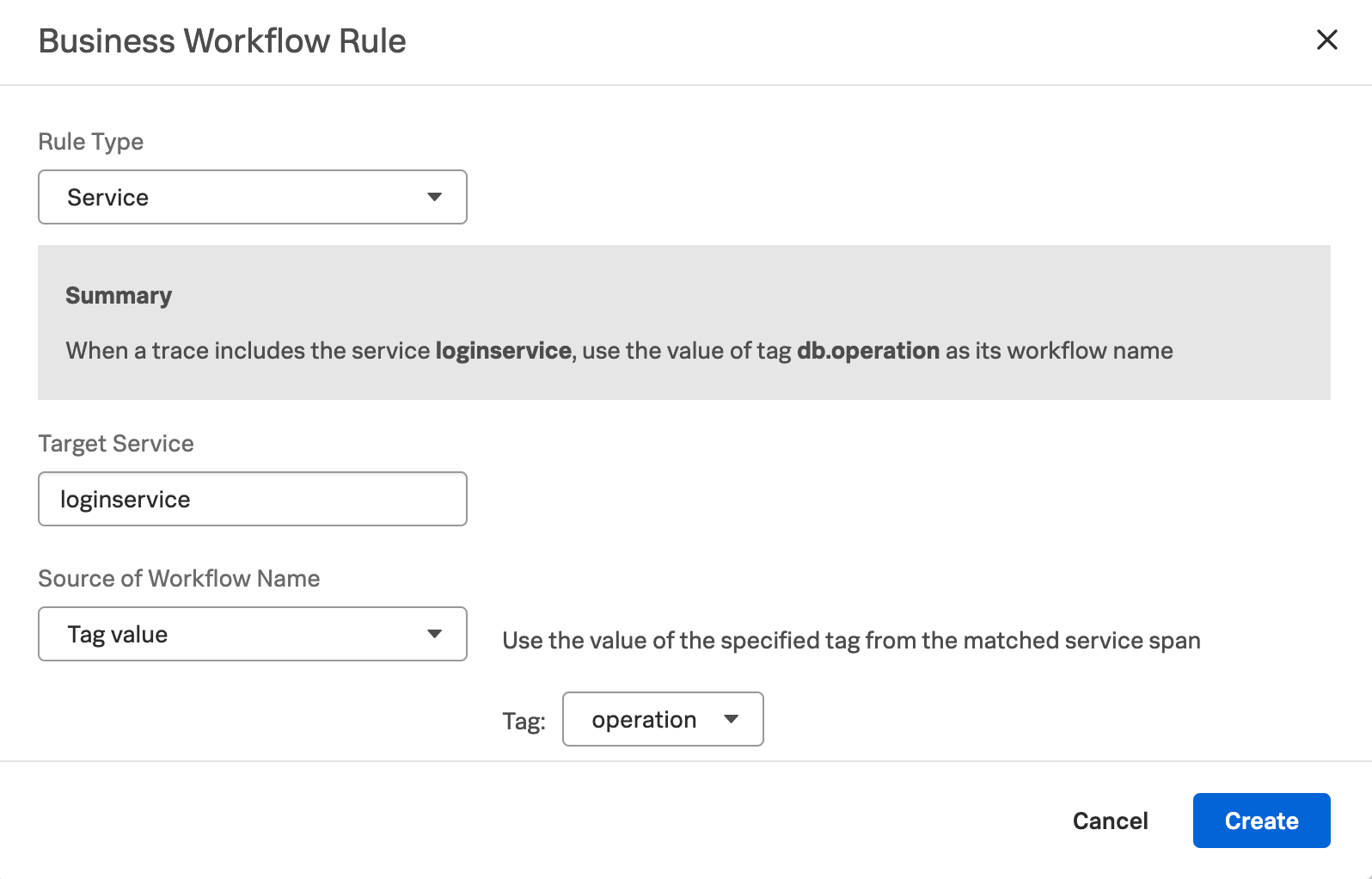
Wei monitors business KPIs using Business Workflow dashboards and charts 🔗
Now that Wei has created these rules, Splunk APM automatically groups all relevant traces and generates dashboards and charts with Troubleshooting MetricSets for configured Business Workflows that Wei can monitor to measure relevant business KPIs.
Learn more 🔗
For details about rules for configuring Business Workflows, see Configure Business Workflow rules.