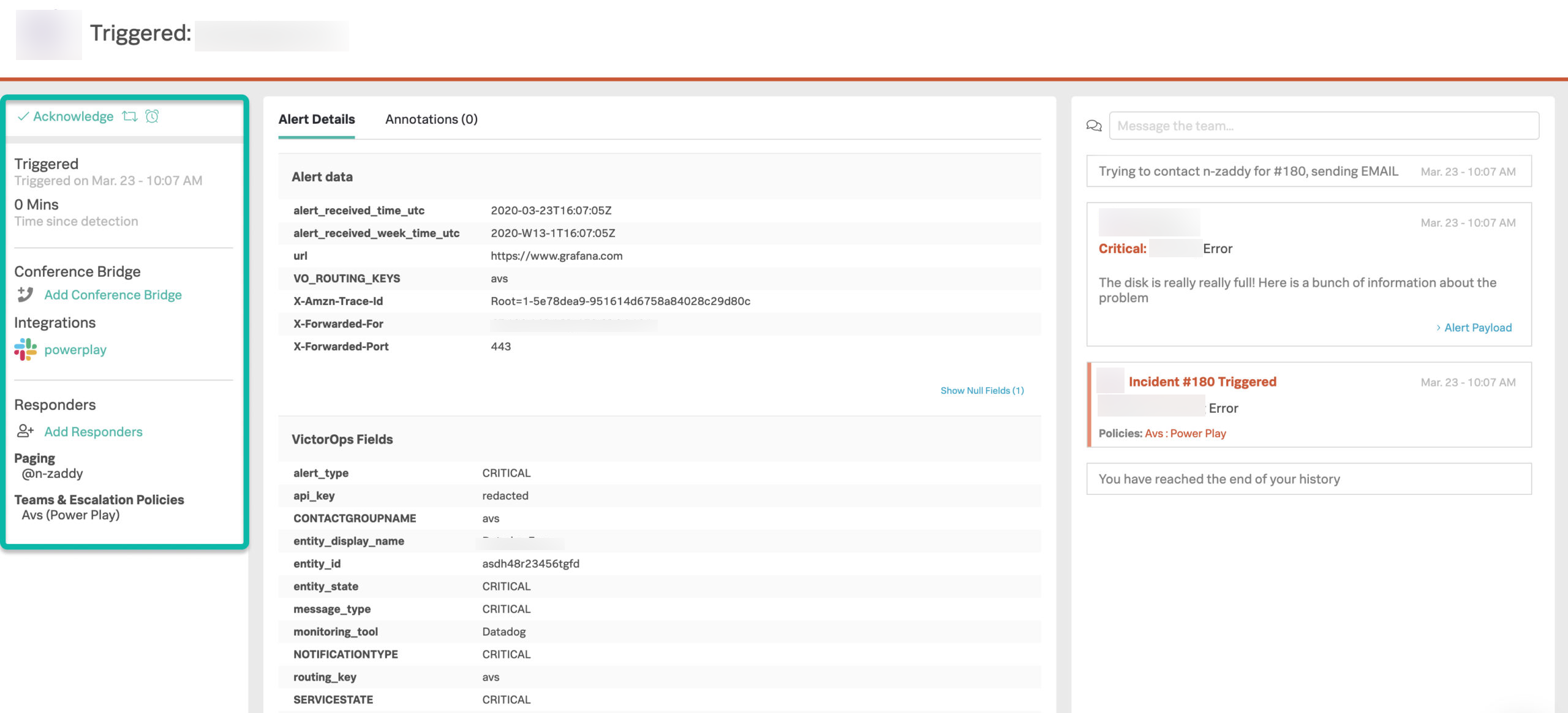About the War room 🔗
The War Room interface pops out from the incident pane, allowing teams to better digest incident context and mobilize on-call teams. From this view, incident responders can track critical incident metrics such as time to detection/acknowledgement and find related integrations such as ServiceNow tickets and Slack channels associated with the incident. With the capability for responders to digest monitoring data, spin up a conference bridge, add other responders, execute runbooks and communicate in one place, this is where problems get solved.
War Room View and Capabilities 🔗
The War Room display gives users a way to communicate, take action onincidents, and automatically update or look at related Slack channel or ServiceNow tickets helping individual responders share applicable context with related stakeholders in the places they’re already working. In one single place, on-call responders can find instructions and tools such as runbooks, wikis, dashboards or post-incident review documentation to diagnose exactly how they can fix a problem. In that same place, you can reroute alerts or add suggested responders to an incident and communicate through your preferred conference call software and/or chat tool to effectively respond to a major problem.