Contribute to Splunk Observability Cloud documentation 🔗
You can update the Splunk Observability Cloud documentation to fix typos or other issues, add examples, or document new settings. You can also submit deeper changes, such as conceptual explanations, diagrams, and even entire new topics that can benefit all users.
Note
If you’re unsure about a change or have a different question about the docs, use the feedback form at the bottom of every page to send questions or comments to the Splunk Observability Cloud documentation team.
To update the Splunk Observability Cloud documentation you need a GitHub account.
You can use an existing GitHub account or create a new account for free in the GitHub website.
On every page of the Splunk Observability Cloud documentation you can find an Edit this page link. Select the link to load the source of the document in a GitHub preview and start editing.
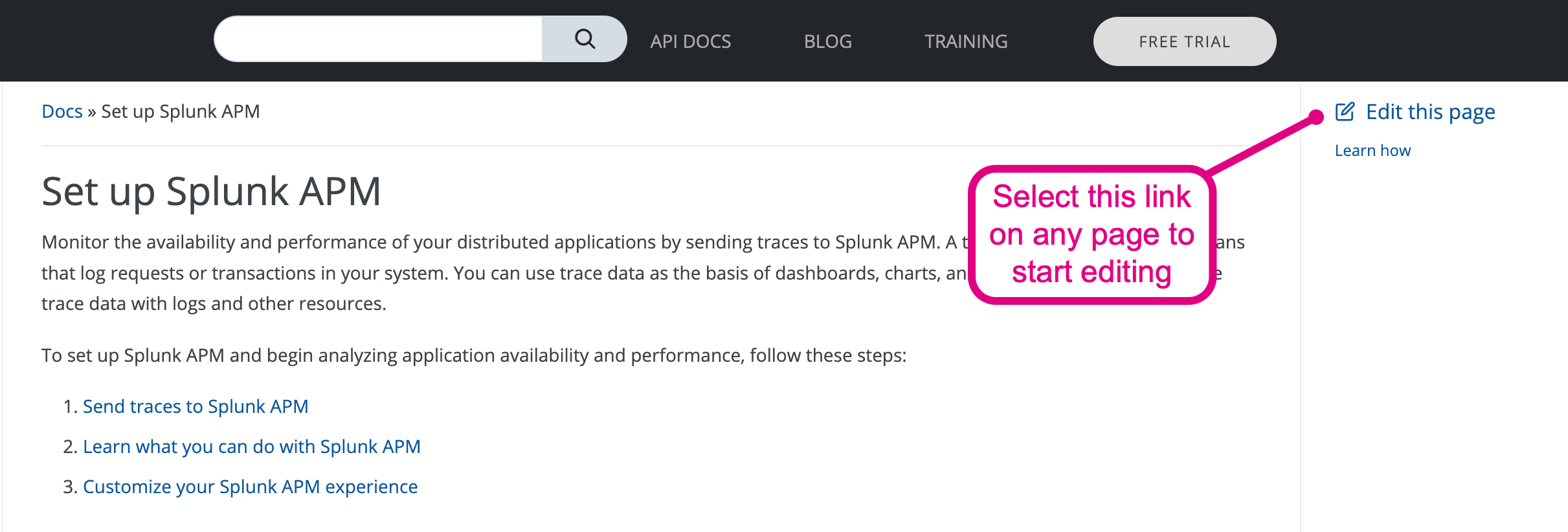
After you’ve completed your edit, GitHub prompts you to open a pull request and fill out the description of the changes using a template.
Within 3 days, the Splunk Observability Cloud documentation team reviews your pull request and might ask you to make some edits. If the changes are approved, the pull requests is approved and merged.
You can learn more about how to build and test the docs locally, as well as review criteria, in the CONTRIBUTING.md file.