Test status 🔗
The Splunk Synthetics landing page is the Test Overview. This page displays a paginated table of all synthetic tests that you have access to. Each page in the table contains a maximum of 20 tests.
Filter tests 🔗
To filter the table, select a test type, location, key-value pair, and more.
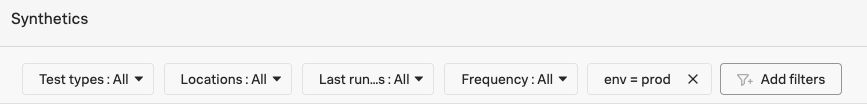
View test state 🔗
Splunk Synthetics updates the current state of each test every time you load the Test Overview page. The following table describes the possible values for the Test state column.
Test state |
Description |
|---|---|
Active |
The test is running. Data is being collected at the set interval. You can view this data on the Test Summary page. |
Paused |
The test is paused. To resume data collection, unpause it. |
Single actions 🔗
To perform an action on a single test, select the vertical dot menu (⋮) in its rightmost column. Supported actions are play and pause.
Bulk actions 🔗
You can perform bulk actions on multiple tests simultaneously. Supported actions are play, pause, and delete. No special permissions are required for bulk actions.
To perform a bulk action on tests:
Select the tests to change. You can do this by either:
Selecting the check box next in the leftmost column of one or more tests.
Selecting the check box in the table header. This check box selects all tests on the current page (a maximum of 20 tests). You can scroll through the pages to select more tests. The maximum you can select at one time is 500.
At the top of the table, select the desired action: Play, Pause, or Delete. If the entire bulk action succeeds, the Test state column displays the new state of each of the affected tests.