Connect your Azure account to Splunk Observability Cloud 🔗
You have several connection methods when it comes to monitoring your Azure data in Splunk Observability Cloud.
Before you start, check Azure authentication, permissions, and supported regions.
For a list of supported Azure services, see Available Azure integrations.
To take advantage of the full benefits of the Splunk Observability Cloud platform, install the Splunk Distribution of the OpenTelemetry Collector. See more at Get started with the Splunk Distribution of the OpenTelemetry Collector.
To track the degree of OpenTelemetry enablement in your Azure integrations:
From Splunk Observability Cloud, go to Data Management > Deployed integrations > Azure.
Select OpenTelemetry Enabled to see whether the OpenTelemetry Collector is installed on each Azure VMs or AKS cluster. This helps you identify the instances that still need to be instrumented.
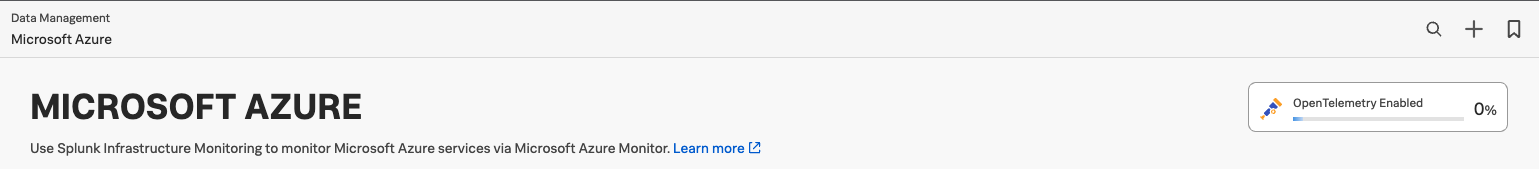
For OpenTelemetry Collector instances that are successfully instrumented, you can see which version of the Collector is deployed.
To validate your setup, examine the details of your Azure integration as displayed in the list at the end of the setup page. After you connect your Azure account to Splunk Observability Cloud, you can do the following:
Import Azure metrics, traces, and metadata. For details about the metrics provided by an Azure integration, see Azure metrics in Splunk Observability Cloud.
Learn about Splunk Observability Cloud’s Azure Infrastructure Monitoring options.
Use Splunk Observability Cloud tools to monitor your Azure services, such as navigators and dashboards.
Filter Azure monitoring results using tags or dimensions such as
regionandhost name. When tagging, Splunk Observability Cloud only allows alphanumeric characters, and the underscore and minus symbols. Unsupported characters include.,:,/,=,+,@, and spaces, which are replaced by the underscore character.To send logs from Azure to Splunk, see Send Azure logs to Splunk Platform.
To learn more about Splunk Observability Cloud’s data model, refer to Data types in Splunk Observability Cloud.