Configure log review settings
Log review settings are associated with editing the status of notable events. Go to Configure > Log Review Settings to configure whether analysts can override the calculated urgency, and if a comment is required when a status change is made.
- Allow Overriding of Urgency: This is on by default and allows analysts to override the calculated urgency of a notable event. If it is disabled, the calculated urgency may not be changed.
- Comment Required: If this is enabled, the length of the required comment can be specified.
Click Save when configuration is complete.
| Notable event suppression | Security Posture dashboard |
This documentation applies to the following versions of Splunk® Enterprise Security: 3.0, 3.0.1
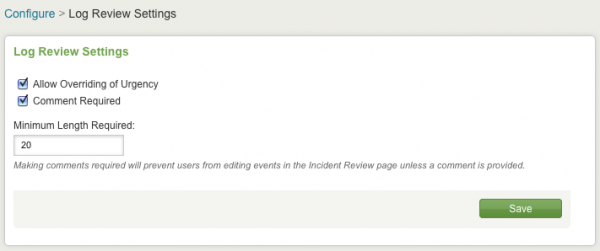
 Download manual
Download manual
Feedback submitted, thanks!