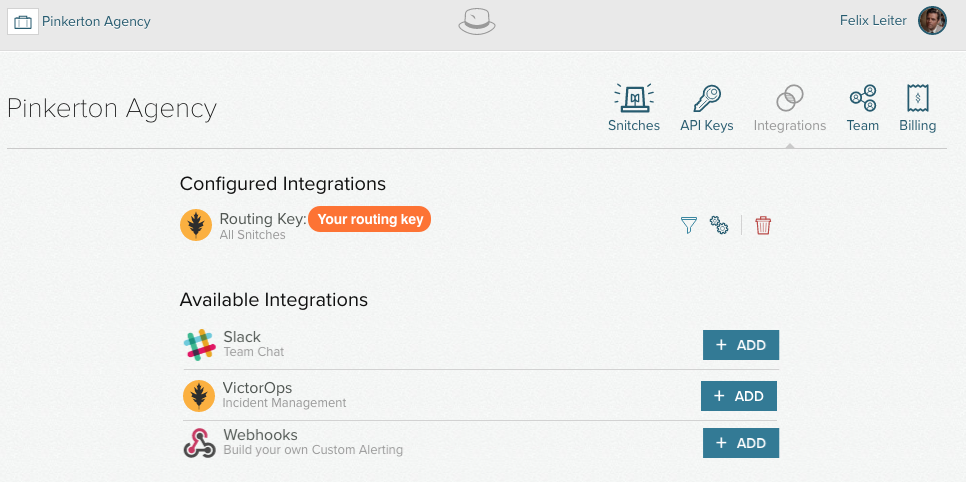Dead Man’s Snitch integration for Splunk On-Call 🔗
The Dead Man’s Snitch integration allows your snitches to automatically trigger incidents within Splunk On-Call.
Enable the integration 🔗
In Splunk On-Call, select then .
Select to generate your endpoint destination URL.
Copy the Service API endpoint to your clipboard.
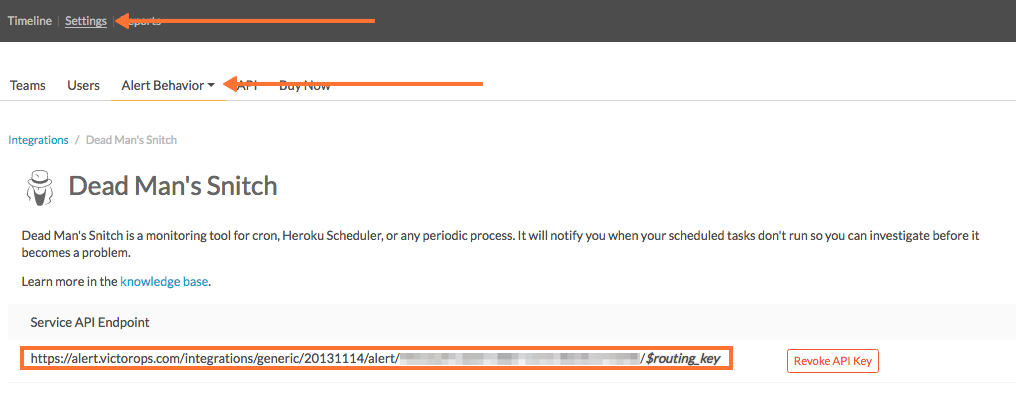
In Dead Man’s Snitch 🔗
In Dead Man’s Snitch, navigate to the integrations page and select to add VictorOps.
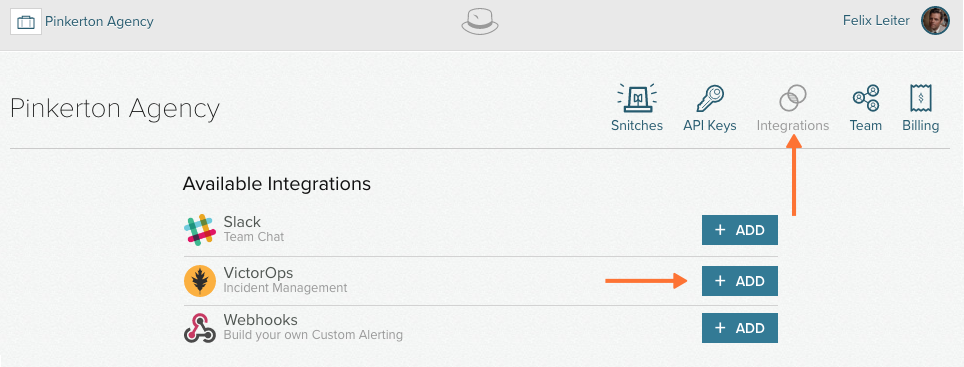
Paste the copied REST Endpoint into the Integration URL. Replace $routing_key with the desired routing key, then save. For example, assuming a $routing_key value of “database”:
………36437/$routing_key ==> ……..36437/database
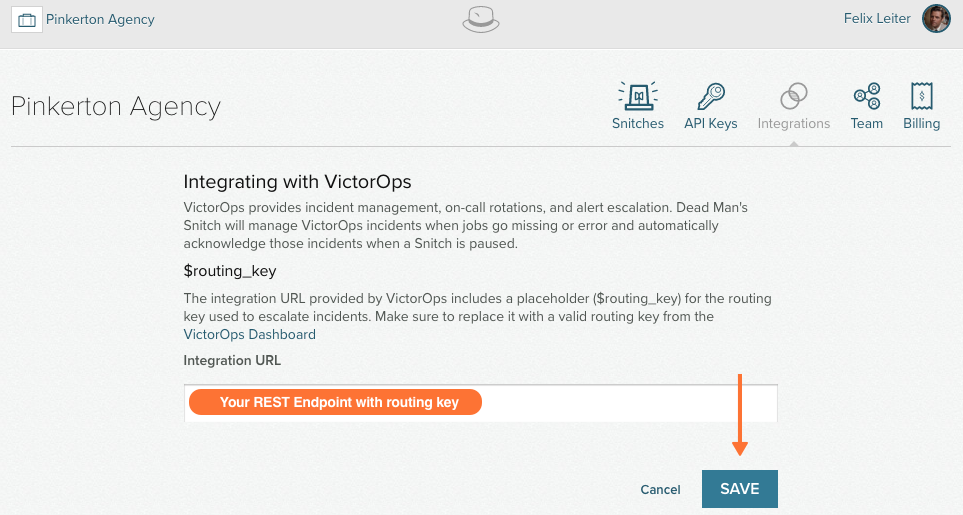
You’ll be redirected back to the integrations page where your routing key appears as a configured integration. Snitches will now automatically trigger incidents within On-Call. Test the integration with fake incidents to make sure it works.