Healtchecks.io integration for Splunk On-Call 🔗
Healthchecks.io is a free and open source service. Setting up monitoring for your cron jobs only takes minutes. The following guide walks you through this integration.
Requirements 🔗
This integration is compatible with the following versions of Splunk On-Call:
Starter
Growth
Enterprise
Splunk On-Call configuration 🔗
From the Splunk On-Call web portal, select Settings, Alert Behavior, Integrations. Select the Healthchecks.io integration and then select Enable Integration.
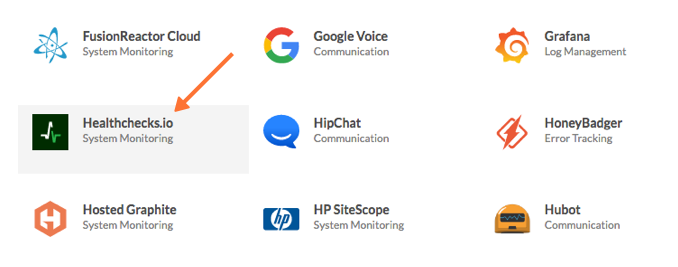
Copy the Service API Endpoint to the clipboard. Replace the $routing_key placeholder with the routing key you want to use. See Create Routing Keys in Splunk On-Call.
Healthchecks.io configuration 🔗
Log in to the healthchecks.io and select Integrations.
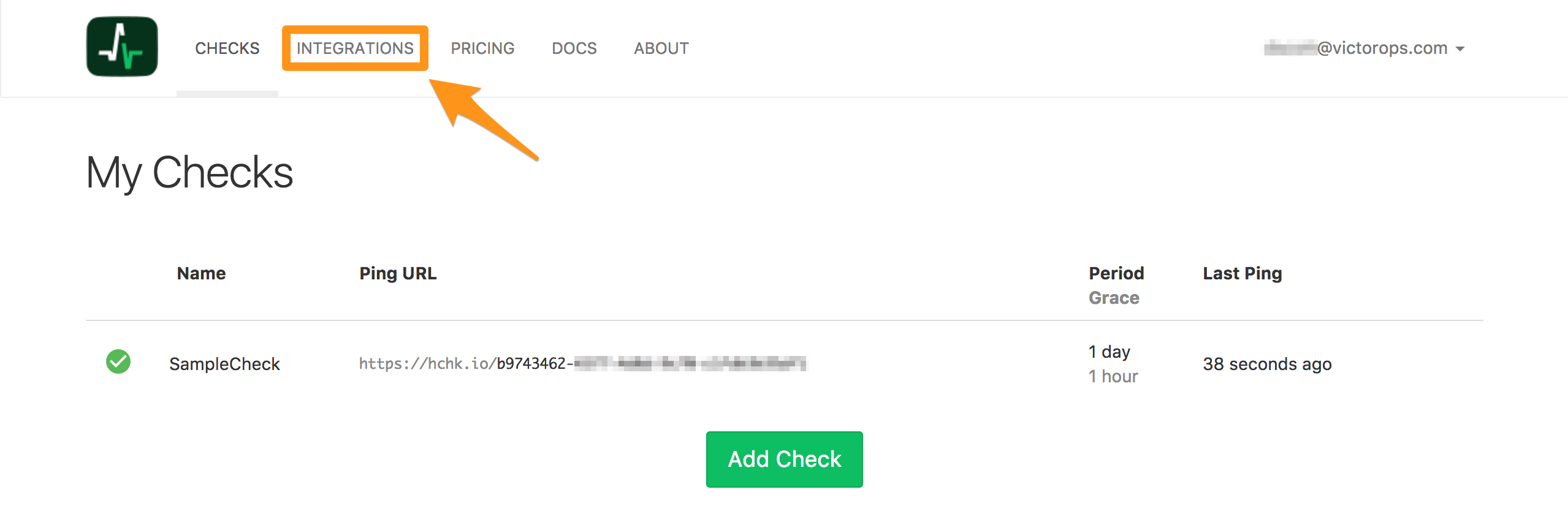
Under the Add More section, locate Splunk On-Call and select Add Integration.
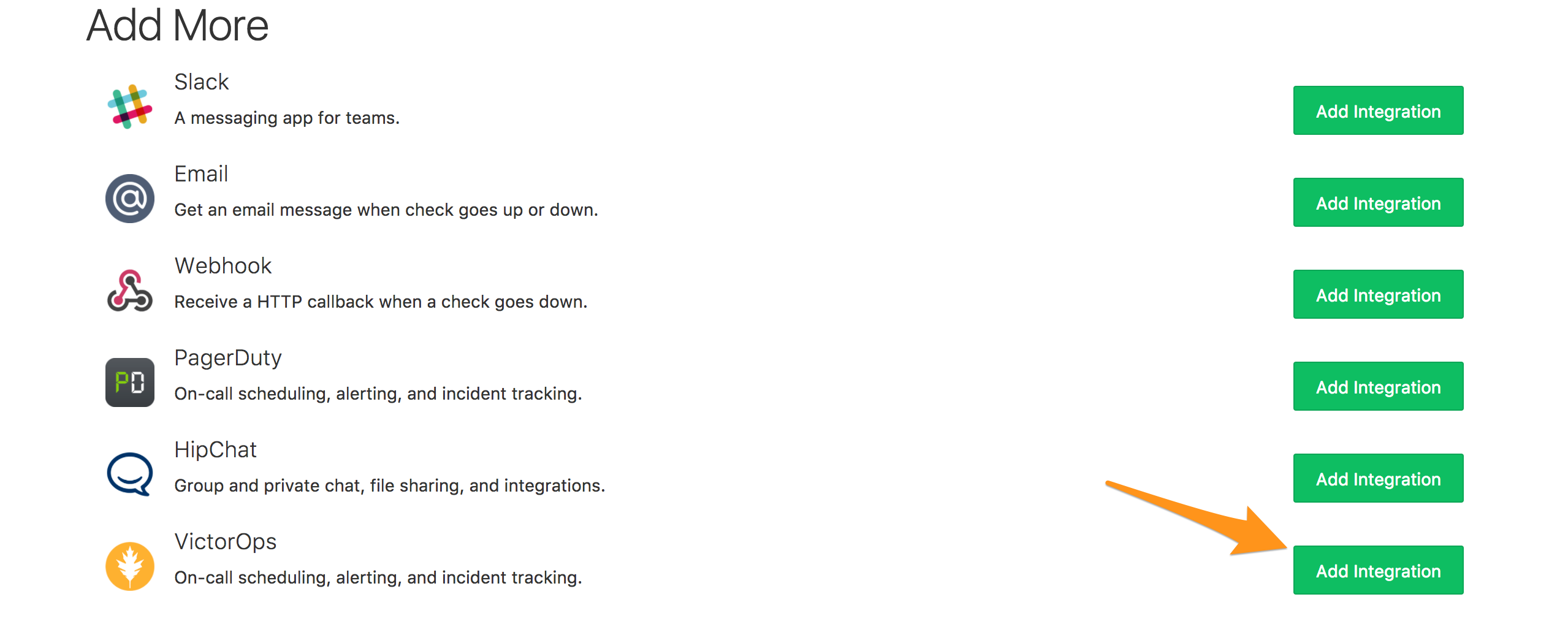
Under Integration Settings, fill the URL to notify field using the service API endpoint generated by Splunk On-Call. Select Save Integration to complete the setup.
Alerts from healthchecks.io appears in your Splunk On-Call timeline when they are generated.