Papertrail integration for Splunk On-Call 🔗
Papertrail offers frustration-free log management. The following guide walks you through the Splunk On-Call integration with Papertrail.
Requirements 🔗
This integration is compatible with the following versions of Splunk On-Call:
Starter
Growth
Enterprise
Splunk On-Call configuration 🔗
From the main timeline select Settings, Alert Behavior, Integrations.
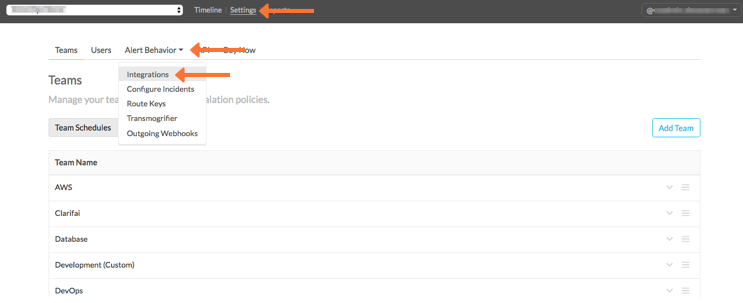
Select the Papertrail integration and copy the service API key to your clipboard.
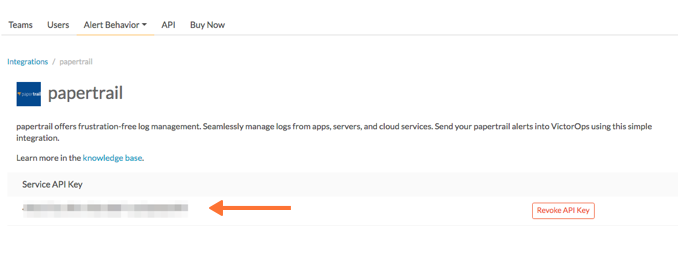
Papertrail configuration 🔗
From the Events screen select Create Alert.

Select the Splunk On-Call integration option under Monitoring & Notifications.

Paste your service API key into the REST Endpoint API Key field. Place in the appropriate routing key and message type for Papertrail.

Select Create Alert.