Observium integration for Splunk On-Call 🔗
Observium is an autodiscovering network monitoring platform supporting a wide range of device types, platforms, and operating systems. The Splunk On-Call integration allows you to send Observium notifications into the Splunk On-Call timeline. The following guide walks you through the steps needed to configure this integration.
Requirements 🔗
This integration is compatible with the following versions of Splunk On-Call:
Starter
Growth
Enterprise
Splunk On-Call configuration 🔗
From the main timeline select Settings, Alert Behavior, Integrations.
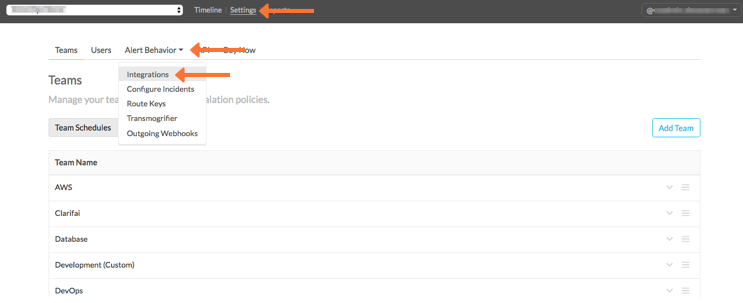
Select the Observium Integration.

Turn on the integration, then copy the service API endpoint to your clipboard.
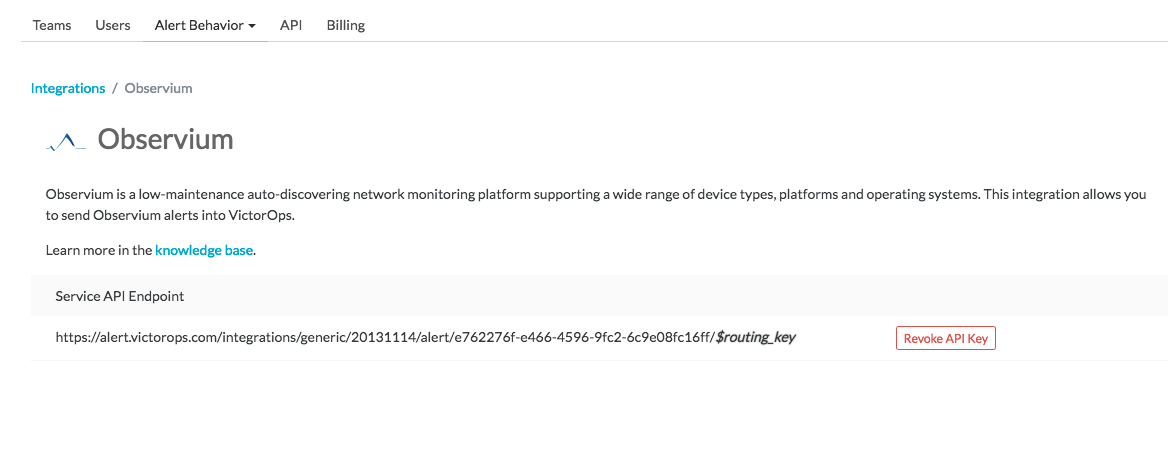
Note
The variable name at the end of the API service endpoint might vary. For example, $incident_alert instead of $routing_key.
Observium configuration 🔗
In Observium, create a new contact. For the Transport Method, select Splunk On-Call.
Make sure that the Contact Status is turned on. Set an appropriate routing key and paste the REST endpoint URL from your clipboard.
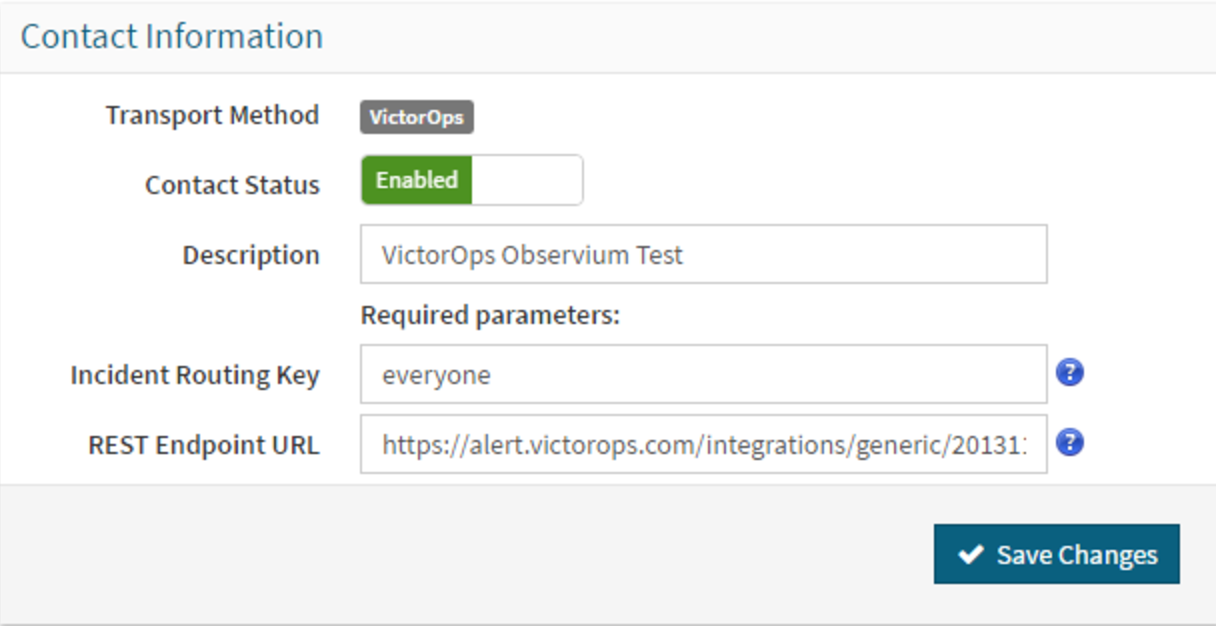
Select Save Changes to complete the integration.