Site 24x7 integration for Splunk On-Call 🔗
Site 24x7 allows you to monitor websites remotely and receive alerts if your website becomes unavailable. This integration uses a Site 24x7 Third-Party Integration and the Splunk On-Call Site24x7 Integration endpoint.
Requirements 🔗
This integration is compatible with the following versions of Splunk On-Call:
Enterprise
Splunk On-Call configuration 🔗
Retrieve your Site 24x7 endpoint URL from Integrations, Site 24/7.
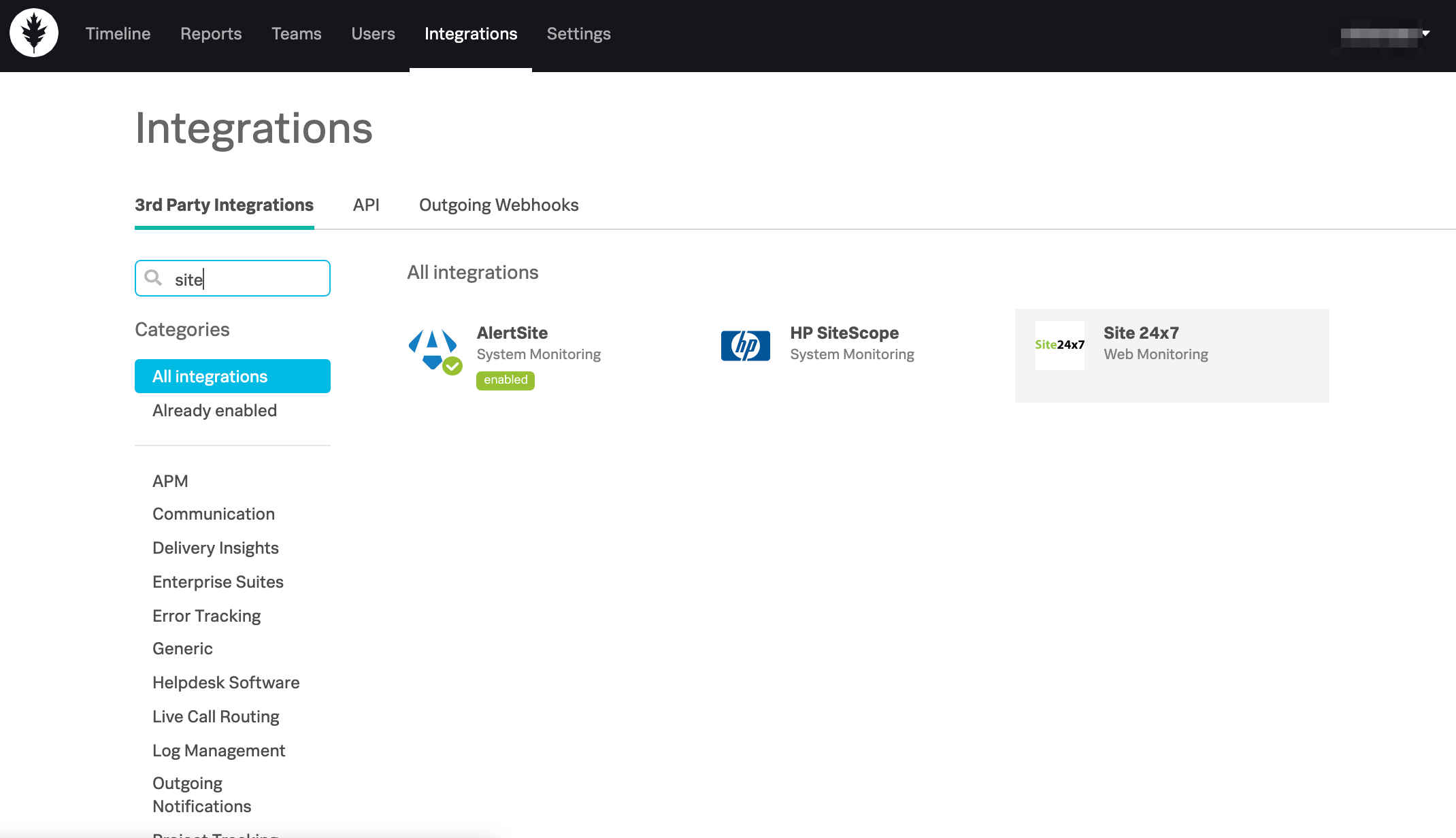
Select the Site 24x7 icon, activate the integration, then copy the URL to your clipboard.
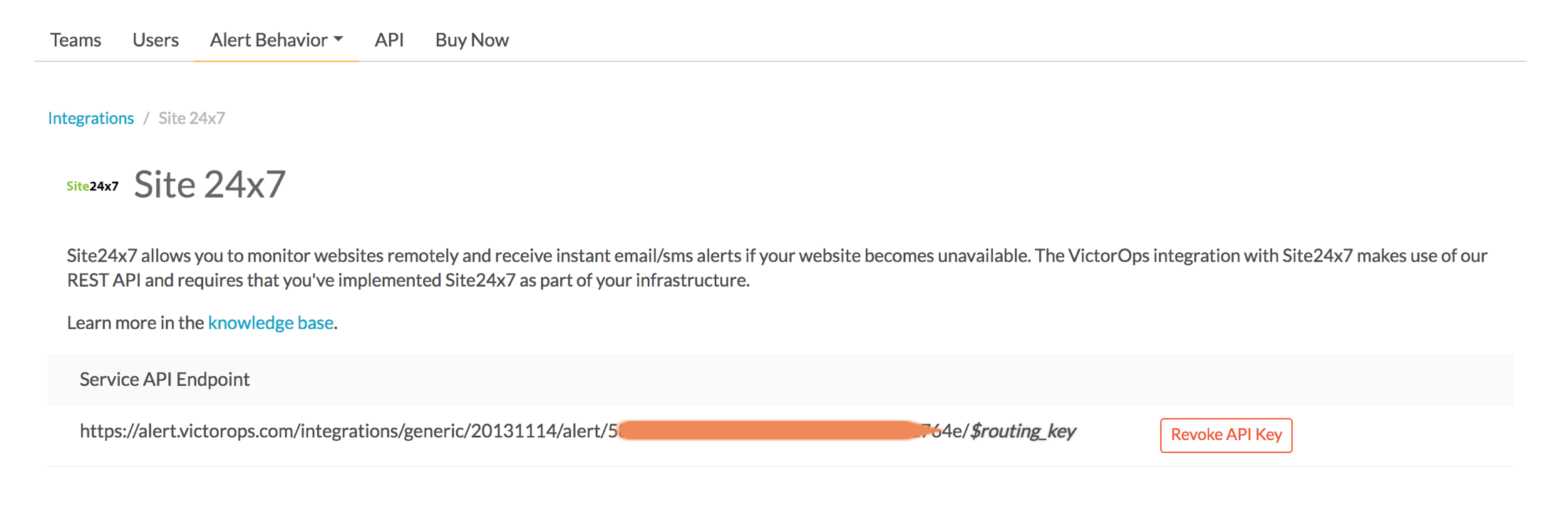
Remember to replace the $routing_key with the Splunk On-Call routing key you want to use. See Create Routing Keys in Splunk On-Call.
Site 24x7 configuration 🔗
From the 24x7 portal, select Admin, Third-Party Integration, Actions, Webhooks.

In the Webhooks configuration screen, fill in the values as follows and then click Save.
Field name |
Value |
|---|---|
Integration name |
|
Hook URL |
|
HTTP Method |
|
Post as JSON |
|
Send Incident Parameters |
|
Send Custom Parameters |
|
Custom parameters |
{
"message_type": "critical",
"monitoring_tool": "Site24x7",
"state_message": "$INCIDENT_REASON",
"entity_display_name": "$INCIDENT_REASON", "entity_id":"$MONITORNAME"
}
|
Integration level |
All Monitors |
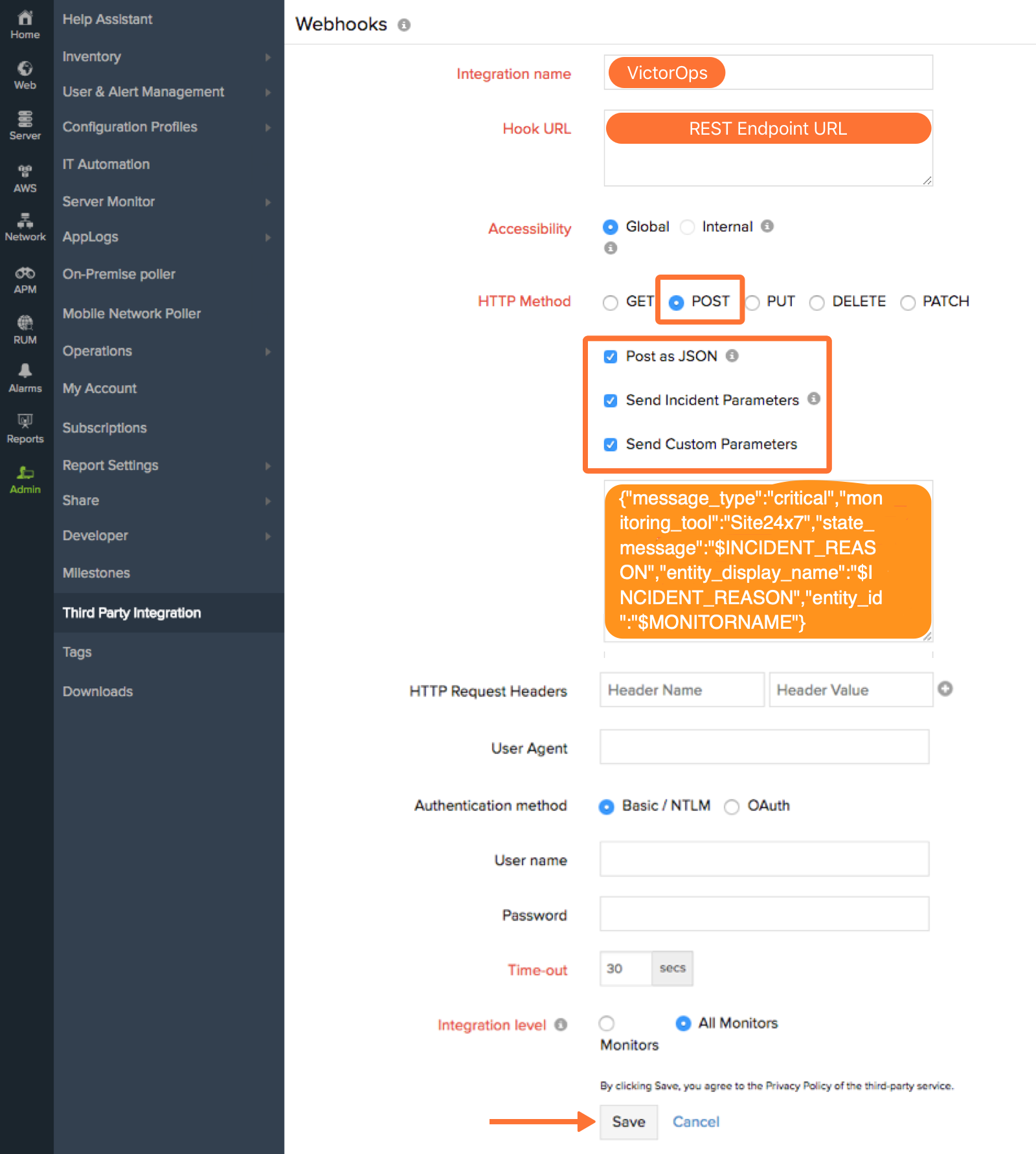
Auto Resolve Configuration 🔗
You need a rules engine rule for site 24x7 incidents to resolve in Splunk On-Call when the monitor status is UP. The rule is configured to state:
When status matches UP using wildcard, set message_type to RECOVERY
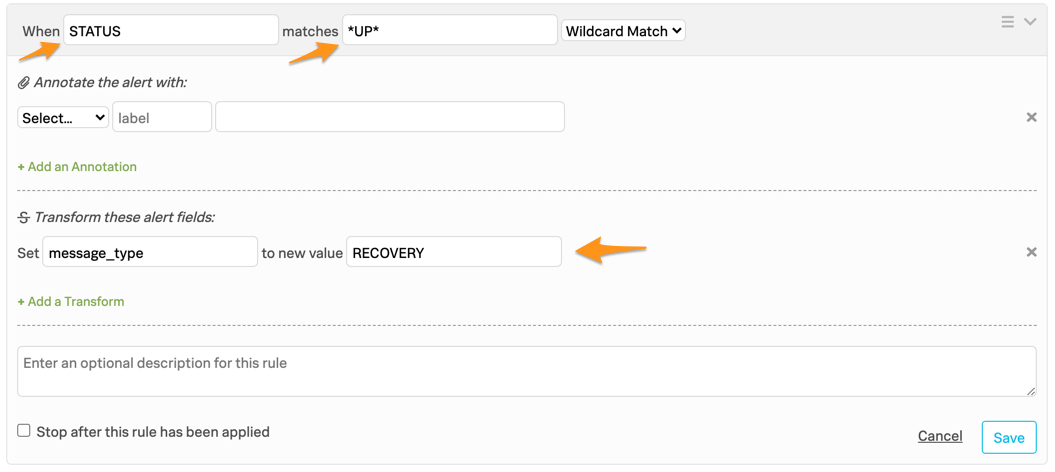
Notify Splunk On-Call only on select monitors 🔗
To only notify Splunk On-Call on select monitors, change the Integration from All Monitors to Monitors.