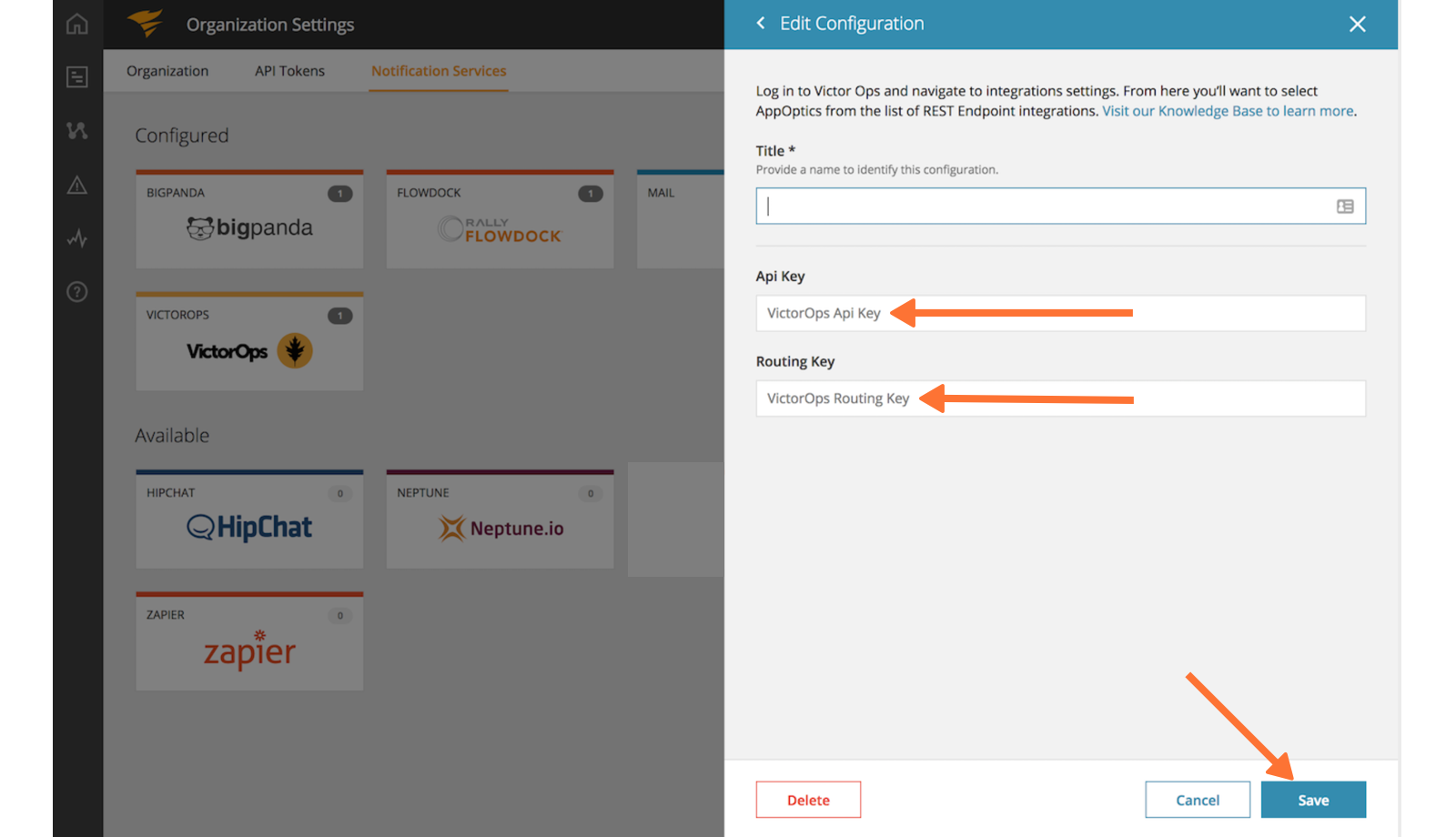AppOptics integration for Splunk On-Call 🔗
AppOptics provides a complete solution for monitoring and understanding the metrics that impact your business at all levels of the stack.
With the Splunk On-Call integration with AppOptics you can send all AppOptics alerts into the Splunk On-Call timeline, allowing your team to act quickly.
Requirements 🔗
This integration is compatible with the following versions of Splunk On-Call:
Starter
Growth
Enterprise
Splunk On-Call configuration 🔗
From the main timeline, select Settings, Alert Behavior, Integrations, AppOptics.
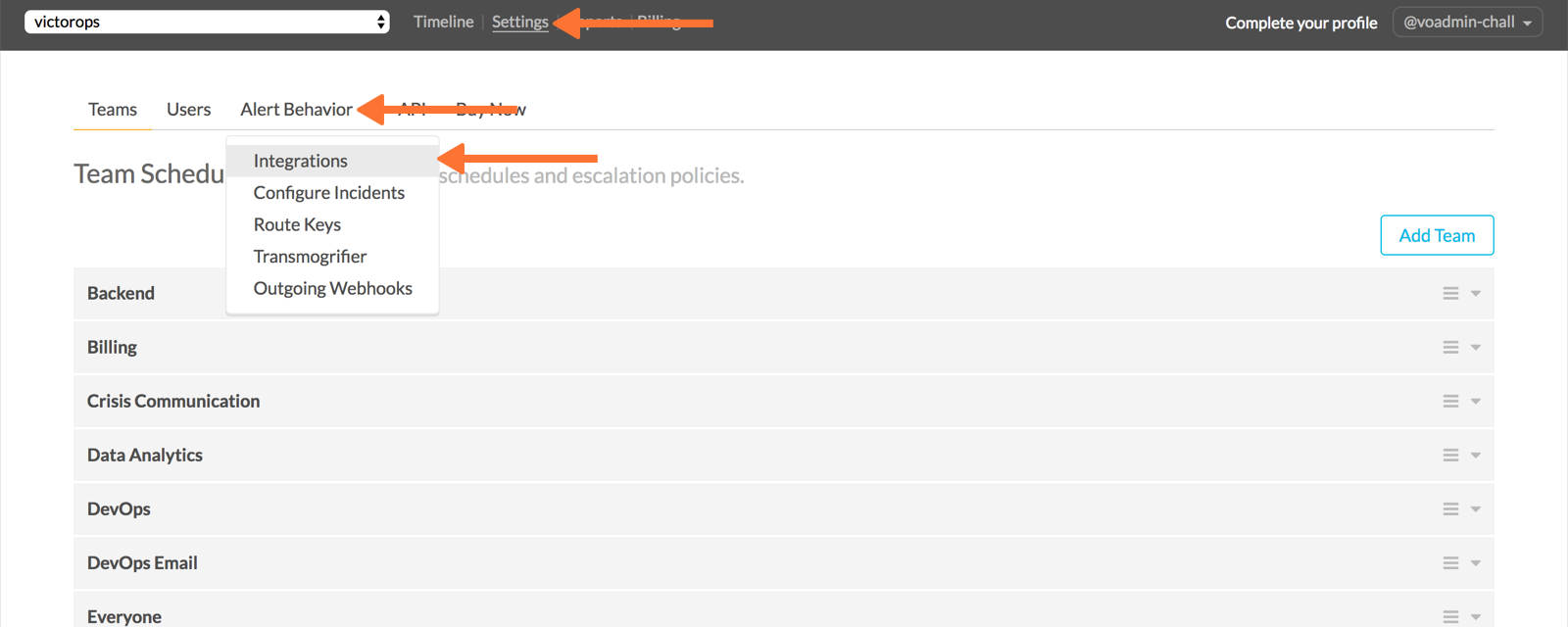
If the integration has not yet been activated, select Enable Integration to generate your Service API Key:
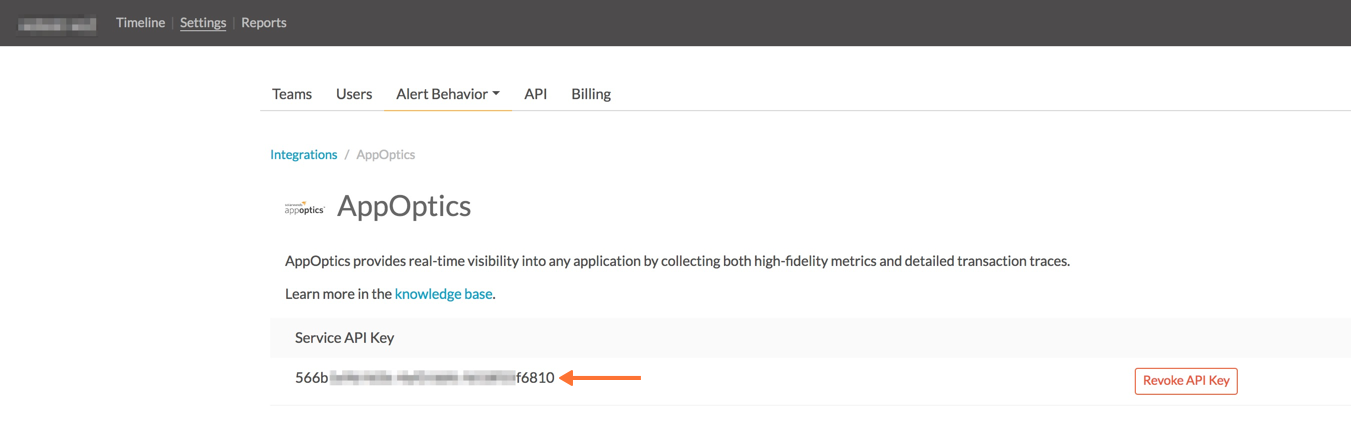
Copy the Service API Key to your clipboard and determine which Splunk On-Call routing-key value you use for this integration. For more information on routing keys and best practices, see Create Routing Keys in Splunk On-Call.
AppOptics configuration 🔗
From the Organization Details section, select Notification Services, Splunk On-Call, and then select Add Configuration.
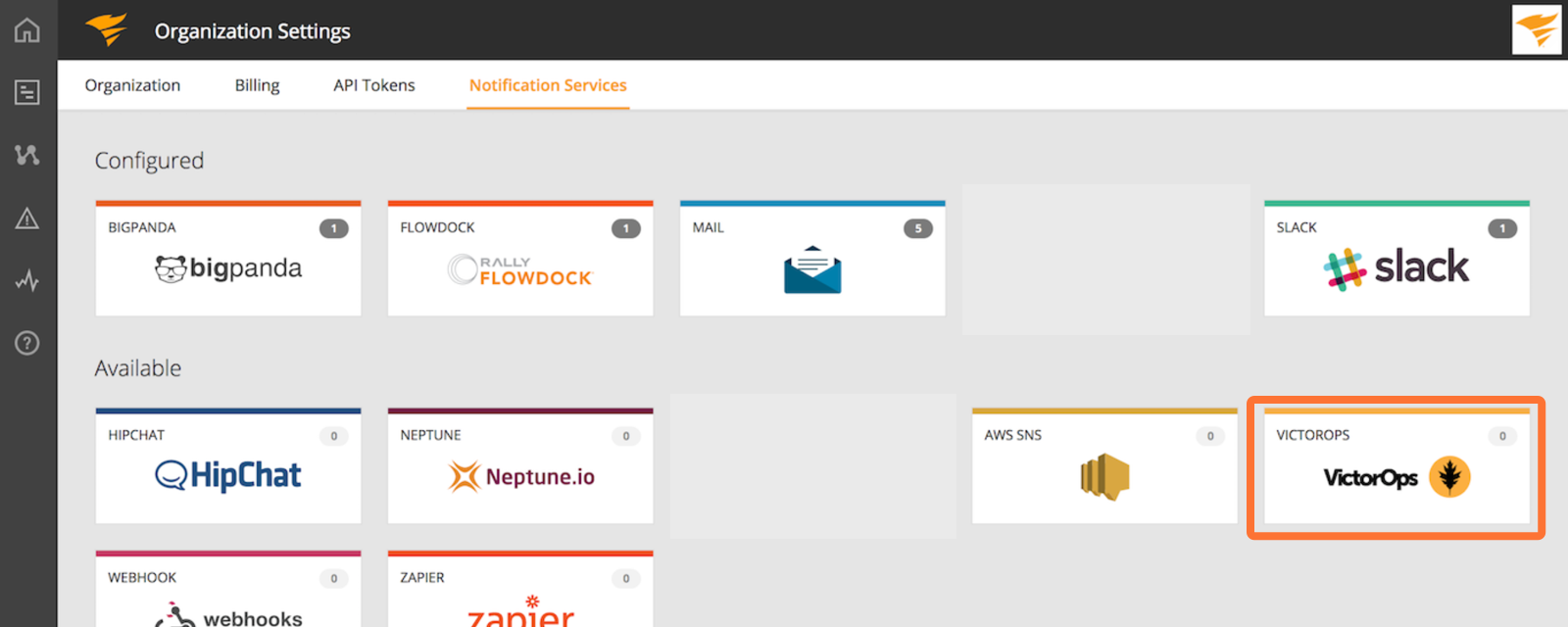
Give the integration configuration a title, then paste the service API key and routing key you copied from Splunk On-Call, then save.