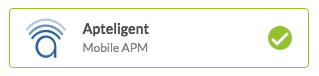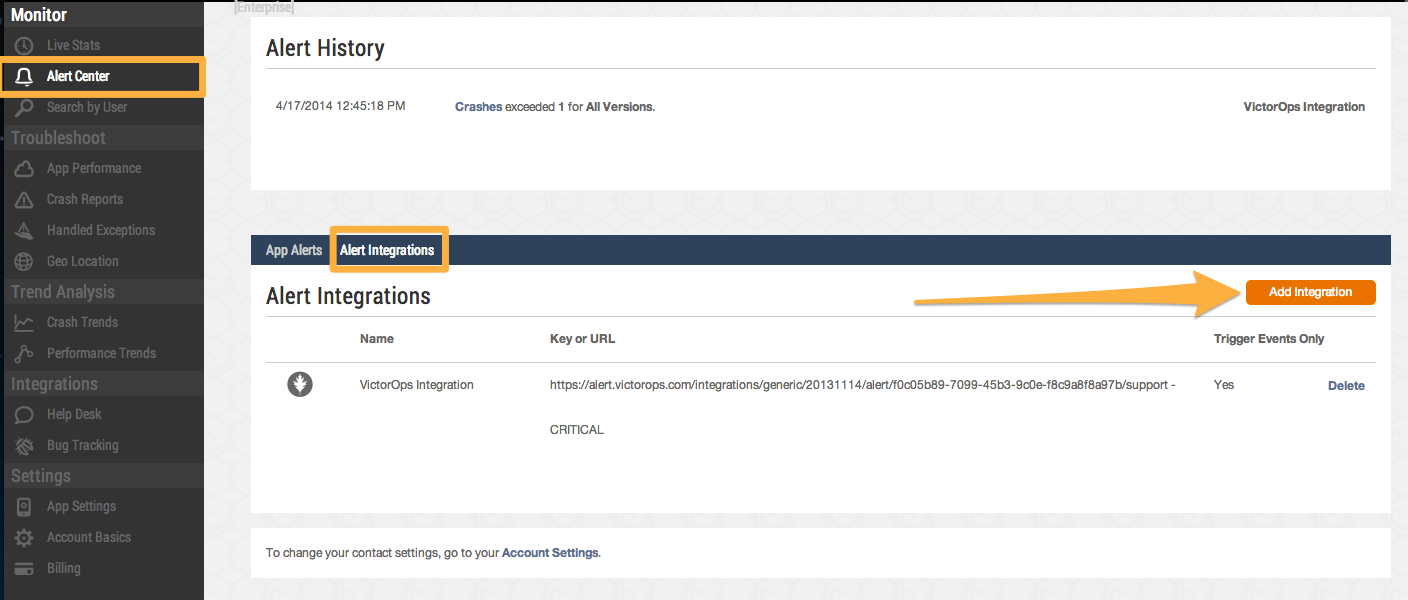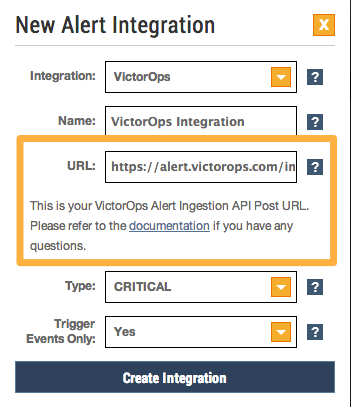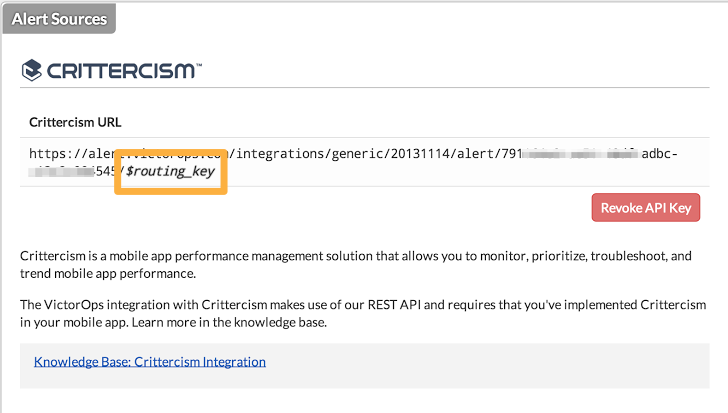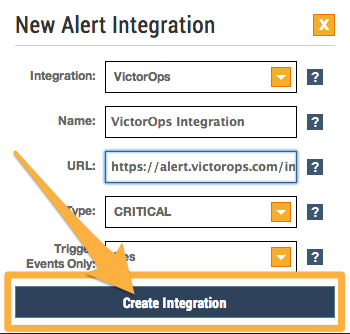Apteligent integration for Splunk On-Call 🔗
Apteligent, formerly Crittercism, is a mobile application performance management solution. The Splunk On-Call (formerly VictorOps) integration with Apteligent opens an incident in Splunk On-Call every time an alert is triggered in Apteligent.
Requirements 🔗
This integration is compatible with the following versions of Splunk On-Call:
Starter
Growth
Enterprise
Splunk On-call configuration 🔗
Apteligent configuration 🔗
From the Apteligent UI, select Alert Center, then Alert Integrations, then Add integration.
Select VictorOps for the Integration, and give it a name.
Paste in the Service API Endpoint in the URL field.
Make sure to edit
$routing_keyfor the key that routes to the team you want notified for all Apteligent alerts. See Create Routing Keys in Splunk On-Call.
Select Create Integration.
Now you can configure any alert to notify the Splunk On-Call timeline by assigning the alert to “VictorOps Integration”.