Atatus integration for Splunk On-Call 🔗
Atatus is an application performance management and error tracking solution that captures performance metrics and errors from your servers, front-end environment, and mobile applications.
Requirements 🔗
This integration is compatible with the following versions of Splunk On-Call:
Starter
Growth
Enterprise
Annotating the links provided by Atatus to your alerts requires Alert Rules Engine, which is an Enterprise feature.
Splunk On-Call configuration 🔗
From the main timeline select Integrations, Atatus.
If the integration isn’t active, select Enable Integration. Copy the service API key to your clipboard.
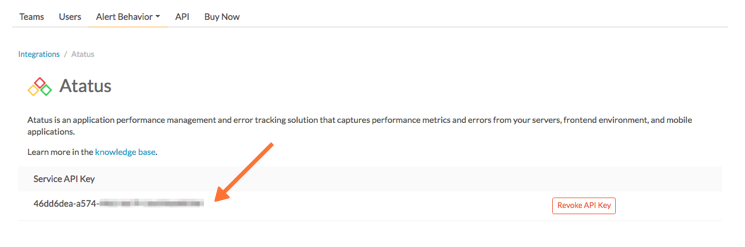
After you have copied the API key to your clipboard, select Settings, Routing Keys to find your routing key configuration. See Create Routing Keys in Splunk On-Call.
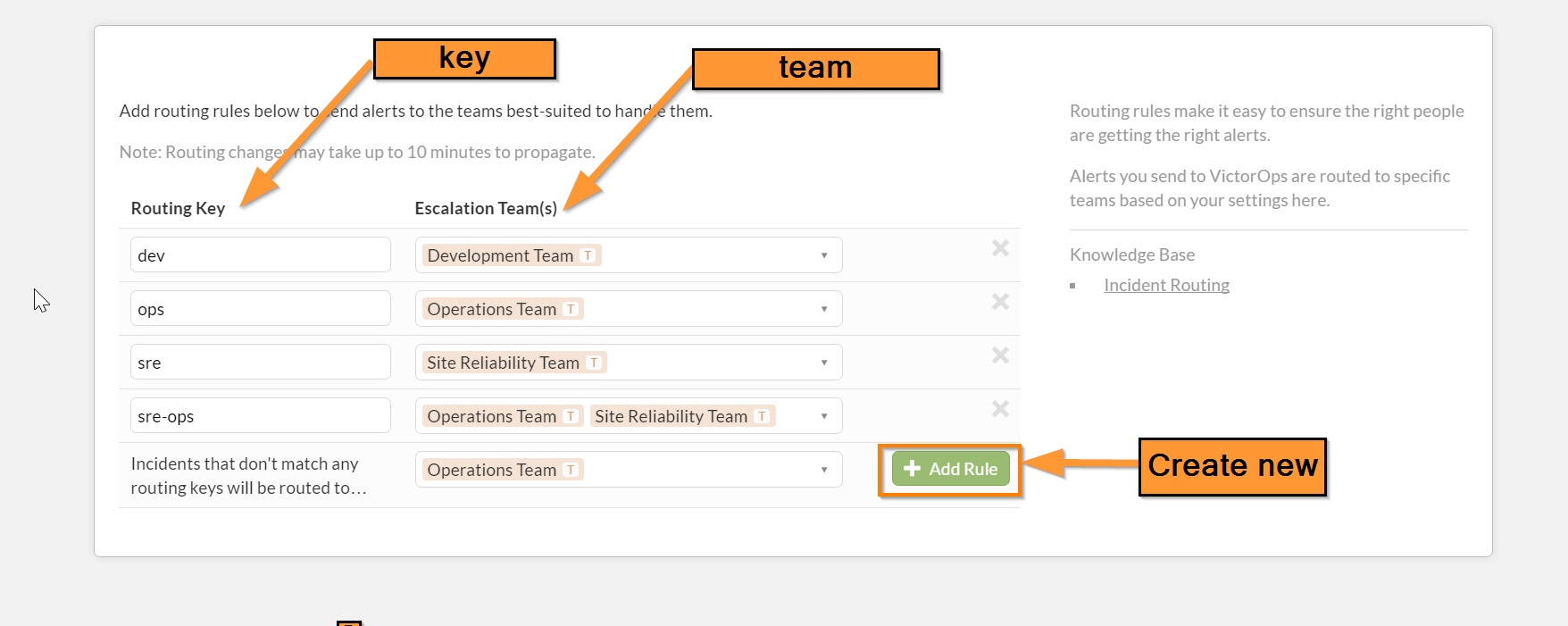
Atatus configuration 🔗
Navigate to Project Settings, Team Notifications.
Select the Splunk On-Call tab, now known as Splunk On-Call.
Paste your API key and routing key from Splunk On-Call.
Check Enable this integration.
Save.
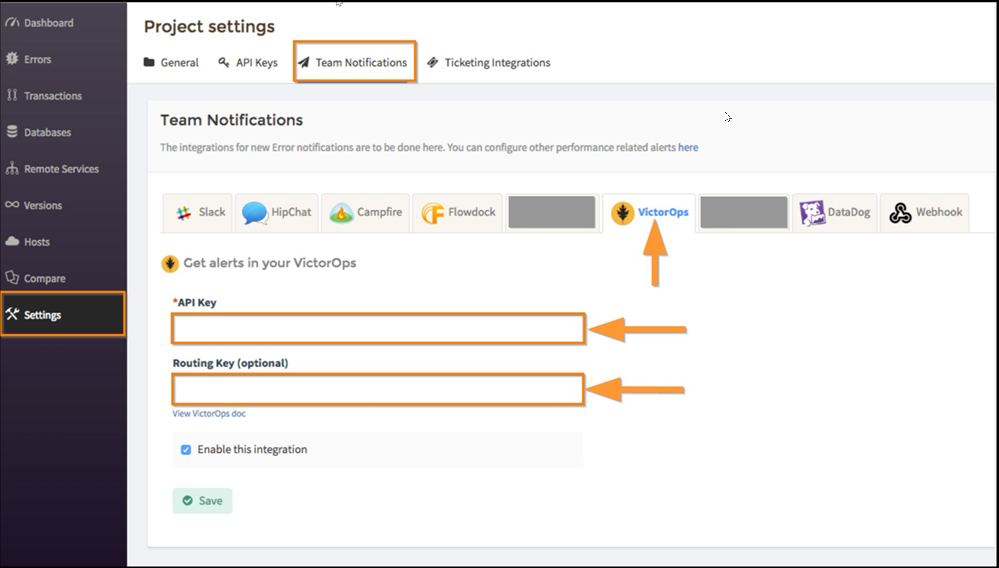
Annotate the links to Atatus alerts 🔗
Using the Alert Rules Engine to annotate the links sent by Atatus make those links more visible for users viewing the incidents in Splunk On-Call.
In Splunk On-Call, navigate to Settings, Alert Rules Engine.
Select Add a rule.
Configure the Alert Rules Engine rule as follows:
When
monitoring_toolmatchesAtatusAnnotate alert with:
URL
Error Details
${{details.errorUrl}}
Save the changes.
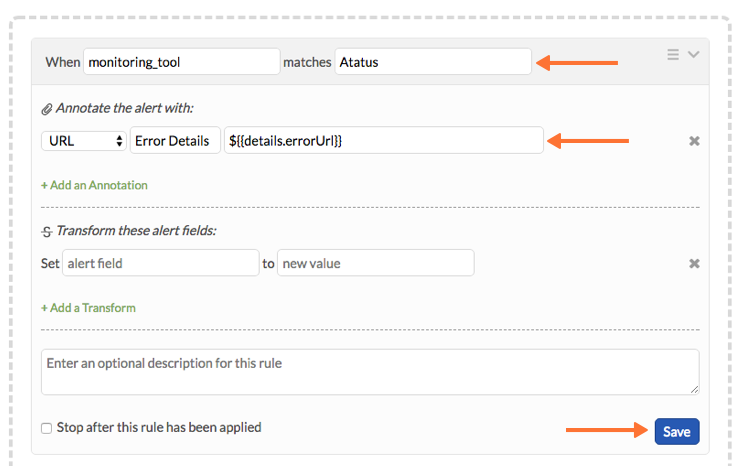
Test the integration 🔗
From the Splunk On-Call integration settings page in Atatus, select Send test message.
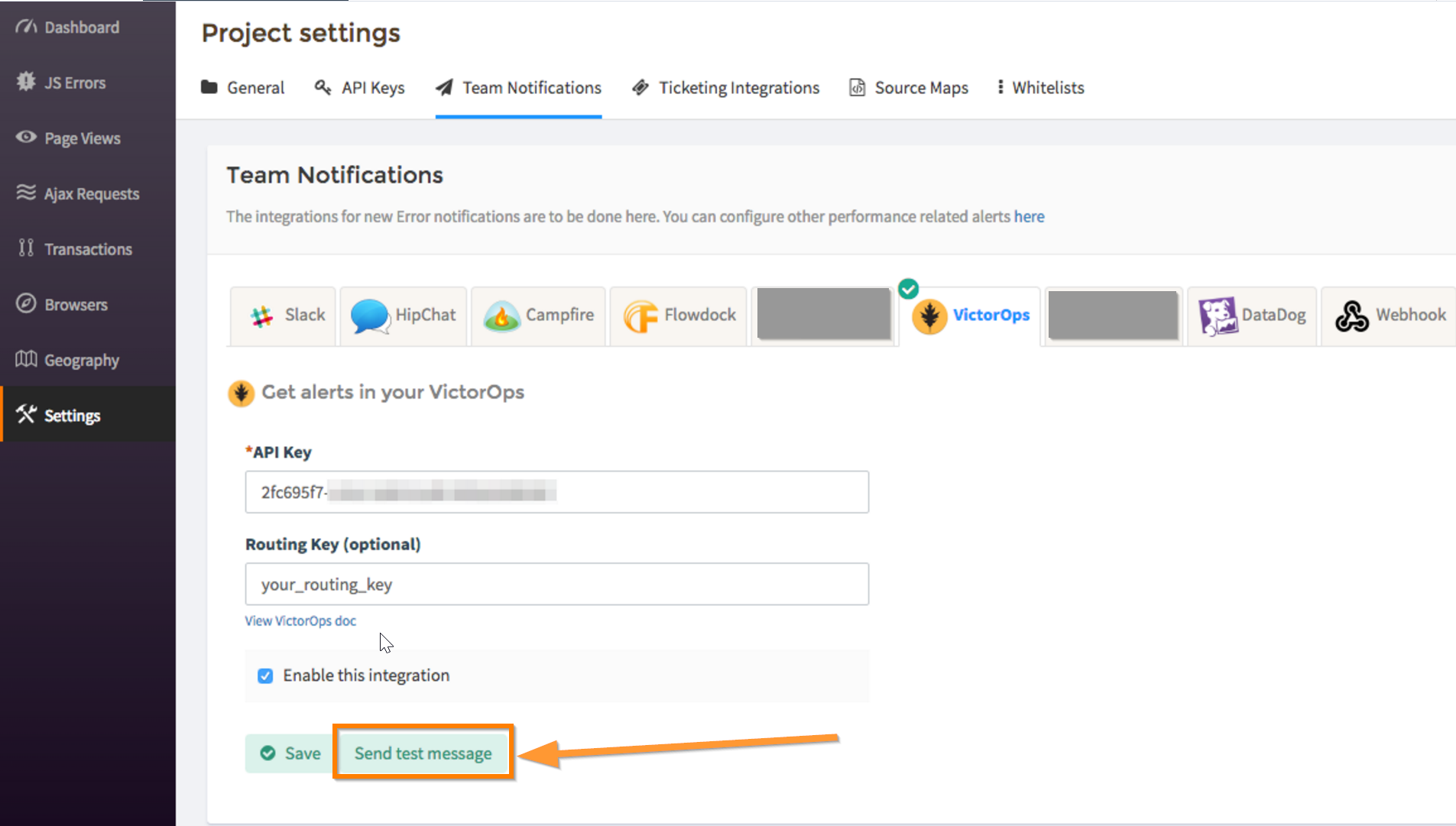
Check your Splunk On-Call timeline to make sure an event is registered from Atatus.