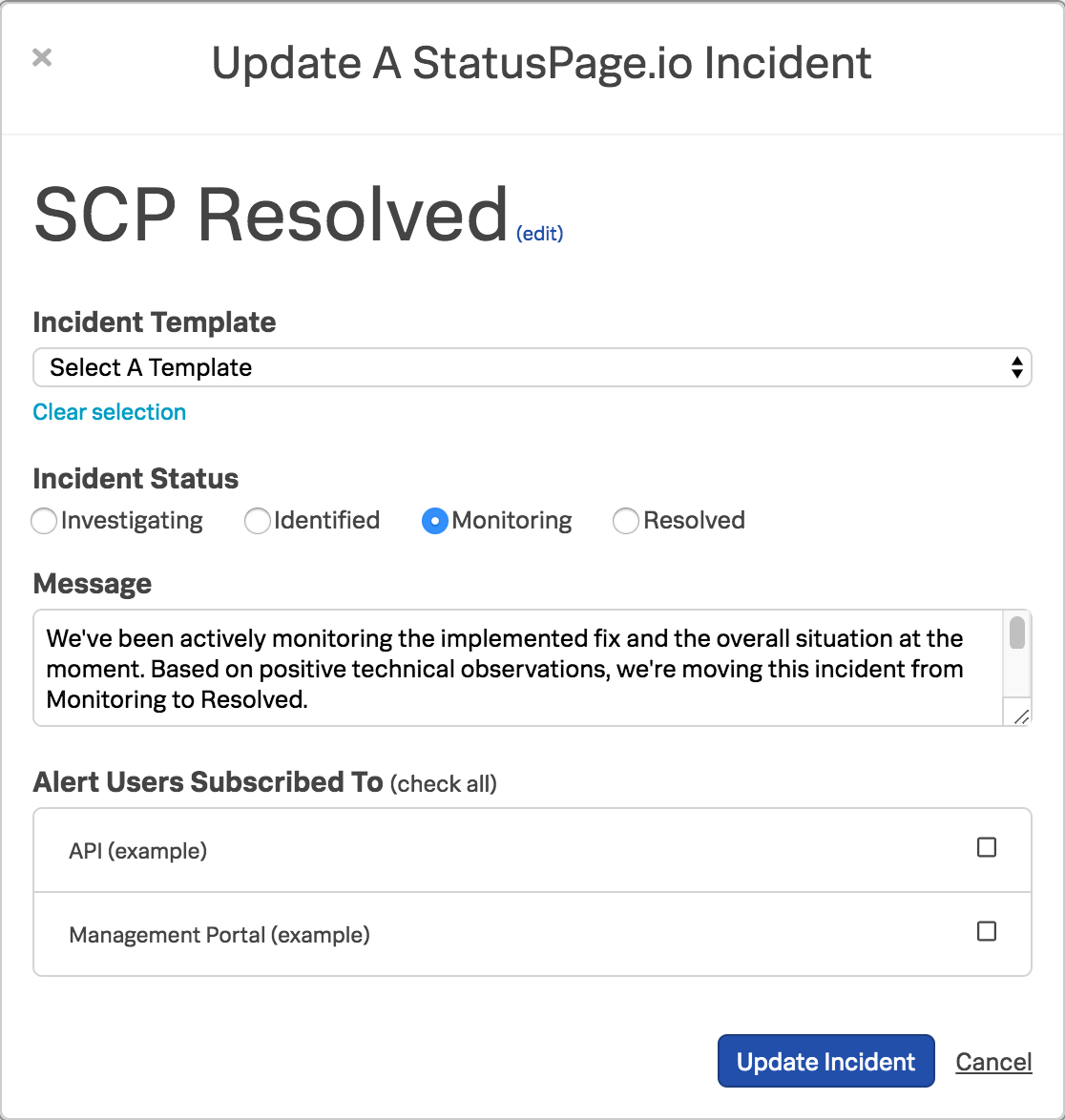Statuspage integration for Splunk On-Call 🔗
Use the Splunk On-Call integration with Statuspage to provide real-time, updated status messages to stakeholders. Use templates or create new incidents that update Statuspage subscribers from within the Splunk On-Call.
Requirements 🔗
Splunk On-Call version required: Full-Stack
Obtain your organization API key from Statuspage 🔗
Select your user icon in the bottom left-hand corner and then select API info.
Under Organization API keys copy the API key to your clipboard.
Configure the integration in Splunk On-Call 🔗
Go to Integrations then Statuspage.
Select Enable Integration.
Paste your Statuspage API Key in StatusPage API Token.
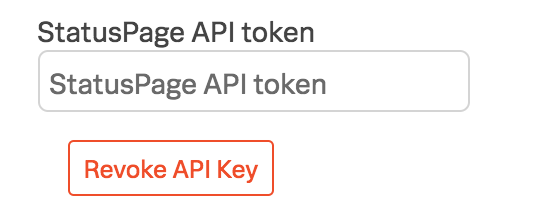
Select your Statuspage ID from the drop-down menu:
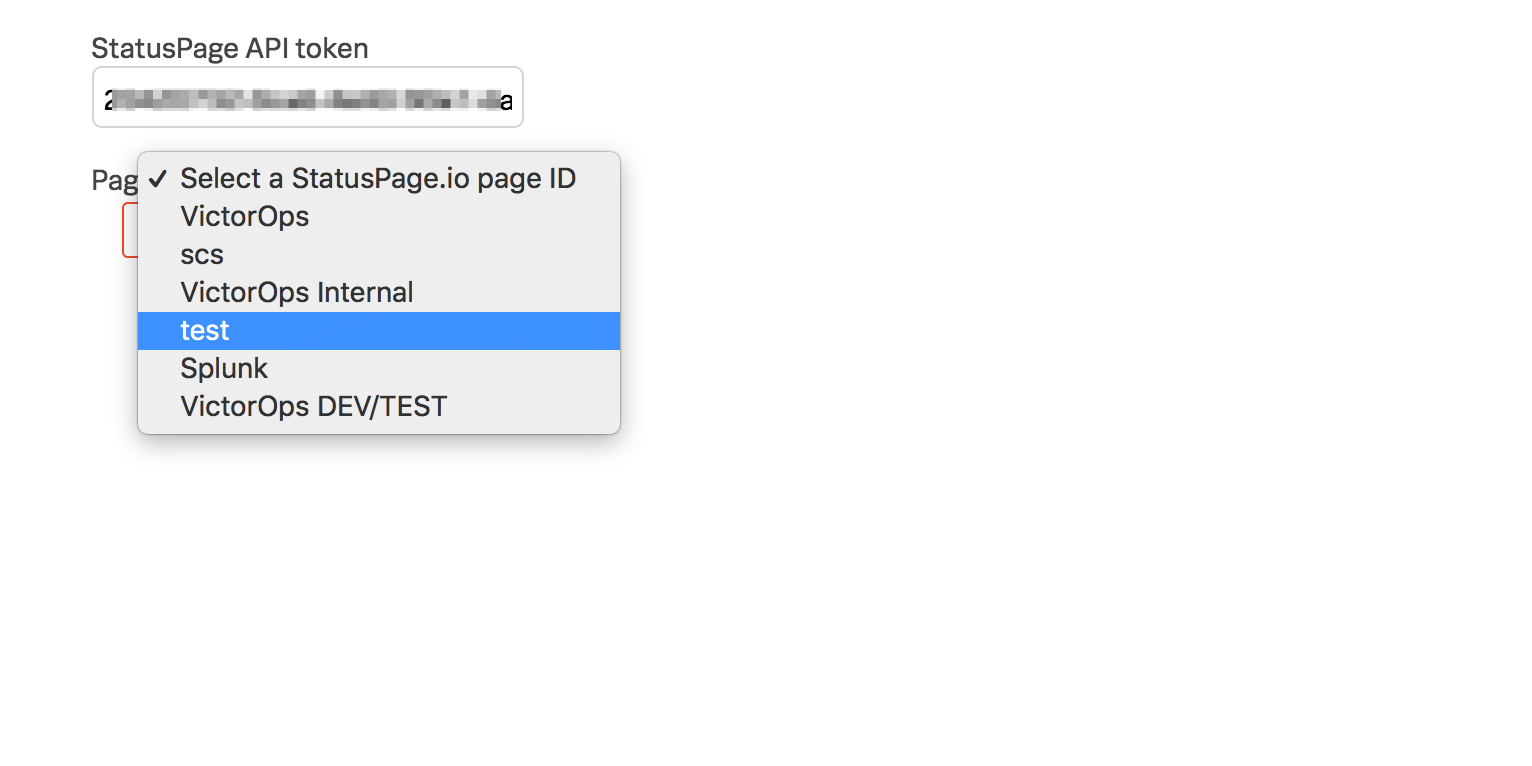
Go the timeline in Splunk On-Call to find the Statuspage icon in the upper right-hand corner. Select the Statuspage icon for options to create new Statuspage incidents.
When you create a new incident you can use a template or populate the incident details manually:
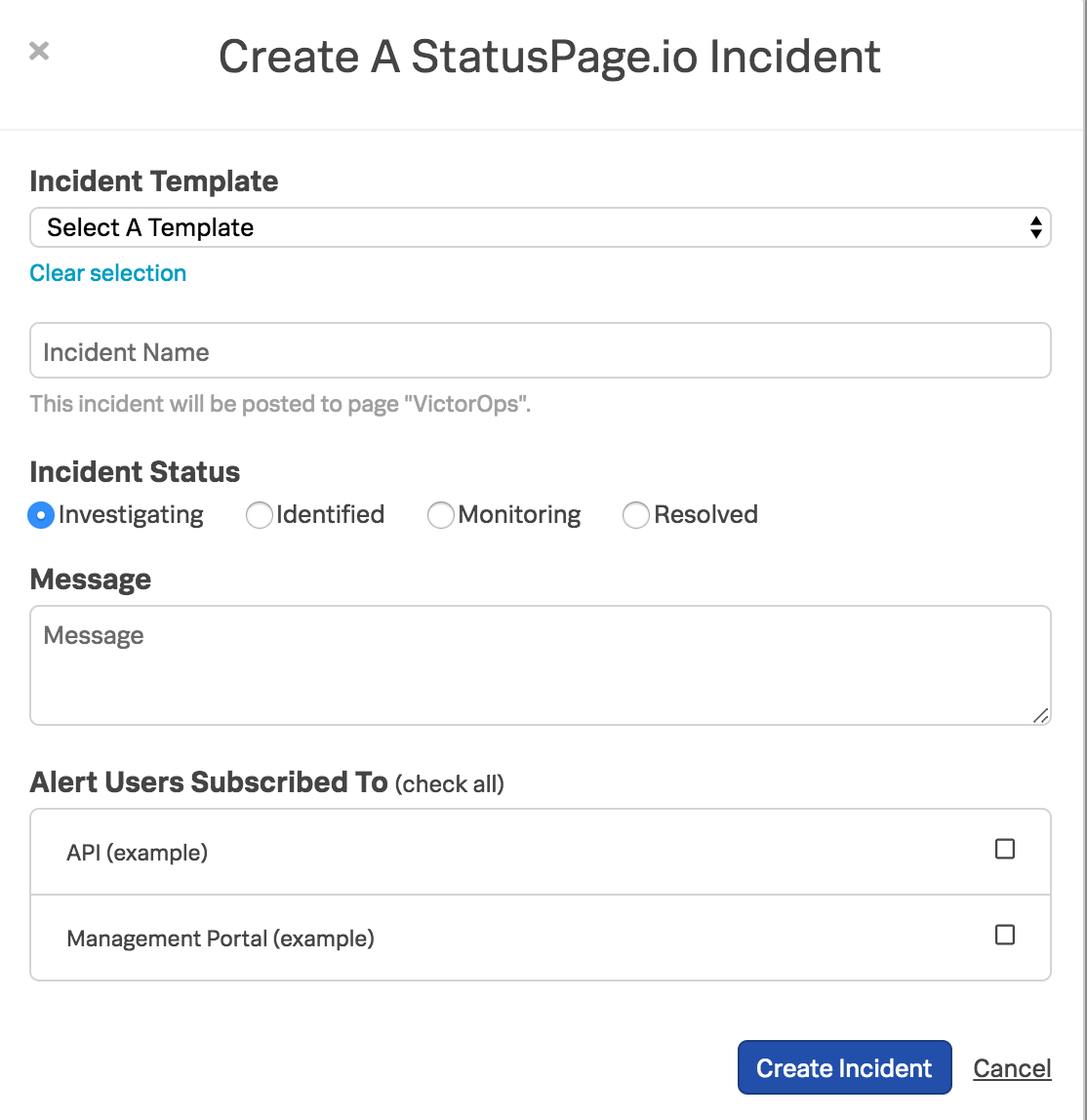
You can also update existing incidents: