Uptime integration for Splunk On-Call 🔗
Uptime checks your website at 1 minute intervals from 30 different locations across 7 continents. The following walks through an easy integration to get your Uptime notifications in the Splunk On-Call timeline.
Requirements 🔗
This integration is compatible with the following versions of Splunk On-Call:
Starter
Growth
Enterprise
Splunk On-Call configuration 🔗
In Splunk On-Call, select Settings, Alert Behavior, Integrations, Uptime.com.
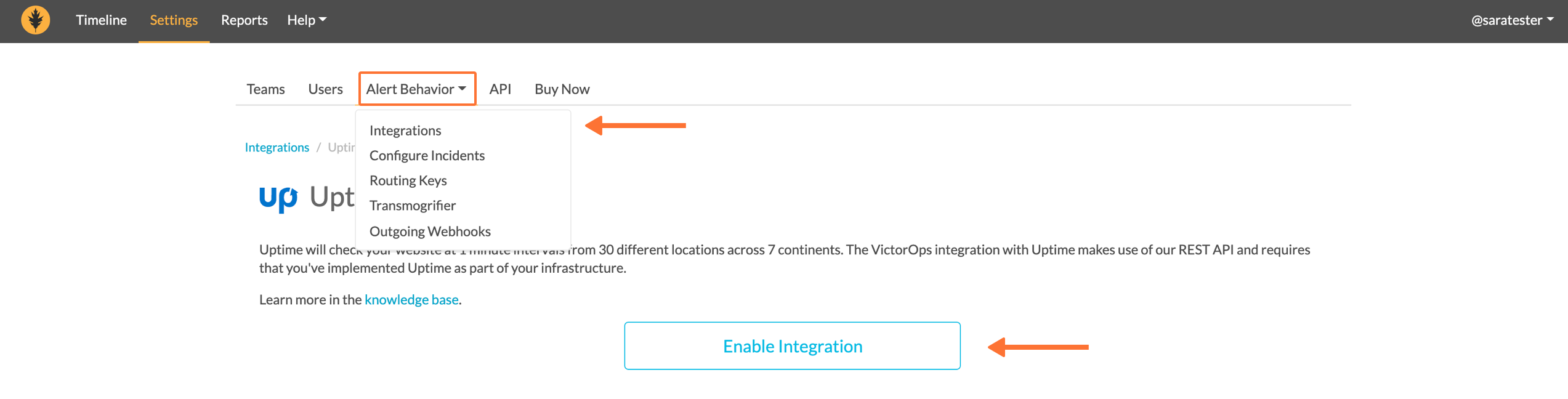
If the integration isn’t active, select Enable Integration to generate your API Key.
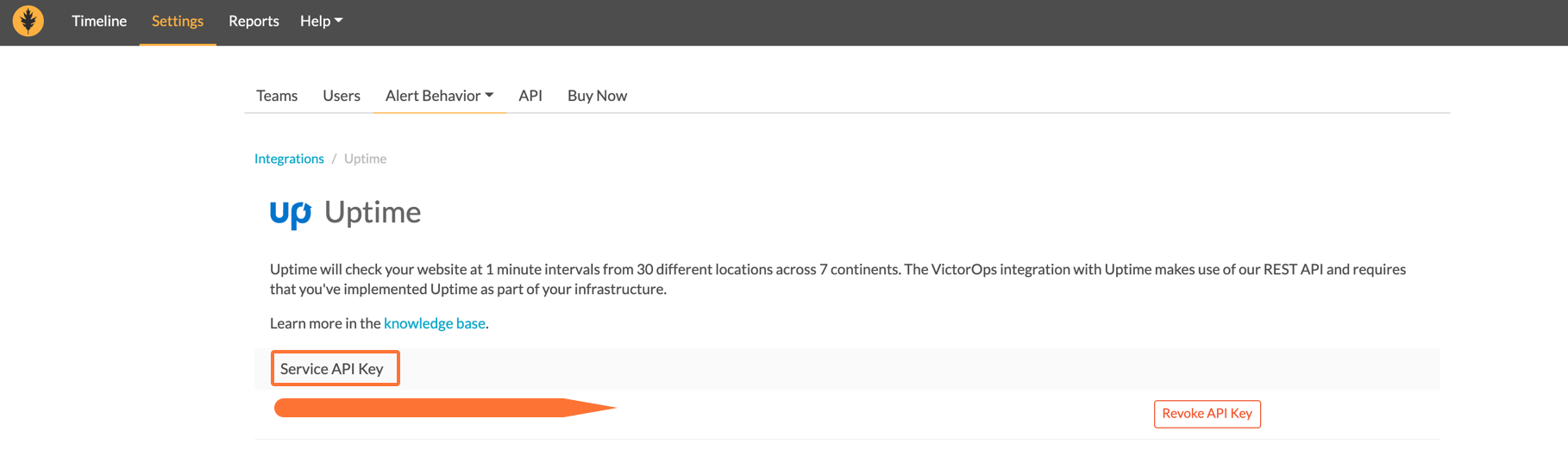
Uptime configuration 🔗
From the main dashboard, select Notifications, Integrations, New Profile.
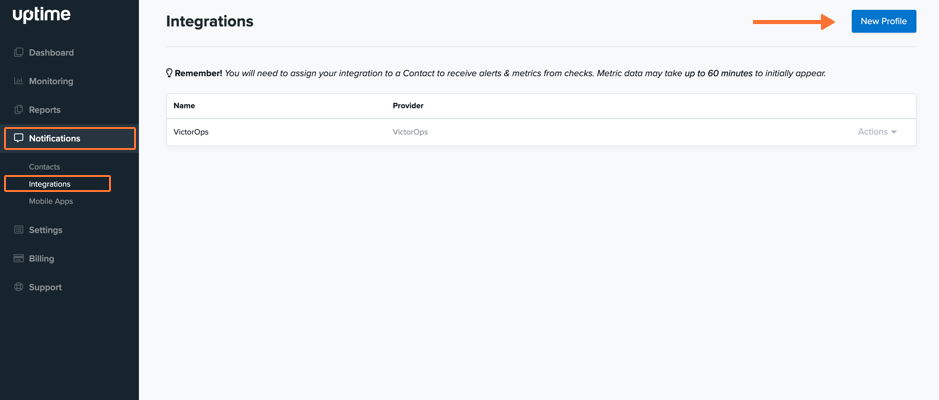
Select Splunk On-Call as the provider type. Add the API Key from the Splunk On-Call integration page, then add the desired routing key.
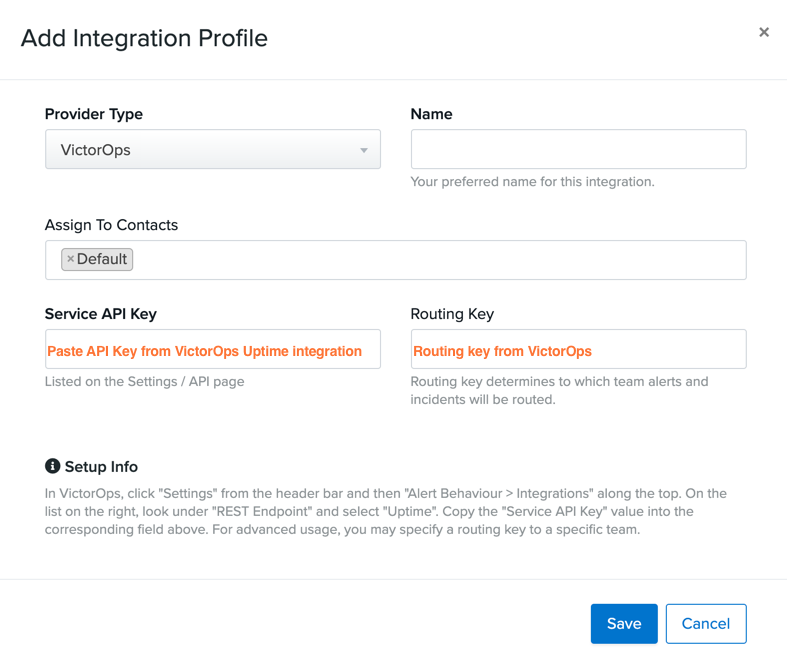
Select Save to complete the integration.