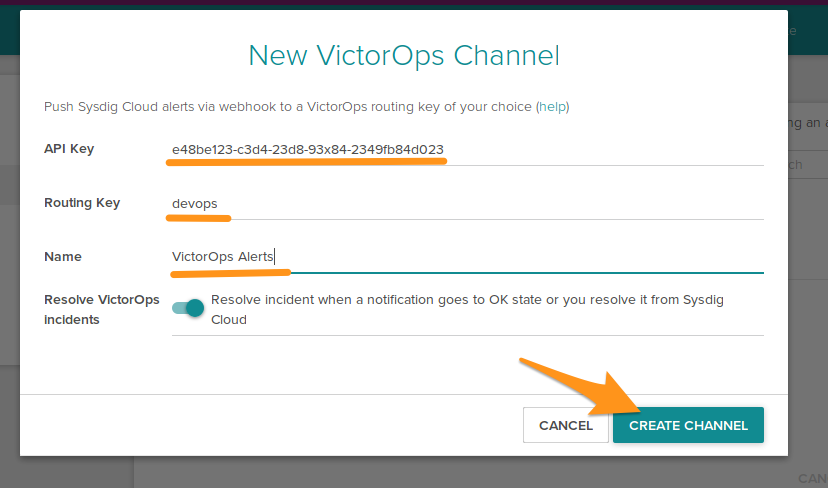Sysdig integration for Splunk On-Call 🔗
Sysdig cloud is the container-native monitoring solution, built for visibility, alerting, and troubleshooting of container and microservice environments. The following guide walks you through the necessary steps to integrate Sysdig with Splunk On-Call.
Requirements 🔗
This integration is compatible with the following versions of Splunk On-Call:
Starter
Growth
Enterprise
Splunk On-Call configuration 🔗
From the Splunk On-Call web portal select Settings then Alert Behavior then Integrations.
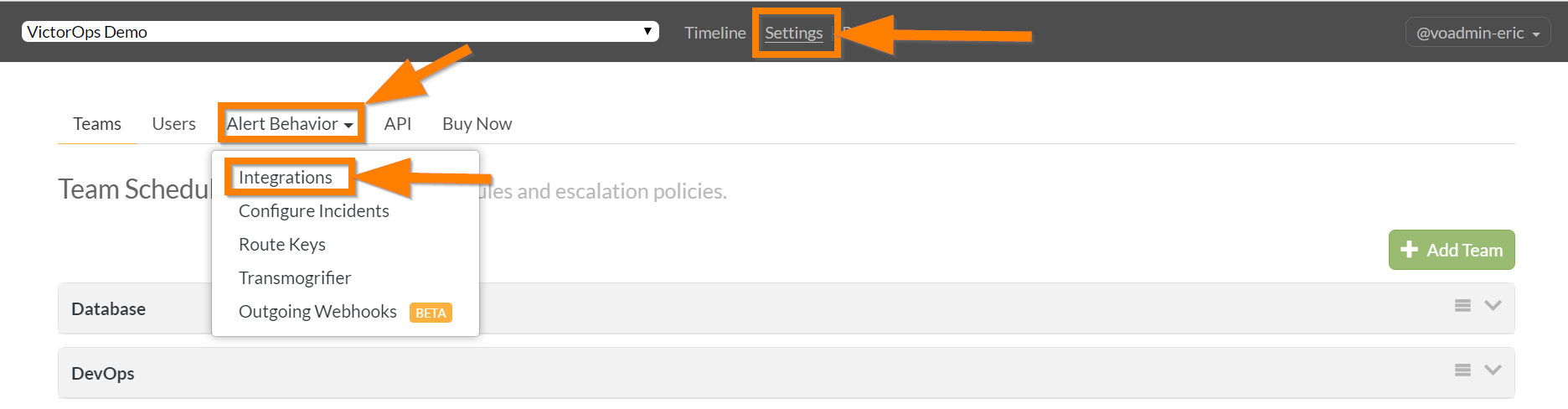
Select the Sysdig integration.
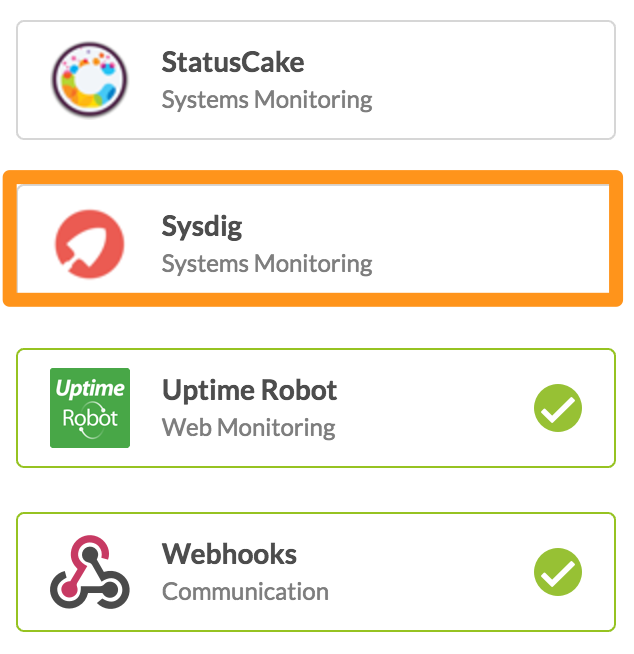
Copy the service API key to your clipboard.
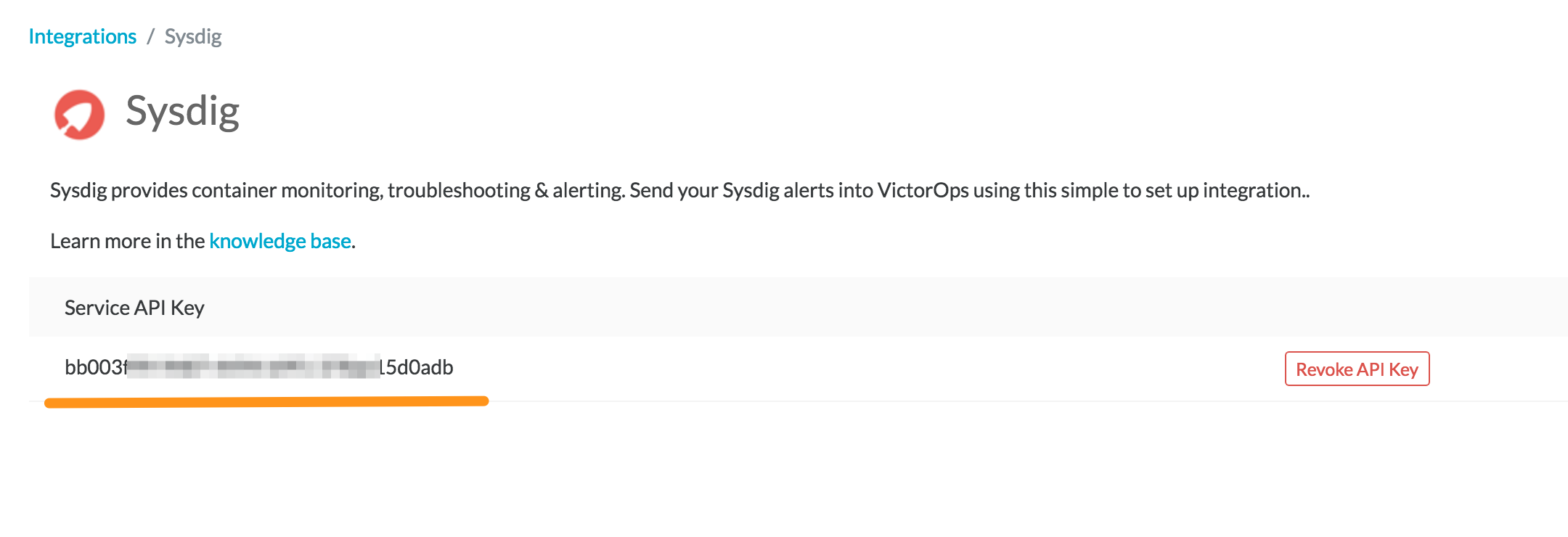
Sysdig configuration 🔗
Select the Settings Menu, then select Notifications. Select the plus next to MY CHANNELS. In the menu, select VictorOps (now Splunk On-Call).
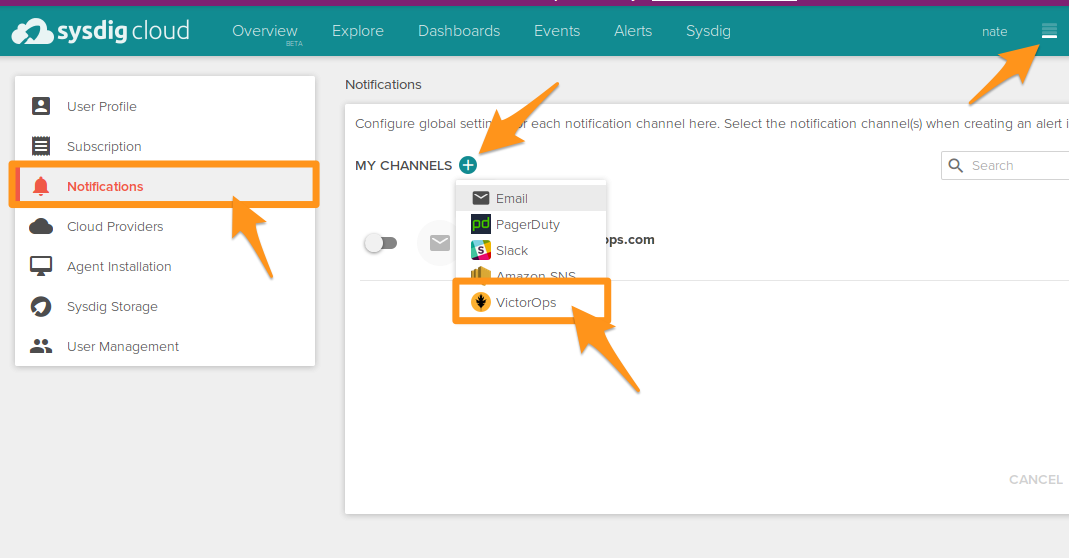
In the following screen, paste your Splunk On-Call API key you previously copied to your clipboard, place in an appropriate routing key, give the channel a name, and then turn on Resolve VictorOps incidents.
Finally, select Create channel.