Google Cloud Platformへの接続 🔗
Splunk Observability CloudでのGoogle Cloud Platform (GCP)インテグレーションを使用すると、Google Cloud Monitoring のメトリクスを追跡し、GCP サービスを1か所で監視できます。
始める前に、GCP 認証、権限、対応リージョン をチェックしてください。
次に、Google Cloud Platformへの接続:ガイド付きセットアップとその他のオプション を参照してください。
サポートされている GCP サービスのリストについては、利用可能な GCP インテグレーション を参照してください。
Splunk Observability Cloud プラットフォームの利点をフルに活用するには、OpenTelemetry Collector をインストールしてください。
GCPインテグレーションにおけるOpenTelemetryの有効化の度合いを追跡します:
Splunk Observability Cloudから、Data Management > Deployed integrations > Google Cloud Platform にアクセスします。
OpenTelemetry Enabled を選択すると、OTel Collectorが各GCEインスタンスまたはGKEクラスターにインストールされているかどうかを確認できます。これは、まだインストルメンテーションが必要なインスタンスを特定するのに役立ちます。
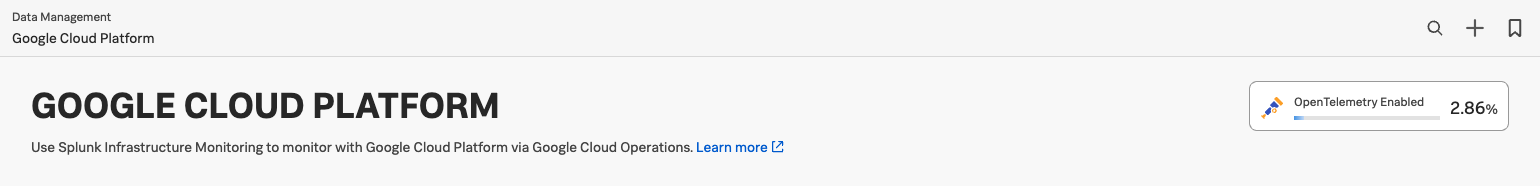
正常にインストルメンテーションされたOTel Collectorインスタンスでは、どのバージョンのCollectorがデプロイされているかを確認できます。
セットアップを確認するには、セットアップページの最後にあるリストに表示されているGCPインテグレーションの詳細を調べます。
GCP 認証、権限、対応リージョン をチェックします。
GCPインテグレーションによって提供されるメトリクスの詳細については、Googleクラウド監視メトリクスとメタデータ を参照してください。
GCPからSplunk Observability Cloudにログを送信するには、GCP ログを Splunk プラットフォームに送信する の手順に従ってください。