AzureアカウントをSplunk Observability Cloudに接続します。 🔗
Splunk Observability CloudでAzureデータを監視する場合、いくつかの接続方法があります。
始める前に、AWSの認証、アクセス許可、対応リージョン をチェックしてください。
次に、Azureに接続:ガイド付きセットアップとその他のオプション を参照してください。
サポートされる Azure サービスのリストについては、利用可能な Azure インテグレーション を参照してください。
Splunk Observability Cloud プラットフォームの利点をフルに活用するには、Splunk Distribution of OpenTelemetry Collector をインストールしてください。詳細については Splunk Distribution of the OpenTelemetry Collector の利用開始 を参照してください。
AzureインテグレーションにおけるOpenTelemetryの有効化の度合いを追跡します:
Splunk Observability Cloudから、Data Management > Deployed integrations > Azure にアクセスします。
OpenTelemetry Enabled を選択して、各Azure VMまたはAKSクラスターにOTel Collectorがインストールされているかどうかを確認します。これは、まだインストルメンテーションが必要なインスタンスを特定するのに役立ちます。
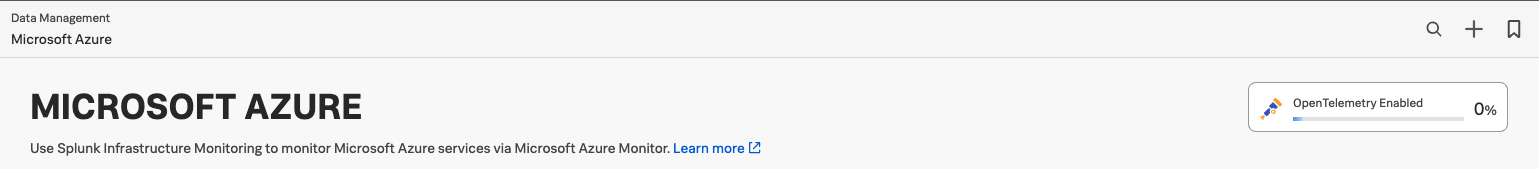
正常にインストルメンテーションされたOpenTelemetry Collectorインスタンスでは、どのバージョンのCollectorがデプロイされているかを確認できます。
セットアップを確認するには、セットアップページの最後にあるリストに表示されているAzureインテグレーションの詳細を調べます。AzureアカウントをSplunk Observability Cloudに接続したら、次の操作を行えます:
Azureのメトリクス、トレース、メタデータをインポートします。Azureインテグレーションによって提供されるメトリクスの詳細については、Splunk Observability Cloud の Azure メトリクス を参照してください。
Splunk Observability Cloud の Azure インフラ監視オプションについて を参照してください。
Splunk Observability Cloud ツールを使用して、ナビゲーター や ダッシュボード などの Azure サービスを監視します。
タグまたは
regionやhost nameなどのディメンションを使用して、Azure の監視結果をフィルターリングします。タグ付けを行う場合、Splunk Observability Cloud は英数字、アンダースコア、マイナス記号のみを許可します。サポートされていない文字には、.、:、/、=、+、@、およびスペースが含まれ、これらはアンダースコア文字に置き換えられます。Azure から Splunk にログを送信するには、Azure ログを Splunk プラットフォームに送信する を参照してください。
Splunk Observability Cloud のデータモデルの詳細については、Splunk Observability Cloud のデータ型 を参照してください。