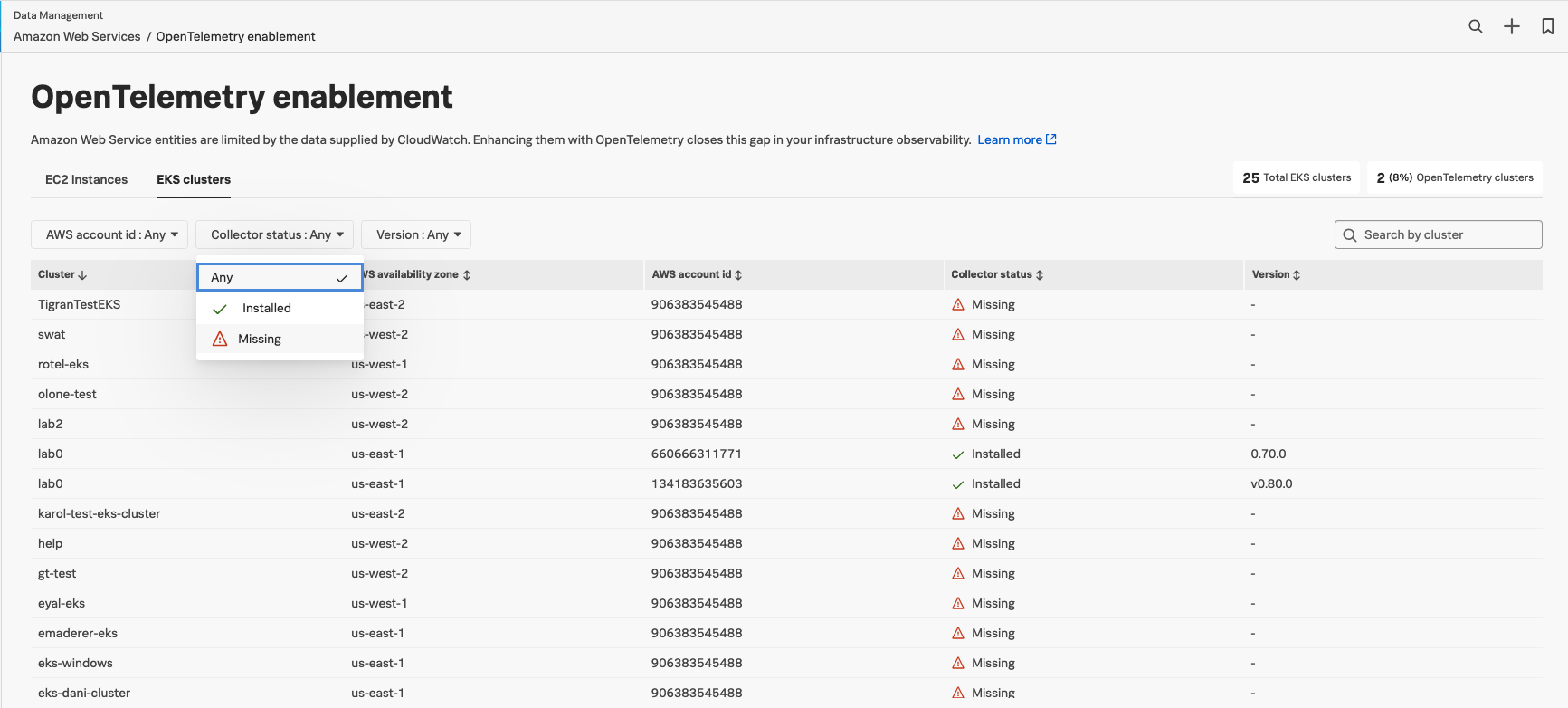アマゾン ウェブ サービスを監視する 🔗
Splunk Observability Cloud の Infrastructure Monitoring は、以下の AWS サービス のデータ、ログ、およびタグやその他のプロパティを含むメタデータをインポートします。
AWSリソースを監視します:
Splunk Observability Cloud AWSインテグレーションを設定します。詳しくは AWSをSplunk Observability Cloudに接続する を参照してください。
次に、Splunk Observability Cloud で AWS を監視す る方法を学習します。
最後に、AWSモニタリングのコスト をチェックします。
利用可能な AWS メトリクスやその他のデータのリストについては、AWS 公式ドキュメントを参照するか、Observability Cloud が提供するメタデータ を参照してください。
利用可能な AWS メトリクスやその他のデータの一覧については、AWS 公式ドキュメントを参照するか、AWS に Splunk Observability Cloud が提供するメタデータ を参照してください。
デフォルトでは、Splunk Observability Cloudは、特定の制限付き で、アカウントに関連付けられている すべてのサポートされているAWSサービス からデータを取り込みます。インポートするデータ量を管理するには、アマゾン ウェブ サービスのデータのインポートを管理する を参照してください。
AWS インスタンス ID は一意な識別子ではありません。AWS インスタンスを一意に識別するには、 instanceId_region_accountID のように、instanceId 、region 、accountID の各ディメンション値をアンダースコア「_」で区切って連結する必要があります。
識別子を手動で作成するには、まずインスタンスごとに指定された値を取得します。例えば、以下の cURL コマンドを使用できます:
curl http://<INSTANCE_URL>/latest/dynamic/instance-identity/document
以下は、cURL コマンドからの JSON レスポンスの例です:
{
"devpayProductCodes" : null,
"privateIp" : "10.1.15.204",
"availabilityZone" : "us-east-1a",
"version" : "2010-08-31",
"accountId" : "134183635603",
"instanceId" : "i-a99f9802",
"billingProducts" : null,
"instanceType" : "c3.2xlarge",
"pendingTime" : "2015-09-02T16:45:40Z",
"imageId" : "ami-2ef44746",
"kernelId" : null,
"ramdiskId" : null,
"architecture" : "x86_64",
"region" : "us-east-1"
}
応答から、instanceId 、region および accountId の値をコピーします。アンダースコアを区切り文字としてこれらの値を連結し、結果の文字列識別子を sfxdim\_AWSUniqueId ディメンションの値として使用します。
Infrastructure Monitoringは、組織のエラーやサービスコールに関連するAWSのメトリクスのセットも送信します。これらのメトリクスはすべて sf.org.num.aws で始まります。詳細については、Splunk Observability Cloudの組織のメトリクスを表示する を参照してください。
Splunk Distribution of OpenTelemetry Collectorを使用して、AWSメトリクスとメタデータをインポートすることもできます。Collectorは、AWSインテグレーションで利用できるよりもはるかに多くのカスタマイズが可能なので、より細かい解像度でメトリクスを確認したい場合や、インポートするメトリクスをより制御する必要がある場合に使用するとよいでしょう。
Collectorは、AWS Elastic Compute Cloud(EC2)など、AWSインスタンスにインストールされたアプリケーションを直接制御できる場合にのみ使用できます。他のいくつかのAWSサービスでは、Infrastructure Monitoring AWSインテグレーションとAWS CloudWatchを使用する必要があります。その結果、AWSインテグレーションとOTelの両方を使用する必要があるかもしれません。
詳細は、Splunk Distribution of the OpenTelemetry Collector の利用開始 を参照してください。
AWSインテグレーションにおけるOpenTelemetryの有効化の度合いを追跡します:
Splunk Observability Cloudから、Data Management > Deployed integrations > AWS にアクセスします。
AWS EC2 タブまたは AWS EKS タブを選択すると、各AWS EC2インスタンスまたはAWS EKSクラスターにOTel Collectorがインストールされているかどうかを確認できます。これは、まだインストルメンテーションが必要なインスタンスを特定するのに役立ちます。
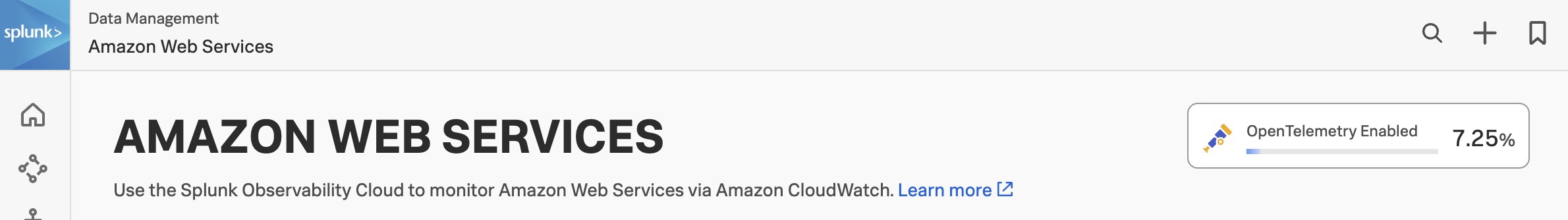
正常にインストルメンテーションされたOTel Collectorインスタンスでは、どのバージョンのCollectorがデプロイされているかを確認できます。