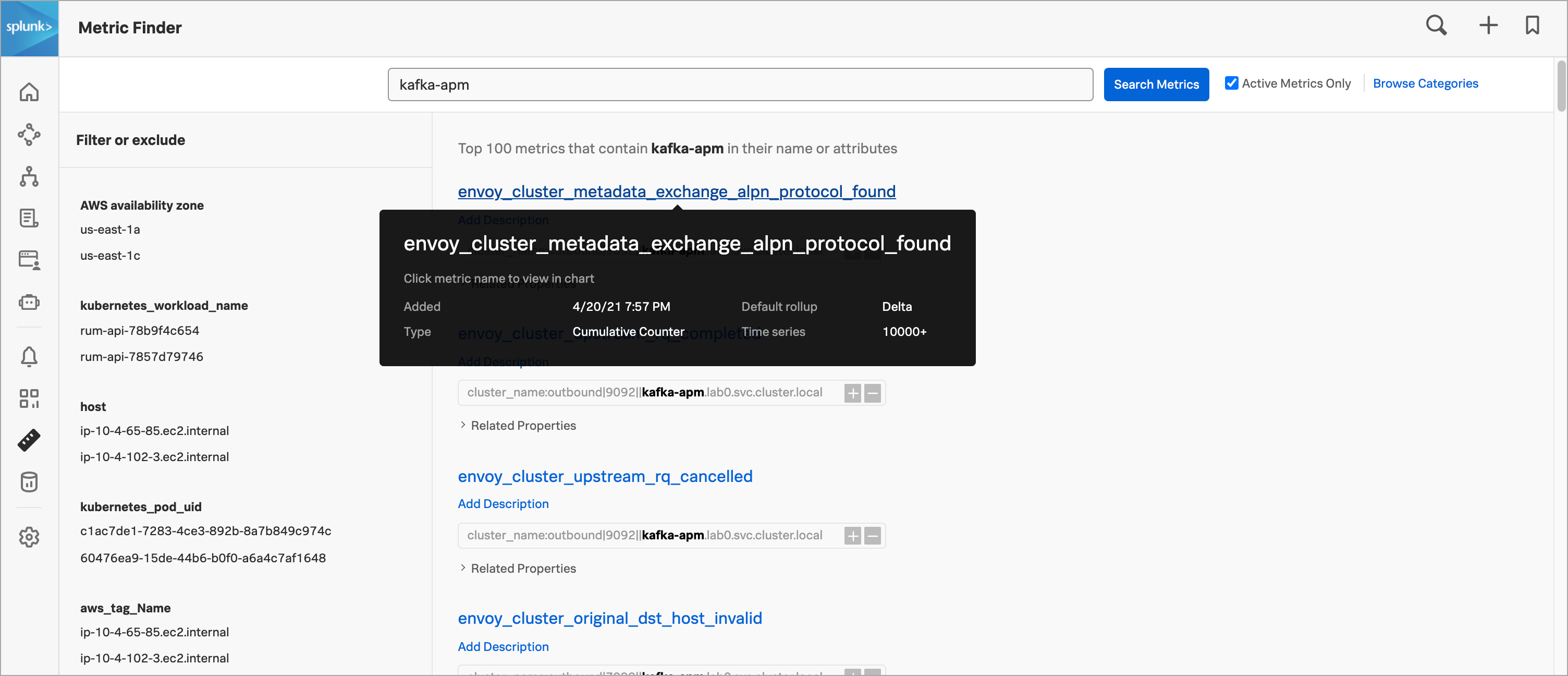パート3: カスタムデータを送信するためのアプリケーションとサーバーレス関数の設定 🔗
フルスタックからの組み込みデータが Splunk Observability Cloud に流れ込むようになったので、取り込む必要のあるカスタムデータポイントがあるかどうかを評価します。
多くのチームにとって、最も有意義なデータのいくつかはカスタムデータです。なぜなら、これらのデータポイントを定義することで、特定の環境において最も重要なものに焦点を当てることができるからです。
例えば、eコマースサイトを運営している場合、注文数に関するカスタムメトリクスを送信するようにアプリケーションを設定する可能性があります。そして、注文数が大幅に減少したときにアラートを受け取るディテクターを作成することができます。また、支払い処理にかかる時間に関するカスタムメトリクスを送信するようにアプリケーションを設定することもできます。その後、処理時間がしきい値を超えたときにアラートを発行するディテクターを作成できます。
バックエンドアプリケーションを設定して、カスタムデータを送信する 🔗
Splunkには、いくつかのタイプのアプリケーション用のクライアントライブラリがあります。これらのライブラリでコードをインストルメンテーションすることで、カスタムデータをSplunk Observability Cloudに送信することができます。
アプリケーション言語用のライブラリを使用します:
GitHubの SignalFx 用Goクライアントライブラリ
Javaの場合は、これらの利用可能なインテグレーションのいずれかを使用します:
GitHubの SignalFx用Node.jsクライアントライブラリ
GitHubの SignalFx用Pythonクライアントライブラリ
カスタムデータを送信するためのサーバーレス関数を設定する 🔗
AWS Lambda サーバーレス関数をインストルメンテーションするには、Splunk Observability Cloud 用のサーバーレス関数を実装する を参照してください。
Splunk Observability Cloudを使用してカスタムデータにアクセスする 🔗
以下の場所でカスタムデータにアクセスします:
Splunk APMのランディングページ
Splunk APMエクスポータービュー
Splunkメトリクスファインダー
APMのランディングページでトレースを表示する 🔗
Splunk APMランディングページには、カスタムトレースデータのプレビューが表示されます。APMランディングページへのアクセス方法については、APMのランディングページでアプリケーションの健全性を評価する を参照してください。
APMエクスプローラビューでトレースを表示する 🔗
Splunk APMエクスポータービューには、アプリケーション間の依存関係など、トレースデータについての詳細情報が表示されます。詳細は、サービスマップでサービス間の依存関係を表示する を参照してください。
メトリクスファインダーを使ってメトリクスを検索する 🔗
Splunkメトリクスファインダーを使用してカスタムメトリクス数を検索できます。
詳細は メトリクス・ファインダーでメトリクスを検索する を参照してください。