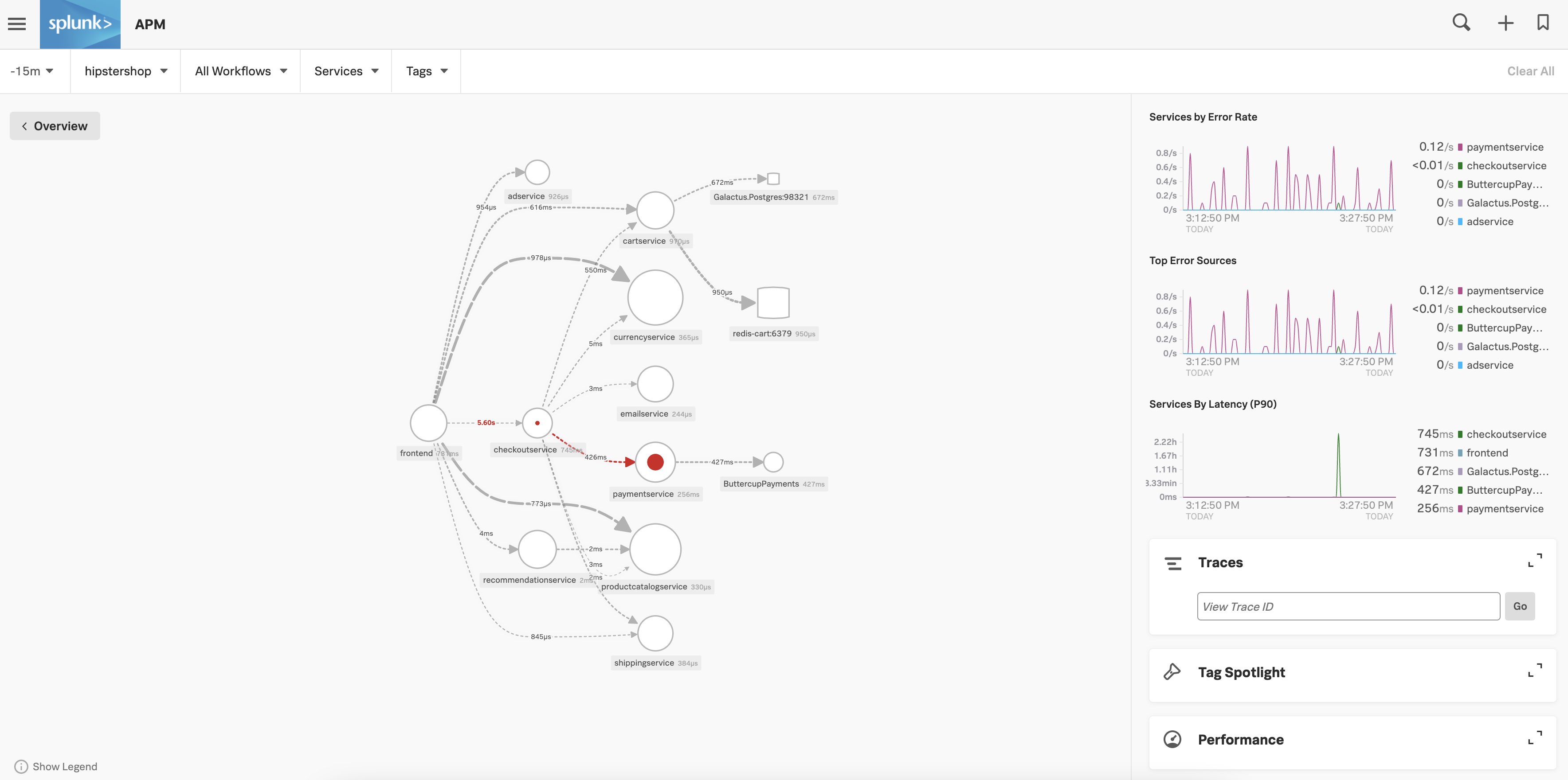パート1: トレース、ログ、メトリクスを送信するために、バックエンドのサービスやアプリケーションをインストルメンテーションする 🔗
Splunk Application Performance Monitoring (APM) は、Java、Python、Rubyアプリケーションなどの社内アプリケーションのデータを監視し、レポートします。Splunk APMを使用すると、アプリケーションの動作に関する重要なインサイトを得ることができます。
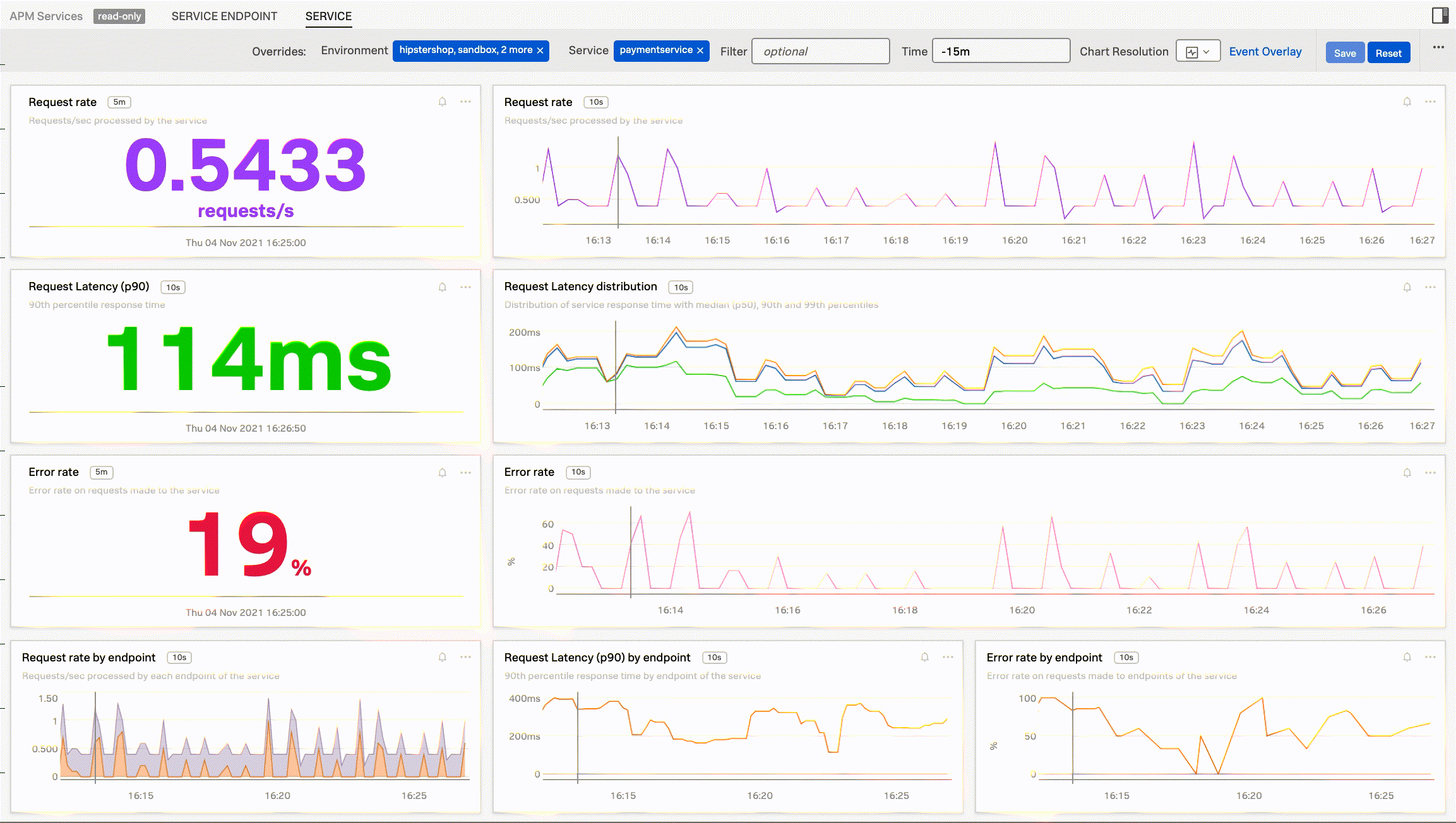
インストルメンテーションは、Splunkをこれらのアプリケーションと統合する プロセスです。インストルメンテーションを使用すると、トレース、ログ、メトリクスをSplunk Observability Cloudに送信できます。
アプリケーションをインストルメンテーションする 🔗
アプリケーションのインストルメンテーションを開始するには、インストルメンテーションを行いたいアプリケーションの言語に対応するインストルメンテーションガイドを参照してください:
Splunk APMを使用してアプリケーションデータを表示する 🔗
アプリケーションをインストルメンテーションした後、以下の場所でデータにアクセスできます:
APMのランディングページ
APMエクスプローラビュー
メトリクスファインダー
Splunk Log Observer Connect
アプリケーションデータが確実にSplunk Observability Cloudに届くようにするには、以下のいずれかの方法を使用します。
APMのランディングページでトレースを表示する 🔗
APMランディングページは、アプリケーションのトレースデータのプレビューを表示します。APMランディングページを使用してトレースデータを検索するには、APMのランディングページでアプリケーションの健全性を評価する を参照してください。
APMエクスプローラビューでトレースを表示する 🔗
APMエクスプローラビューは、アプリケーション間の依存関係をハイライトするなど、トレースに関する詳細情報を提供します。
APMエクスプローラの詳細については、サービスマップでサービス間の依存関係を表示する を参照してください。
メトリクスファインダーを使ってメトリクスを検索する(Javaのみ) 🔗
Javaアプリケーションをインストルメンテーションしている場合、メトリクスファインダーを使用してアプリケーションメトリクスを確認できます。詳しくは メトリクス・ファインダーでメトリクスを検索する を参照してください。
Log Observer Connectでログをクエリする 🔗
ログの取り込みを選択した場合、Splunk Log Observer Connectでログを見つけることができます。方法については、タイムラインを使用してシステム全体の健全性を表示する を参照してください。
次のステップ 🔗
Splunk APMでアプリケーションモニタリング サーバーレスを続行するには、パート2: サーバーレス関数をインストルメンテーションしてトレースとメトリクスを送信する を参照してください。