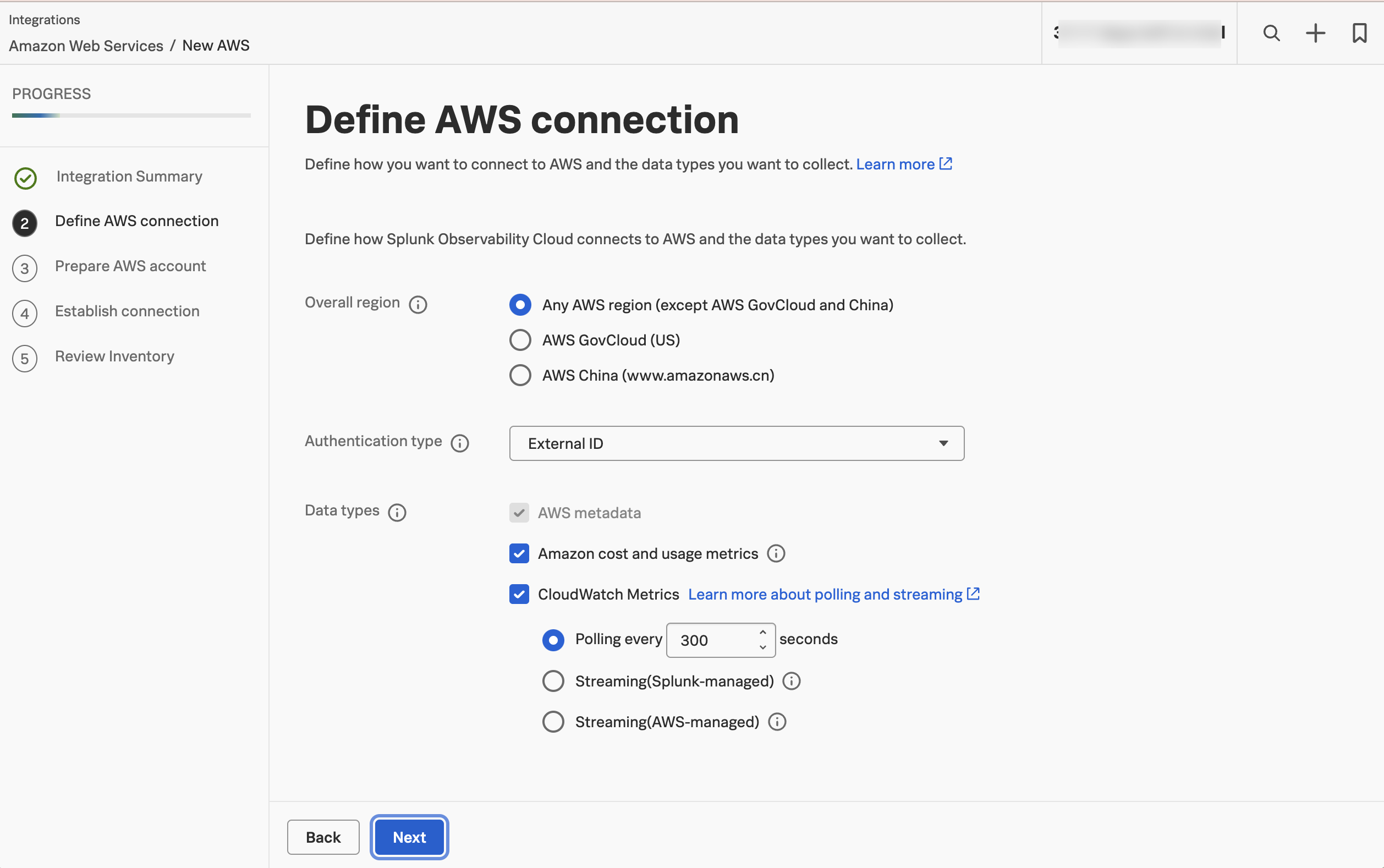パート1: AWSサービスとの接続 🔗
AWSインテグレーションをインストールし、ご利用のAWSサービスをSplunk Observability Cloudに接続します。チュートリアルの概要については、チュートリアル:Splunk Observability CloudでAWS環境を監視する を参照してください。
AWSとの接続 🔗
Amazon Web ServicesのデータをSplunk Observability Cloudに送信するには、ポーリング(デフォルト) を使用します。これは、Splunk Observability Cloud UIガイド付きインストールを使用して設定できます。オプションで、Splunk Observability Cloud APIを使用することもできます。
また、データストリーミング(Splunkによる管理) や データストリーミング(AWSによる管理) を選択することも、Splunk Terraform を使用して接続を構成することもできます。
UIを使用してAWSデータをポーリングする 🔗
AWSインテグレーションのガイド付きセットアップにアクセスするには、以下の手順にしたがいます:
以下の接続オプションを設定します:
Overall region:AWSがリソースを管理するリージョン。詳細は 対応AWSリージョン を参照してください。
Authentication type: AWSに接続するための認証方法。詳しくは 外部IDを使ってAWSで認証する(推奨) を参照してください。
Data types:取り込むデータおよびメタデータのタイプ。
CloudWatch Metrics オプションで、取り込み方法として Polling を選択し、Splunk Observability CloudがCloudWatchにメトリクスデータをポーリングするポーリングレートを設定します。
データソース:AWSリージョンおよびサービス
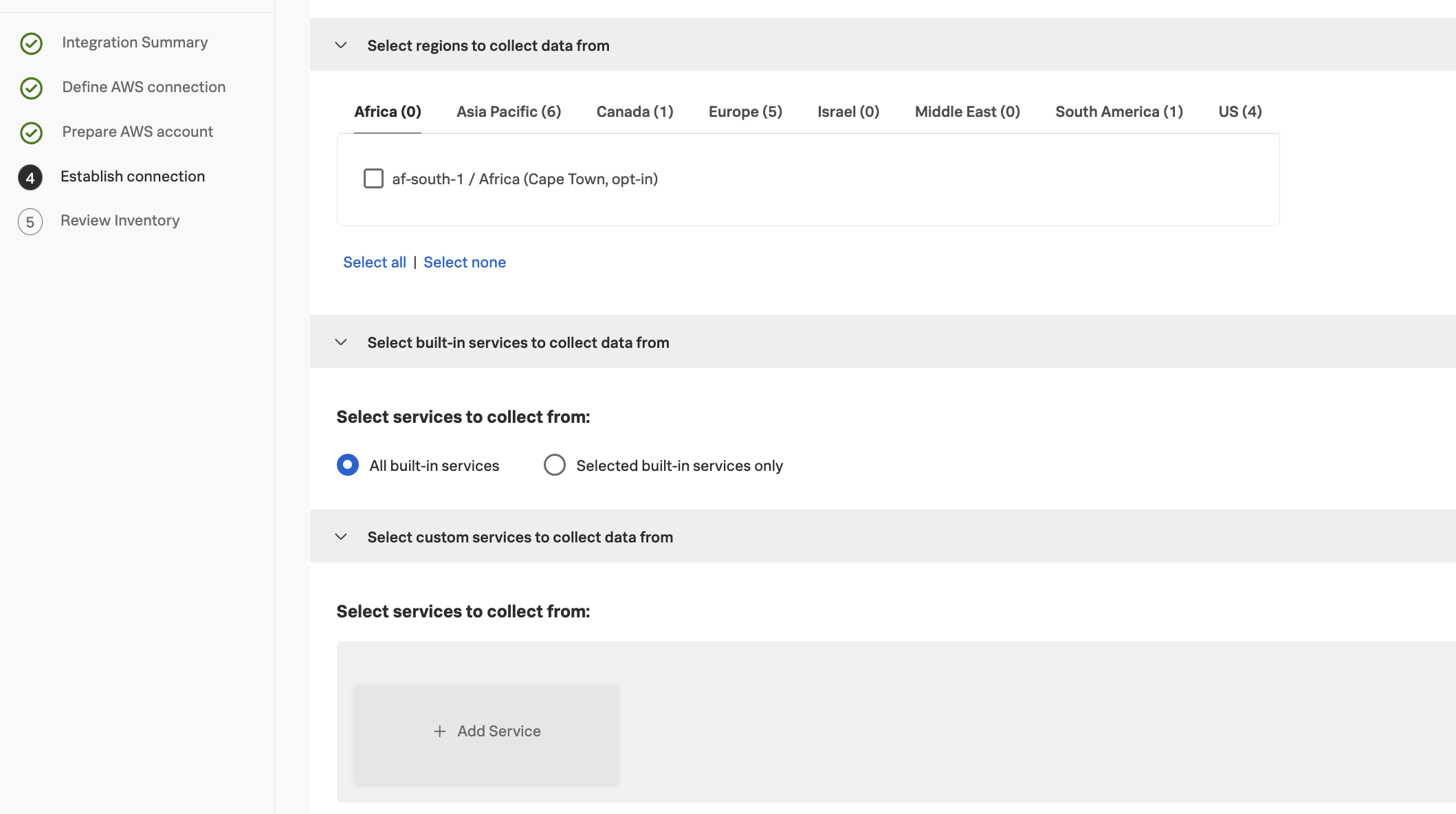
各ステップの詳細については、Splunk コンソールからポーリング経由で AWS に接続する をお読みください。
利用可能なAWSサービス 🔗
ご利用中の特定のサービスを監視するために Splunk Observability Cloudで利用可能なAWSインテグレーションのリスト を確認してください。
各サービスが提供するメトリクスのリストについては、AWS公式ドキュメント を参照してください。
サーバーとクラスターのデータを送信するためにOpenTelemetry Collectorをインストールする(オプション) 🔗
オプションで、インフラストラクチャの一部として使用しているホストやクラスターに Splunk Distribution of OpenTelemetry Collector をインストールして、Infrastructure Monitoringにメトリクスを送信したり、APMにトレースを送信したり、Splunkプラットフォームにログを送信したりすることができます。
OpenTelemetry Collector の Splunk Distribution を使用してデータを Splunk Observability Cloud に送信する利点の 1つは、Splunk Observability Cloud の主要なビュー間をシームレスに移動できるようにする機能である Related Content を簡単に実装できることです。詳細については、Splunk Observability Cloudの関連コンテンツ を参照してください。
次のステップ 🔗
これでチュートリアルの最初のパートは終了です。AWSサービスをSplunk Observability Cloudに接続しました。
次に、AWSのデータとサービスを監視する方法を学びます。続行する場合は、パート2: Splunk Observability CloudでAWSデータを監視および使用する を参照してください。
さらに詳しく 🔗
AWSに接続する別の方法の詳細については、AWS接続オプションの比較 を参照してください。