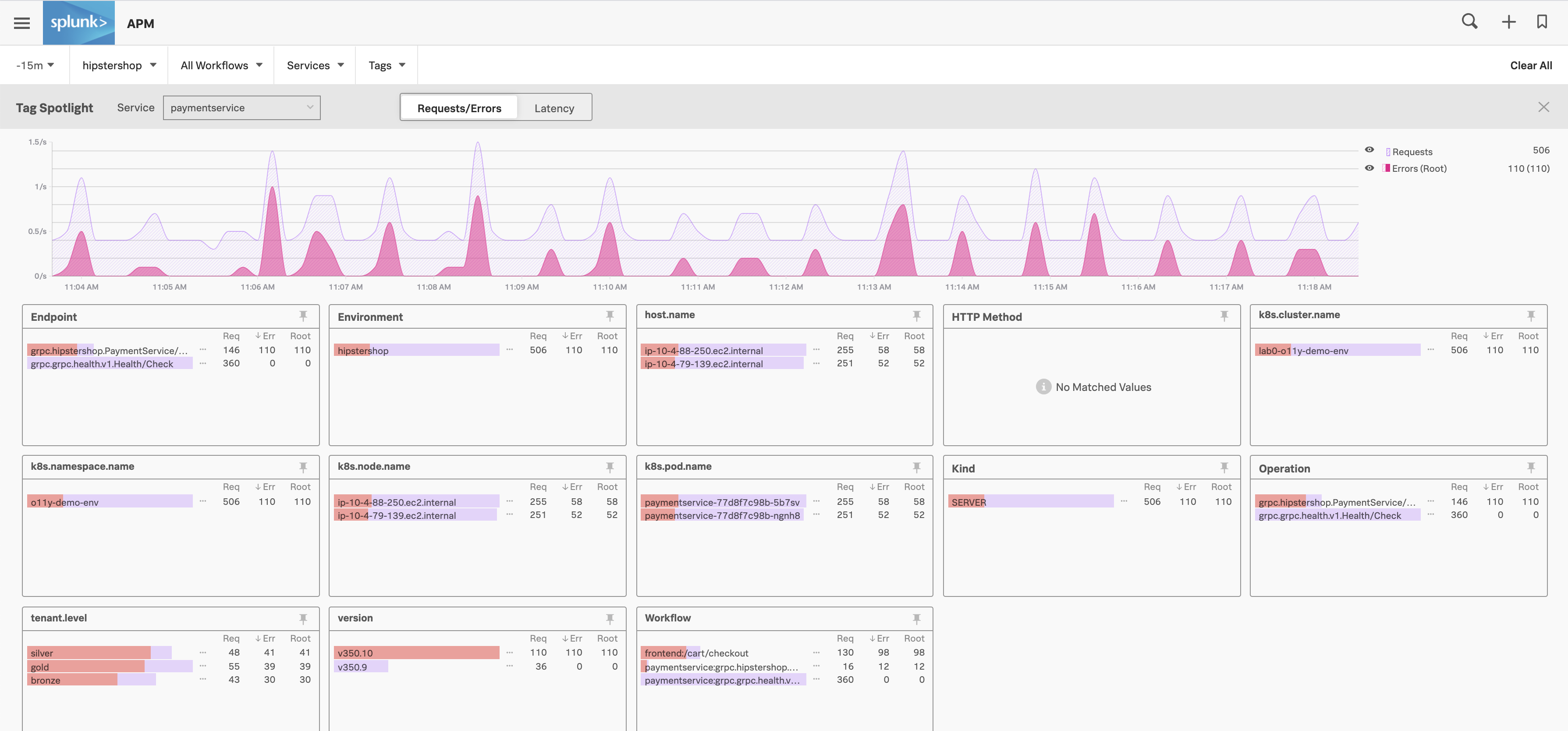シナリオ:DeepuがTag Spotlightを使用してエラーの根本原因を見つける 🔗
Deepuは、サイト信頼性エンジニアのKaiから通知を受け取ります。その通知によると、/PaymentService/Charge エンドポイントの根本原因エラー率が高く、Buttercup Gamesウェブサイト上での顧客の購入を妨げています。この通知には、Splunk APMのサービスマップ上のエンドポイントへのリンクも含まれています。
この問題を解決するために、Deepuは次の手順を踏みます:
DeepuがTag Spotlightを開き、影響を受けるサービスを選択する 🔗
Deepuは検索を使ってTag Spotlightを検索し、ナビゲーションの結果を選択してTag Spotlightに移動します。そして決済サービスを選択します。
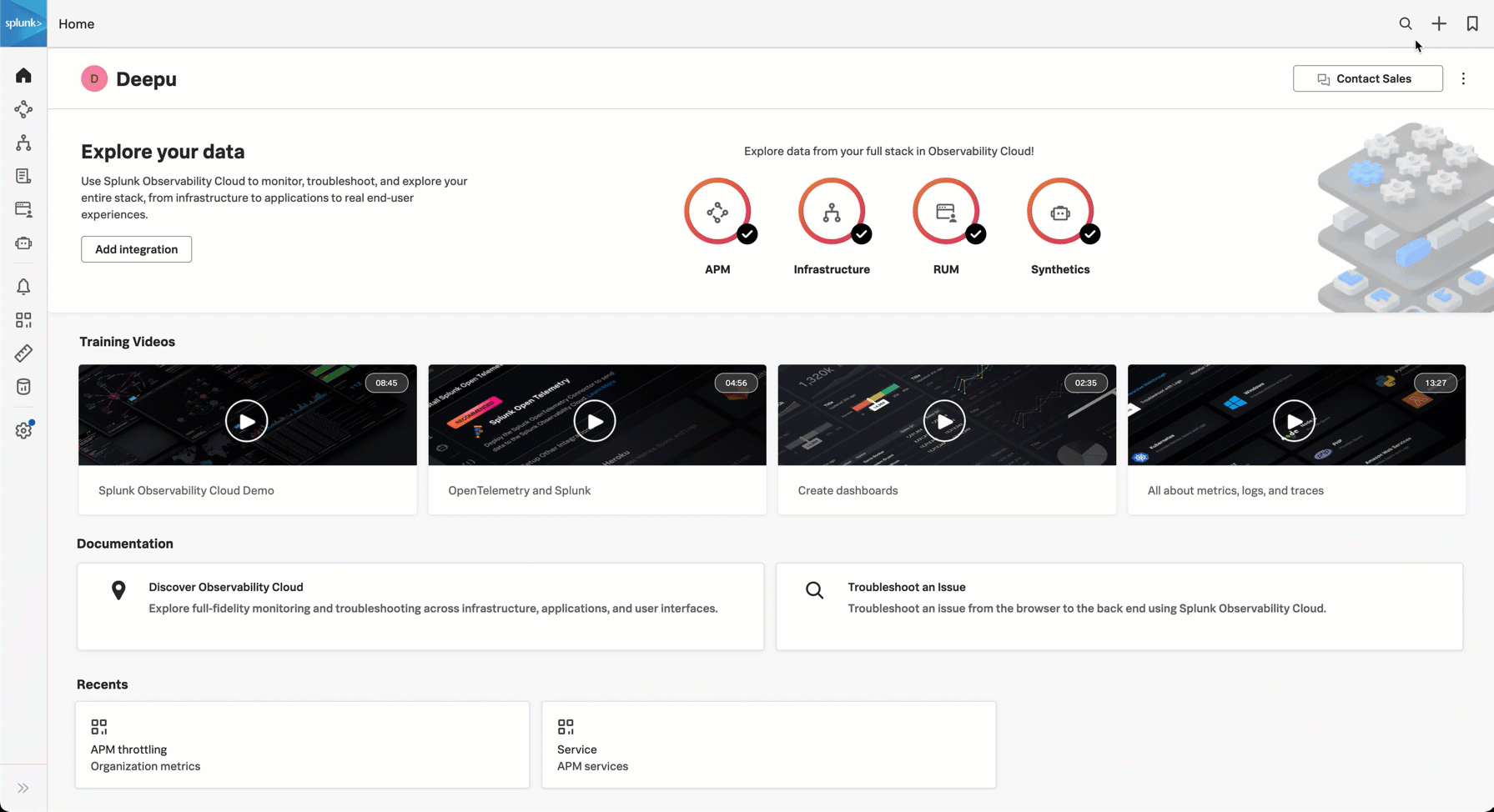
Deepuは、バージョンタグによってエラー数が異なることに気が付く 🔗
Deepuは、バージョン タグを除くすべてのタグ値でエラーが均等に分散していることを確認します。すべてのエラーは、サービスの最新のコードリリースであるバージョン350.10で発生しています。Deepuは、以前のリリースであるバージョン350.9にロールバックし、エンジニアに通知して問題の解決を待つ間、サイトの運営を維持します。
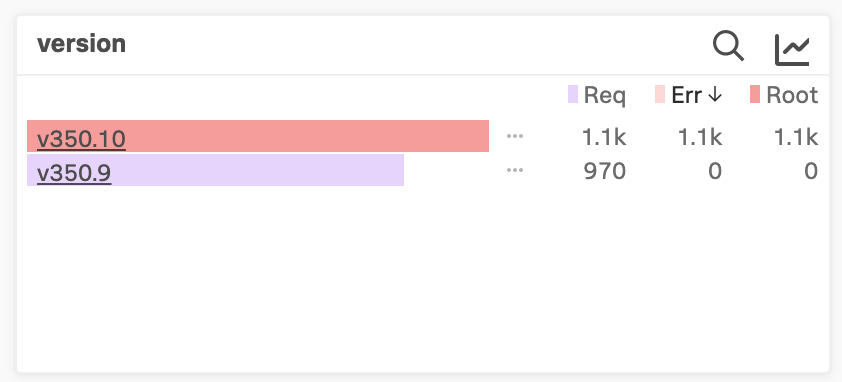
Deepuがトレースの例を開く 🔗
Deepuは、/PaymentService/Charge エンドポイントのバージョン350.10のコードに調査を絞り込み、リクエスト数/エラー数 のチャートを選択してトレースの例を取得し、エラーの内容を確認します。
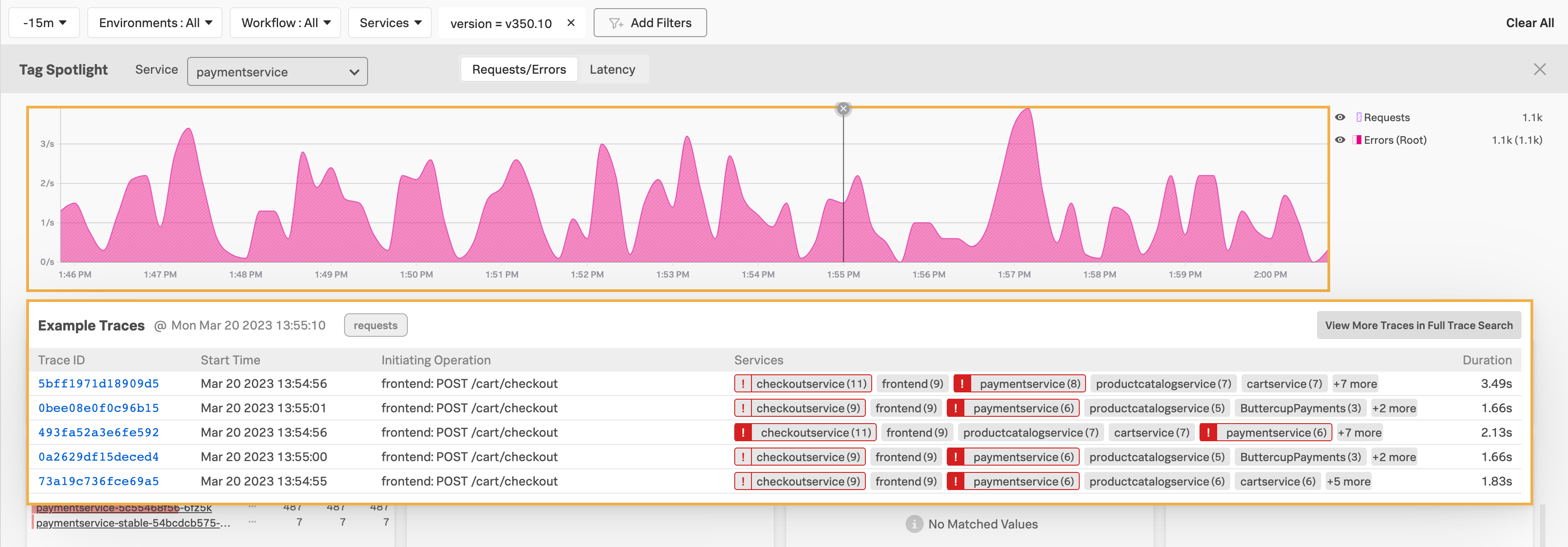
DeepuがSplunk Log Observerに切り替えて、さらなるトラブルシューティングを実行する 🔗
DeepuはSplunk APMで関連コンテンツを有効にしているため、トレースのログ を選択してSplunk Log Observerに切り替え、さらなるトラブルシューティングを実行できます。
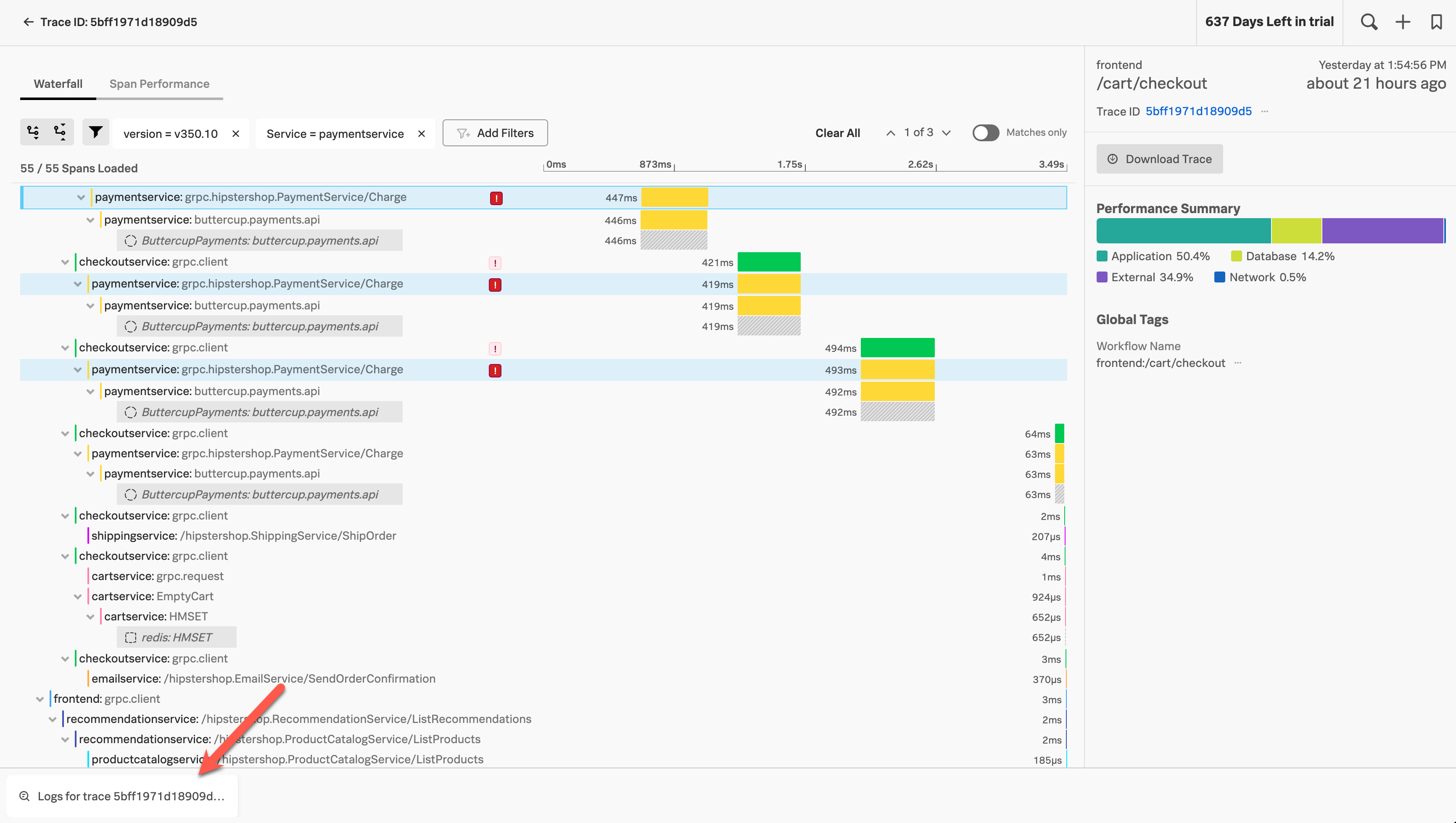
まとめ 🔗
Deepuは、Tag Spotlightを使用して、Buttercup Gamesのウェブサイトで顧客の買い物を妨げているエラーの原因として最近のコードリリースをすばやく特定しました。Tag Spotlightのトレース例へのリンクを使用して、トレース例と、さらなるトラブルシューティングを実行するための該当ログにすばやく移動しました。
さらに詳しく 🔗
Tag Spotlightの詳細については、Tag Spotlightを使用してサービスパフォーマンスを分析する を参照してください。
関連コンテンツの使用については、Splunk Observability Cloudの関連コンテンツ を参照してください。
Splunk Log Observer Connectを使用して問題の原因を検出する方法の詳細については、Splunk Log Observer Connectの概要 を参照してください。