カスタムの時間ベースのページングポリシーを設定する 🔗
チームのエスカレーションポリシーに基づいてインシデントがルーティングされると、パーソナルページングポリシーが実行されます。詳細については、エスカレーションポリシーをセットアップする を参照してください。ページングポリシーは個人プロファイルの一部であり、インシデントがルーティングされたときに、連絡する方法をコントロールできます。
カスタムページングポリシーを使用すると、時間帯、連絡方法(プッシュ、SMS、メール、電話)、およびお好みの間隔で通知を受信するように選択できます。
インシデントが直接、またはオンコール体制でエスカレーションポリシーを使用してルーティングされた場合、時間帯に応じて連絡方法を決定することができます。
カスタムページングポリシー 🔗
カスタムページングポリシーは、特定の時間帯または週のみに制限され、複数作成することができます。インシデントがルーティングされると、リストの上から下へ、最初にマッチするポリシーが実行されます。カスタムパーソナルページングポリシーが現在の時刻とマッチしない場合は、プライマリページングポリシーが使用されます。
注釈
重複するカスタムページングポリシーを作成できます。Splunk On-Callはリストを上から順に評価し、最初にマッチしたカスタムパーソナルページングポリシーを実行します。
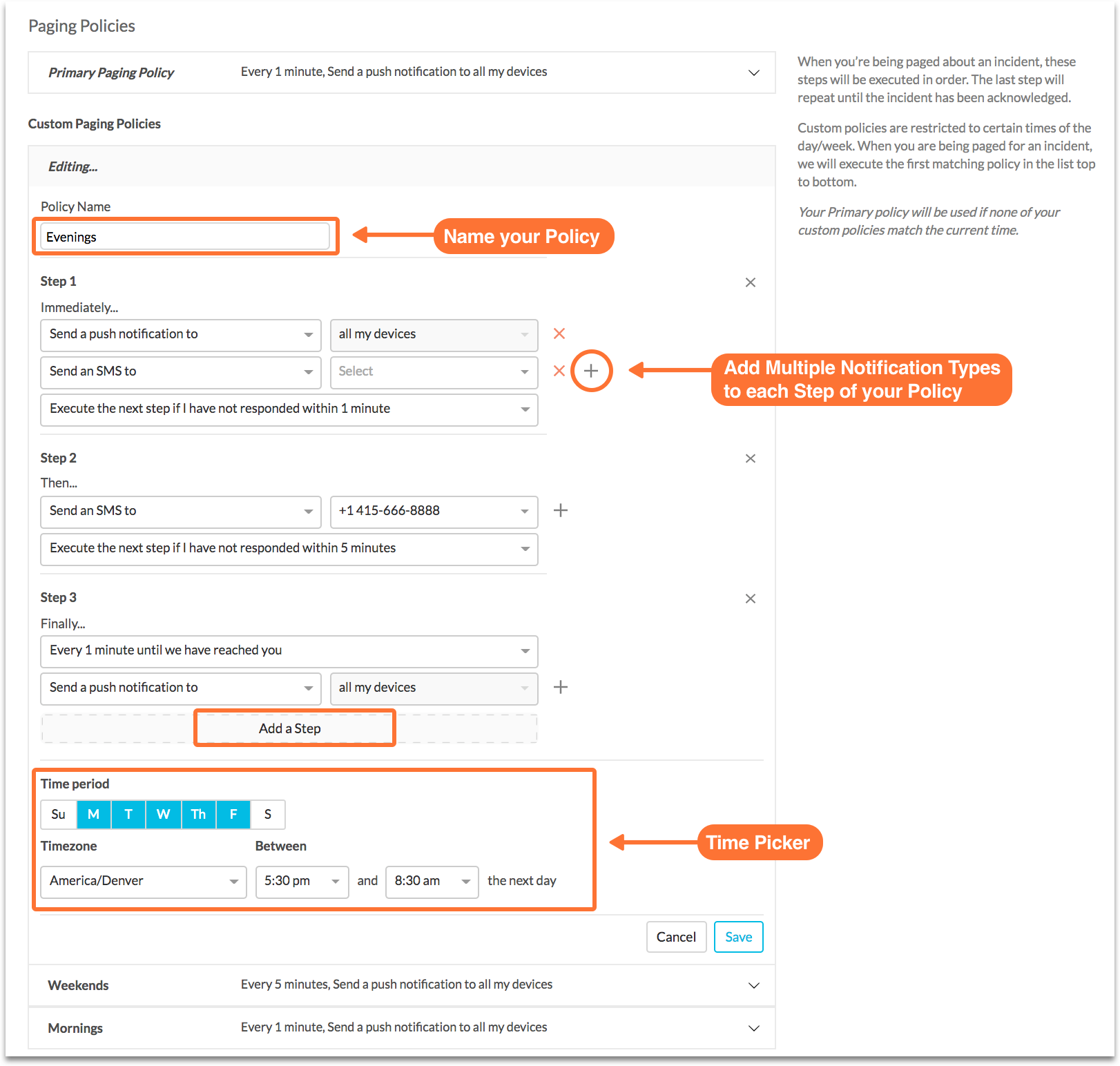
セットアップ 🔗
カスタムの時間ベースのパーソナルページングポリシーは、各ステップに次のように設定することで構築されます:
ポリシー名(カスタムの場合のみ)
ページングの時間間隔
連絡方法
日/時間(カスタムのみ)
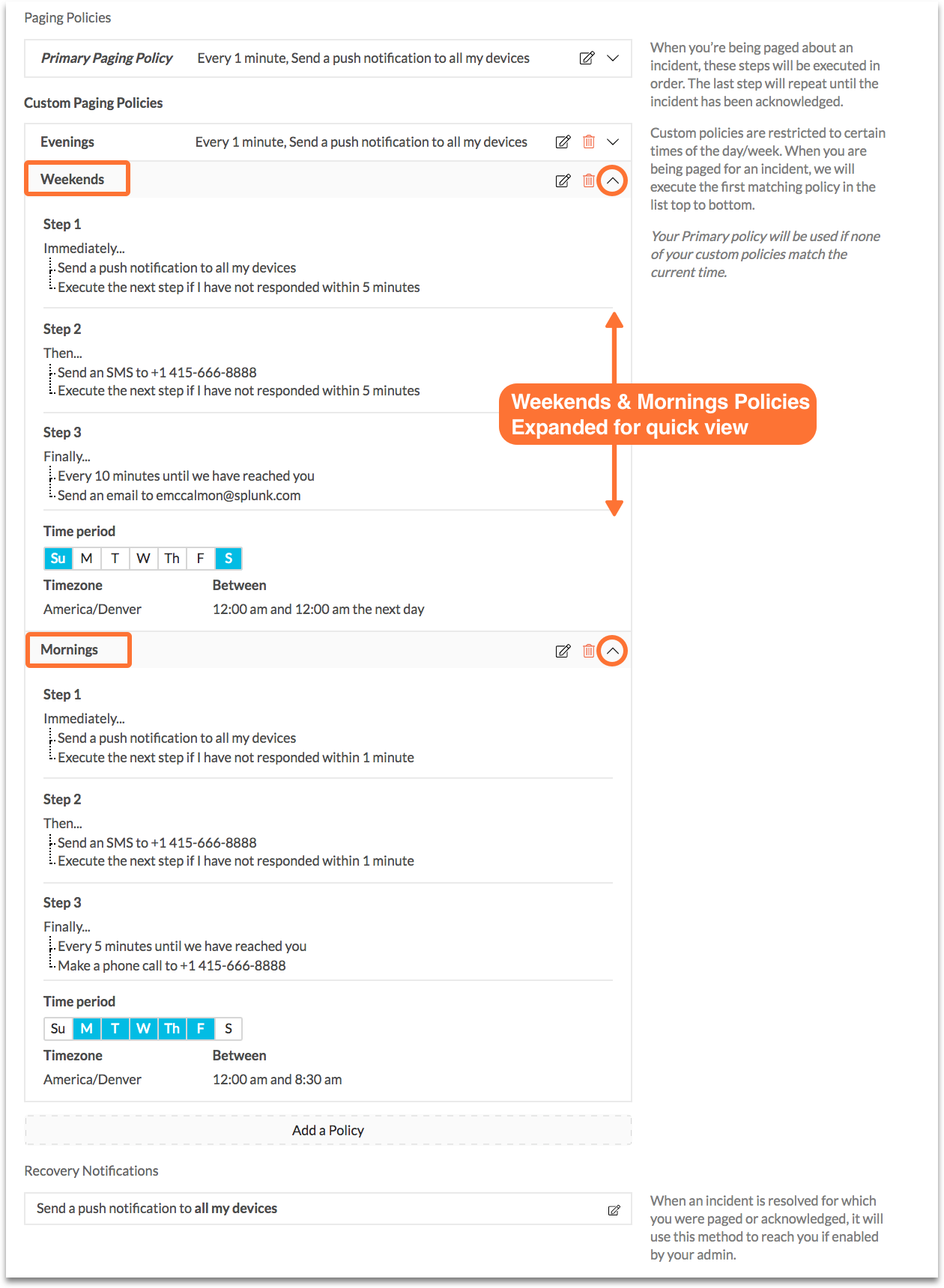
以下はページングポリシーの例です:
Splunk On-Callがインシデントを検出したら、すぐにプッシュ通知と私のメールにメッセージを送信します。
1分経ってもインシデントが確認されない場合は、私の携帯電話番号にSMSメッセージを送信してください。
15分後、そしてインシデントが認められるまで15分ごとに、私の携帯電話/自宅の電話に電話をかけてください。
「カスタムページングポリシーを無視する」オプション 🔗
すべてのエスカレーションポリシーには、Ignore Custom Paging Policies というチェックボックスがあります。
チーム管理者は、重要なシステムのインシデントを処理するエスカレーションポリシーを作成するときに、このボックスをチェックするオプションがあります。この機能により、オンコールユーザーはプライマリページングポリシーを使用してページングされ、ユーザーのカスタムパーソナルページングポリシーは無視されます。管理者は、重要なインシデントが見過ごされないようにするために、この特別な制御レイヤーを使用できます。