オンボーディングのマイルストーン 🔗
Splunk On-Callは、イノベーションプロセスを減速させることなく、チームが高可用性の文化を維持できる強力なツールです。新しいツールの実装は難しいものです。ここでは、会社が成功に向けて確実にセットアップされるように、Splunk On-Callを本稼働させる前に達成すべき重要なマイルストーンについて説明します。
計画のマイルストーン 🔗
Splunk On-Callワークフローのラフ案をスプレッドシートに作成します。例えば、管理者は誰か、最も重要なツールは何か、アクションを実行するのは誰か、オンコール・スケジュールはどうするか、などです。
オンボーディングタイムラインを設定します。例:
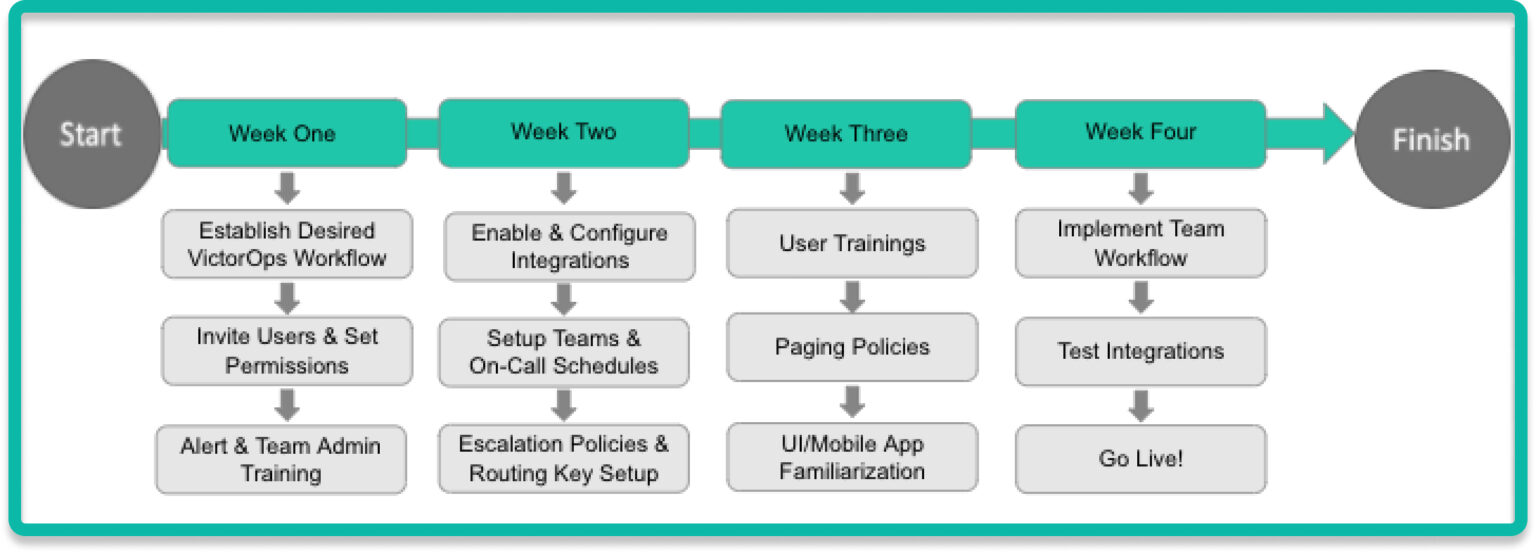
ユーザーのマイルストーン 🔗
ユーザーのマイルストーンには以下のようなものがあります。
ユーザーを招待する。
- ユーザーのロールとアクセス許可を決定する:
グローバル管理者、アラート管理者、チーム管理者を決定する。
- 管理者トレーニングガイドを共有する:
- プライマリページングポリシーを設定する:
ユーザーとして開始する を使ってユーザートレーニングを実施する。
チームのマイルストーン 🔗
チームのマイルストーンには以下のようなものがあります:
チームを作成し、チーム管理者を割り当てます。
次を含むオンコールのスケジュールを作成する:- ローテーションとシフト - スケジュール例
以下を含む、チームワークフローの実装 - エスカレーションポリシーの作成。- 複数のエスカレーションポリシーのヒントとコツ。
インテグレーションのマイルストーン 🔗
インテグレーションのマイルストーンには以下のようなものがあります。
必要なインテグレーションを決定する。
Splunk On-Callルーティングキーを作成する。ルーティングキーのベストプラクティス
インテグレーションを設定する。Splunk On-Callインテグレーションガイド
インテグレーションをテストし、テストインシデントをトリガーする。メンテナンスモード
本番稼働のマイルストーン 🔗
本番稼働のマイルストーンには以下のようなものがあります。
すべてのSplunk On-Callユーザーがユーザートレーニングを完了していることを確認します。
以下を含む、利用可能になった内部および外部のリソース:- Splunk On-Call用の内部ドキュメントを作成する - Splunk On-Callユーザー全員にSplunk On-Callリソースを周知する
本番稼働!