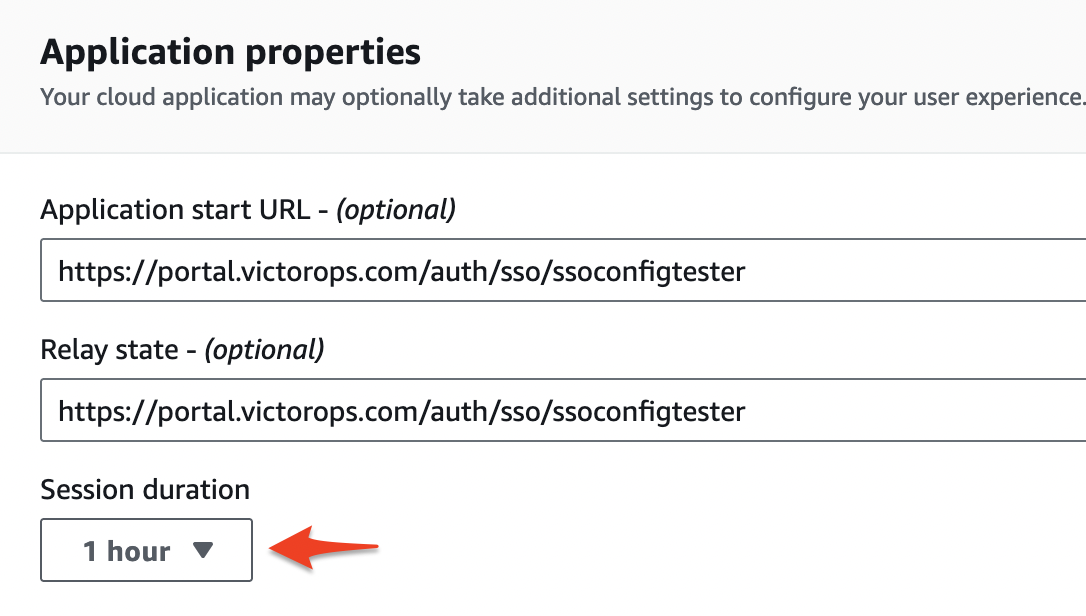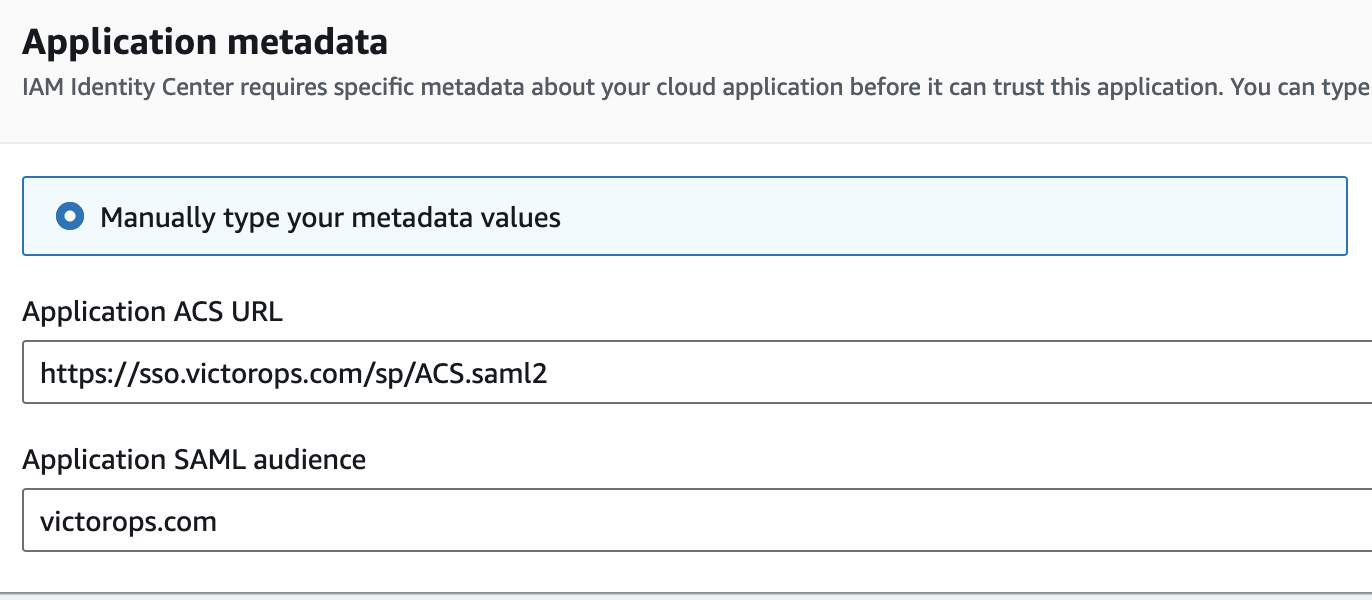Splunk On-Callのシングルサインオンを設定する:その他の IDP 🔗
Splunk On-Call用のOneLoginシングルサインオンを設定する 🔗
OneLoginのSSOを設定している場合、デフォルトのリレー状態は次のとおりです: https://portal.victorops.com/auth/sso/<org-slug-here>
Splunk On-Call用のAzure Active Directoryのシングルサインオンを設定する 🔗
Azure Active DirectoryのSSOを構成する場合は、以下の値を使用します:
識別子:
https://victorops.com返信URL:
https://sso.victorops.com/sp/ACS.saml2サインオンURL:
https://portal.victorops.com/auth/sso/<<org-slug-here>>リレー状態:
https://portal.victorops.com/auth/sso/<<org-slug-here>>
AWS IAM Identity Centerの設定 - Splunk On-Call用のSAMLサインオン 🔗
AWS IAM Identity CenterのSSOを設定している場合:
IAM Identity Centerコンソールで Applications タブを見つけます。
Add Application を選択し、VictorOpsを探します。
- コンフィギュレーション設定では、以下のようにフィールドを設定します:
Application start URL:
https://portal.victorops.com/auth/sso/ssoconfigtesterRelay state:
https://portal.victorops.com/auth/sso/ssoconfigtesterSession duration: 1時間
Application metadata: Manually type your metadata values を選択
Application ACS URL:
https://sso.victorops.com/sp/ACS.saml2Application SAML audience:
victorops.com