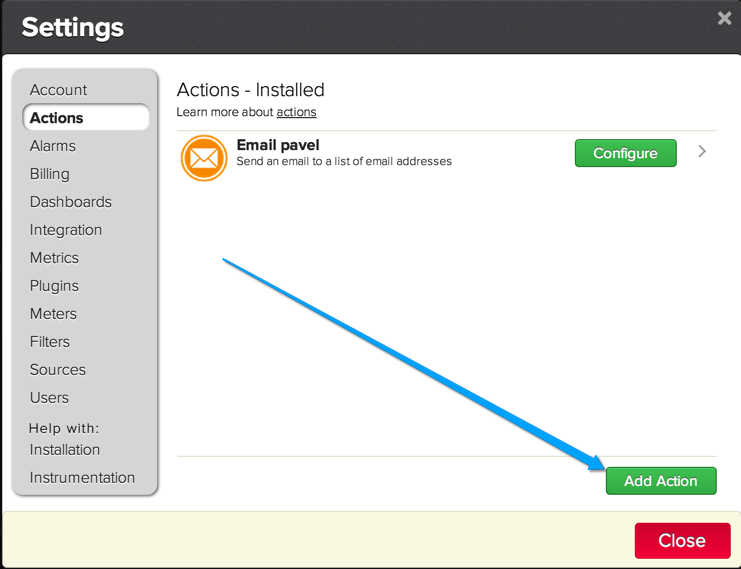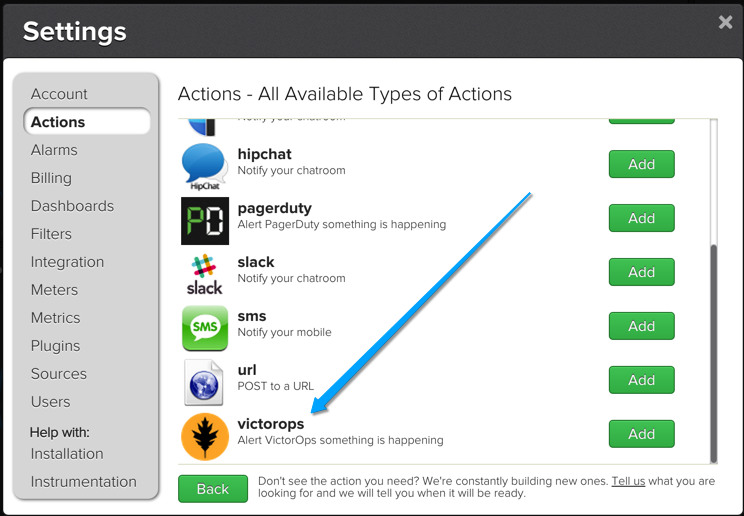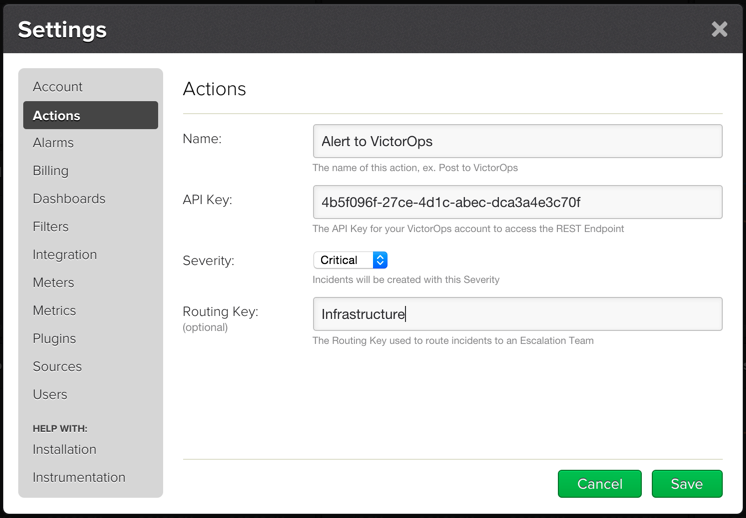Splunk On-CallのBMC TrueSight Pulseインテグレーション 🔗
BMC TrueSight Pulseユーザーは、アクションを使用してアラートをSplunk On-Callに送信できるようになりました。以下の手順で実装プロセスを説明します。
要件 🔗
このインテグレーションは以下のバージョンのSplunk On-Callと互換性があります:
Starter
Growth
エンタープライズ
Splunk On-Callの設定 🔗
メインのタイムラインから、Integrations、BMC Truesight Pulse を選択します。
インテグレーションがアクティブでない場合は、Enable Integration を選択します。サービスAPIキーをクリップボードにコピーします。
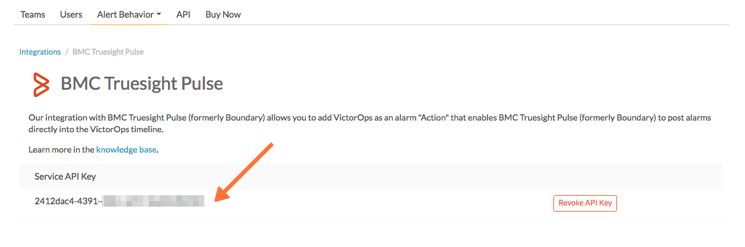
BMC Truesight Pulseの設定 🔗
Splunk On-Callアクションを BMC Truesight Pulseアカウントに追加します:
ツールバーの Settings を選択してダイアログを開きます。
Actions タブに移動します。
Add Action を選択します。
VictorOps を選択し、次に Add を選択します。
アクションに名前をつけます。
APIキーを貼り付けます。
重大度レベルを選択します。
ルーティングキーを追加し、保存します。
Splunk On-CallアクションをBMC Truesight Pulseアラームで使用できるようになりました。