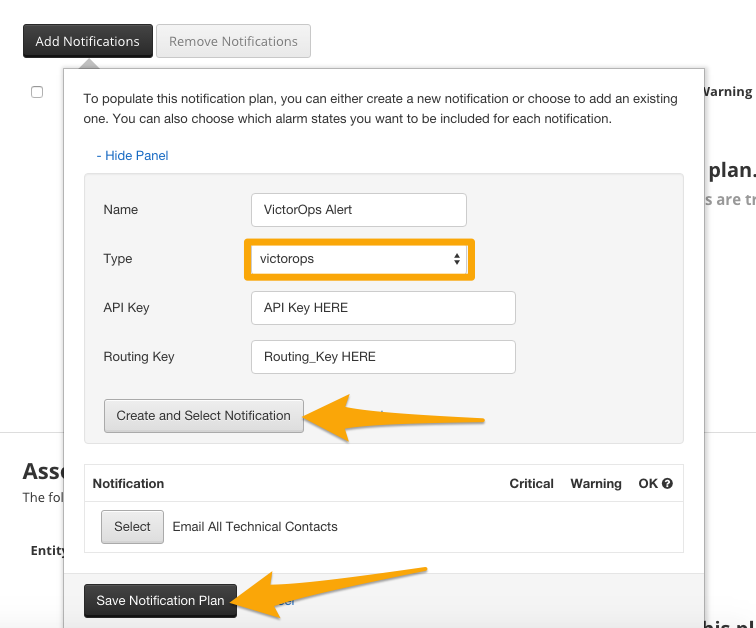Splunk On-CallのRackspaceインテグレーション 🔗
以下の手順でRackspaceアラートをSplunk On-Callタイムラインに直接送信します。
要件 🔗
このインテグレーションは以下のバージョンのSplunk On-Callと互換性があります:
Starter
Growth
エンタープライズ
Splunk On-Callの設定 🔗
Splunk On-Callで、Settings、Alert Behavior、Integrations、Rackspace を選択します。
インテグレーションがアクティブでない場合は、Enable Integration を選択してエンドポイントURLを生成します。$routing_key のプレースホルダーを、使用するルーティングキーに置き換えてください。Splunk On-Callでルーティングキーを作成する を参照してください。
Rackspaceの設定 🔗
Webポータルからアカウントメニューを選択し、Account Settings を選択します。
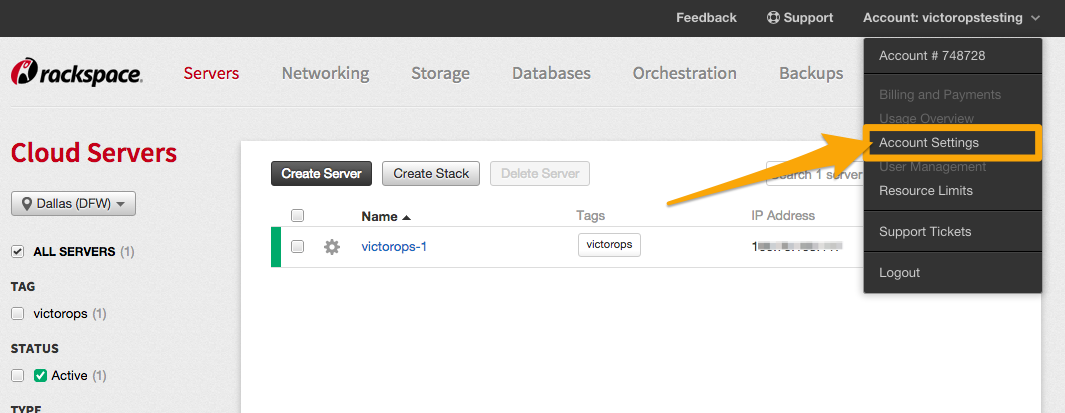
Account Settings 画面から、Servers メニューを選択し、Rackspace Intelligence を選択します。
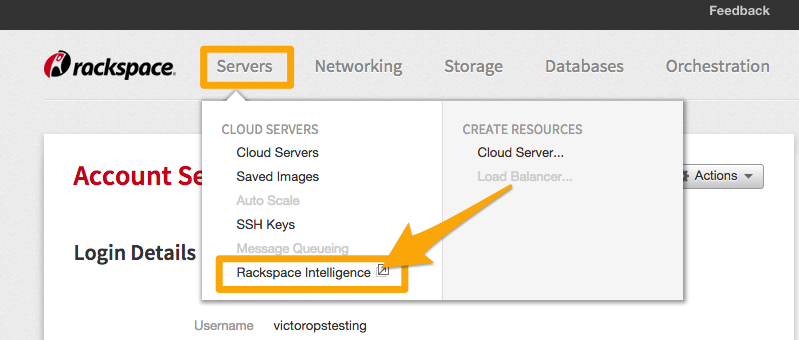
Rackspace Intelligence 画面から Notify オプションを選択し、次に Notification Plans、Create Notification Plan を選択します。プランに名前を付け、Create Notification Plan を選択します。
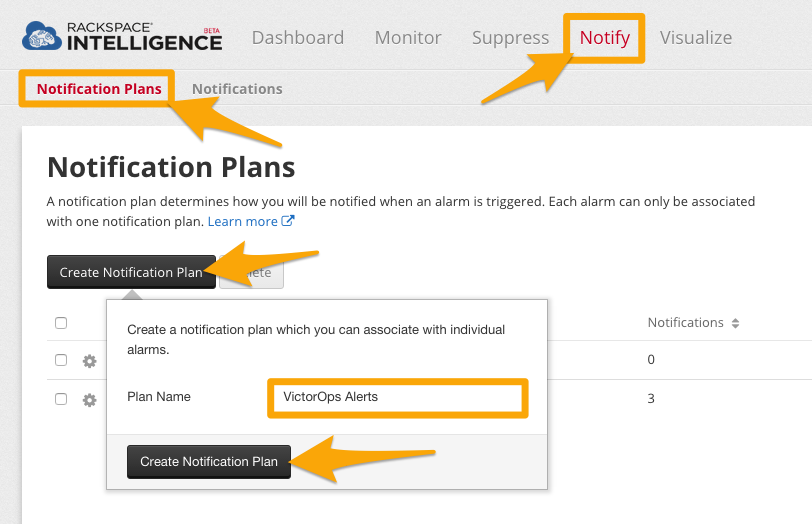
プラン作成後、Add Notifications を選択します。
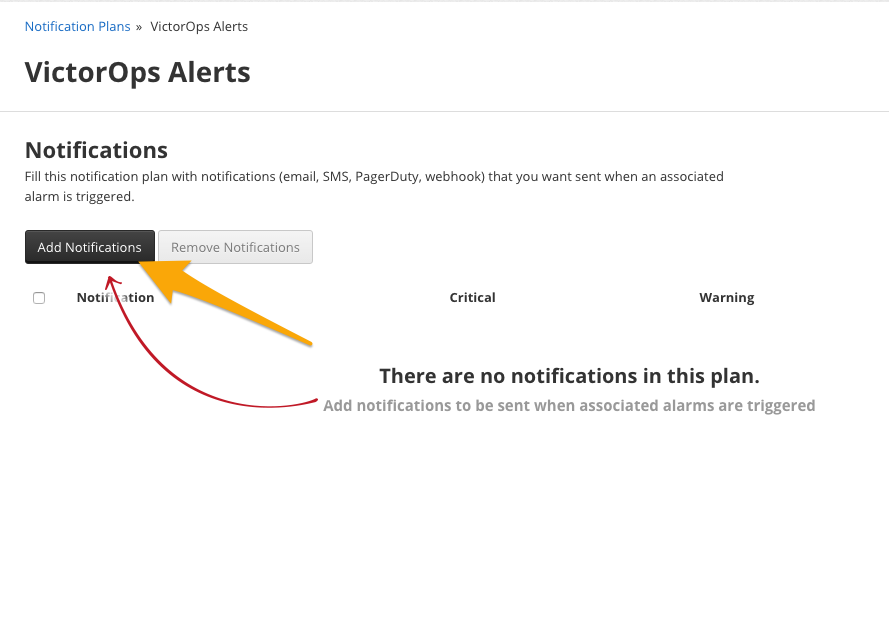
Create a new notification を選択します。
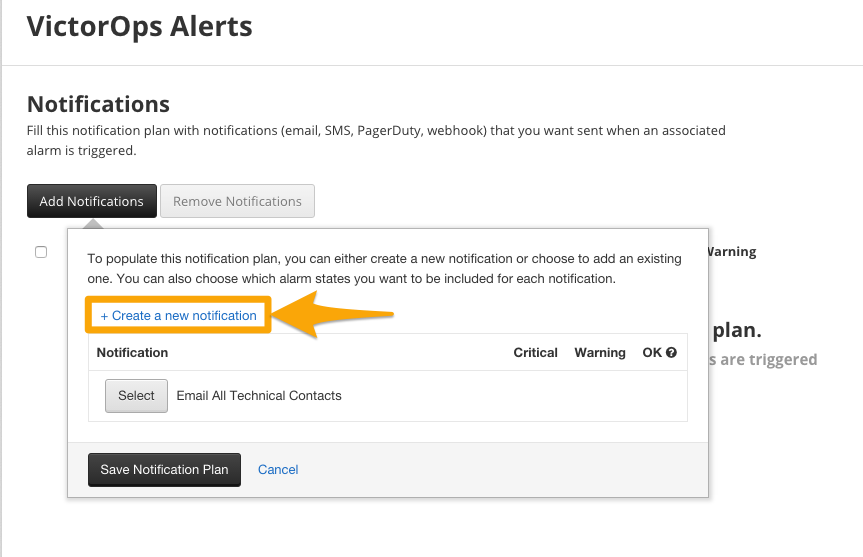
メニューが表示されます。新しい通知の名前を入力し、タイプとして Splunk On-Call を選択し、APIキーを貼り付け、通知プランに適切なルーティングキーを追加します。Create and Select Notification、Save Notification Plan を選択します。