Splunk On-CallのHealtchecks.ioインテグレーション 🔗
Healthchecks.ioは無料でオープンソースのサービスです。cronジョブの監視の設定には数分しかかかりません。次のガイドでは、このインテグレーションについて説明します。
要件 🔗
このインテグレーションは以下のバージョンのSplunk On-Callと互換性があります:
Starter
Growth
エンタープライズ
Splunk On-Callの設定 🔗
Splunk On-Call Webポータルから、Settings、Alert Behavior、Integrations を選択します。Healthchecks.io インテグレーションを選択し、Enable Integration を選択します。
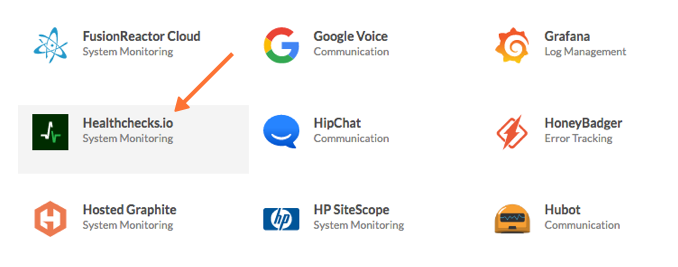
サービスAPIエンドポイントをクリップボードにコピーします。$routing_key のプレースホルダーを使用したいルーティングキーに置き換えます。Splunk On-Callでルーティングキーを作成する を参照してください。
Healthchecks.ioの設定 🔗
healthchecks.ioにログインし、Integrations を選択します。
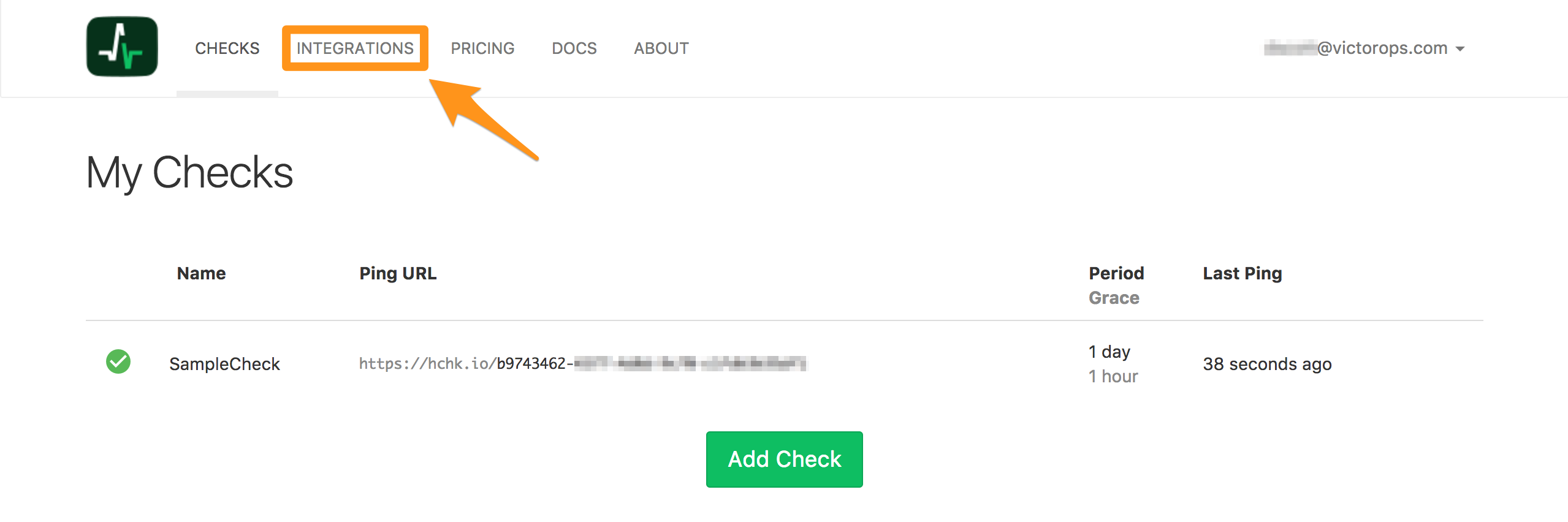
Add More セクションで、Splunk On-Call を探し、Add Integration を選択します。
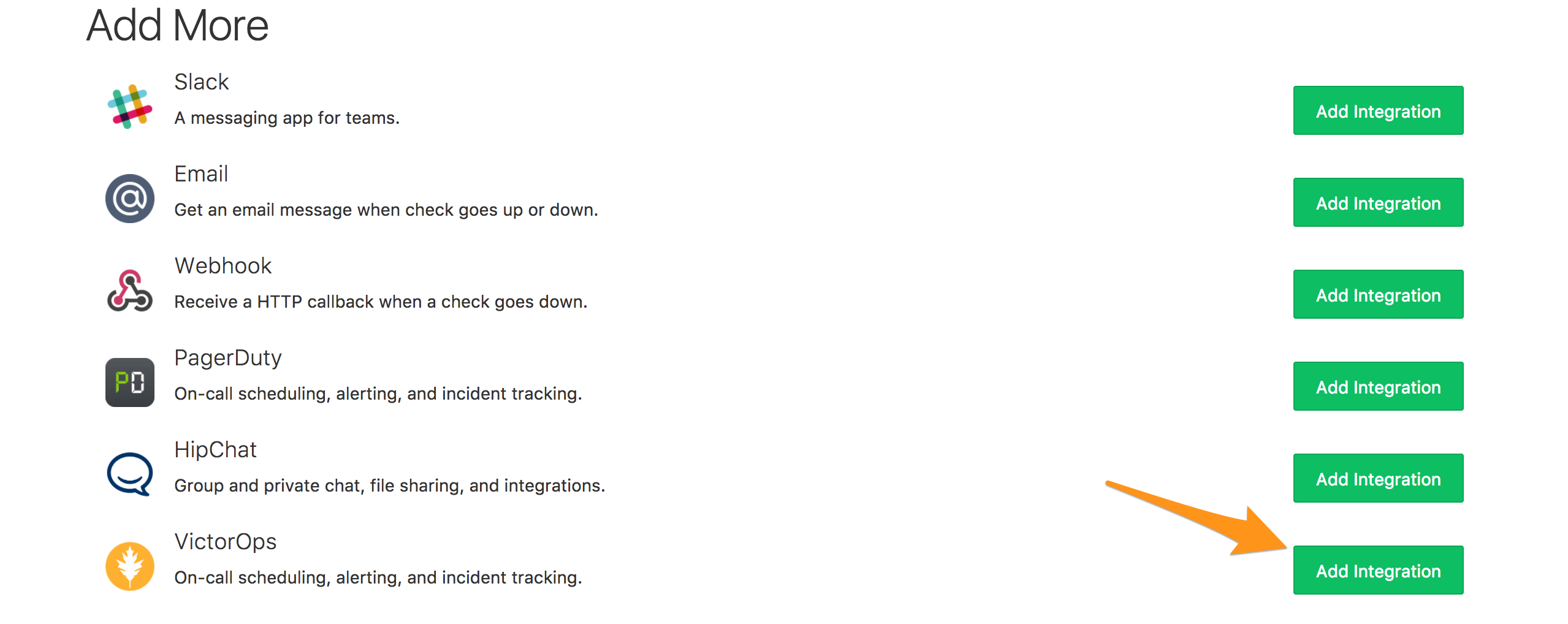
Integration Settings で、Splunk On-Callが生成したサービスAPIエンドポイントを使用して URL to notify フィールドに入力します。Save Integration を選択してセットアップを完了します。
healthchecks.ioからのアラートが生成されると、Splunk On-Callタイムラインに表示されます。