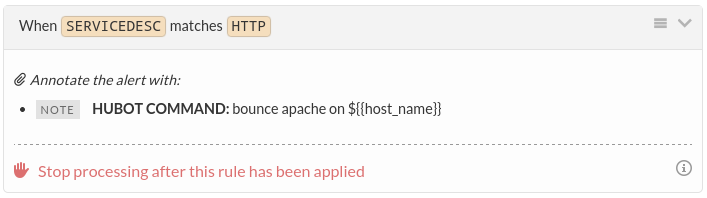Splunk On-CallのHubotインテグレーション 🔗
Hubotは企業のロボットです。Splunk On-Callタイムラインにインストールして、従業員の作業効率を向上させましょう。
Hubot - Splunk On-Call Adapterを使用すると、HubotをSplunk On-Callのタイムラインに参加させることができます。これにより、Hubotに対して通常の方法でタイムラインチャットメッセージを送信できるようになります。Hubotインスタンスに名前(例では」Hubot」)をつけたら、タイムラインから@をつけてもつけなくても、Hubotにメッセージを送ることができます。
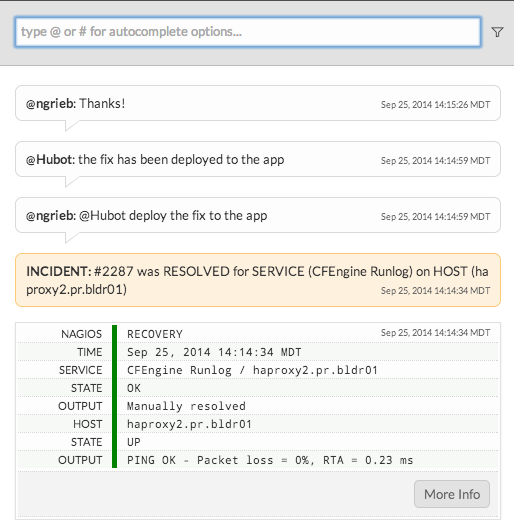
設定 🔗
Splunk On-Callで、Integrations を選択し、次に Hubot を選択します。
インテグレーションがアクティブでない場合は、Enable Integration ボタンを選択してエンドポイントURLを生成します。
$routing_keyセクションを、実際に使用するルーティングキーに置き換えてください。Splunk On-Callでルートキーを表示または設定するには、Alert Behavior を選択し、次に Route Keys を選択します。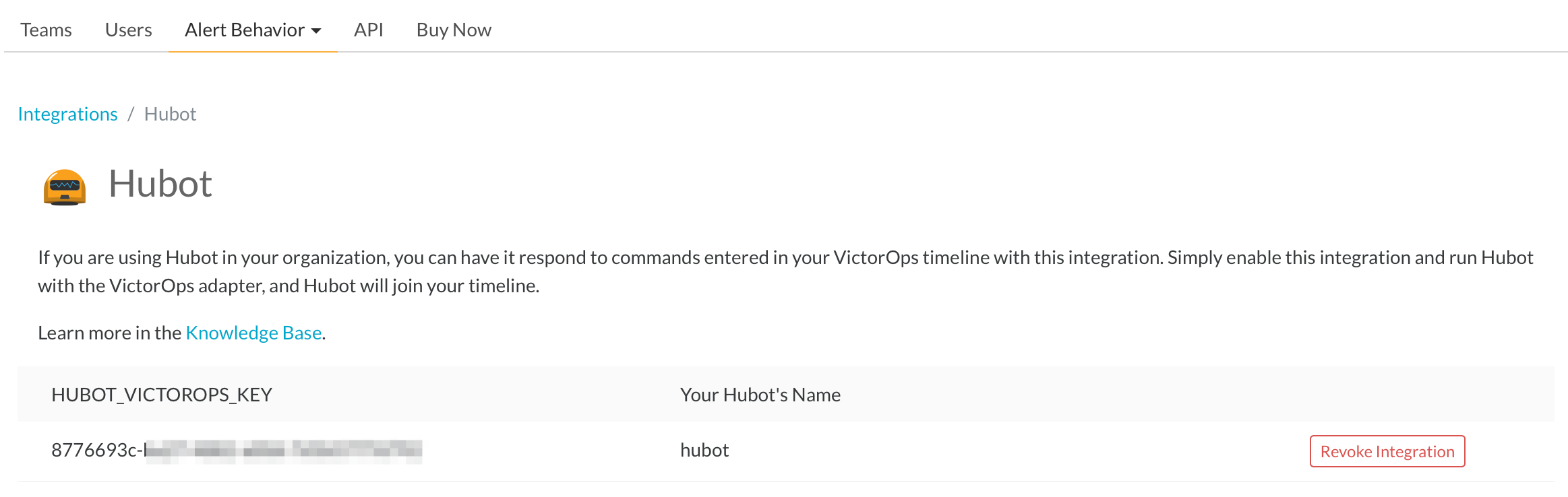
まだの場合は、以下の手順に従ってHubotをインストールしてください: https://hubot.github.com/docs/.
Splunk On-Callアダプタをgithubから直接インストールします:
npm install git://github.com/victorops/hubot-victorops.git
HubotからSplunk On-Callに接続するにはログインキーが必要です。Hubotキーは、手順1の「Splunk On-Callインテグレーション」ページの」Hubot」リンクから入手できます。キーを設定するには、次の環境変数を設定します:
export HUBOT_VICTOROPS_KEY=xxxxxxxx-xxxx-xxxx-xxxx-xxxxxxxxxxxx
Splunk On-Callアダプタをpackage.jsonでHubotの依存関係に追加します:
... "dependencies": { "hubot-victorops": ">=0.0.2", ... } ...
Splunk On-CallアダプタでHubotを実行します:
bin/hubot --adapter victorops
空のhubot-scripts.jsonファイルを削除し、coffee-script依存関係を追加する必要がある場合があります。そのためには、 を参照してください。さらに、package.jsonのexternal-scripts.jsonとdependenciesの両方から」hubot-heroku-keepalive」行を削除すると、美的エラーメッセージを回避できます。
Hubotとルールエンジン 🔗
Hubotのコマンドに直接注釈を付けて、自動化されたアクションを実行できます。
このためには、GitHub にある追加のHubotスクリプトが必要です。
プログラム内でHubotを呼び出すために、」HUBOT COMMAND」という名前の注釈を追加します。