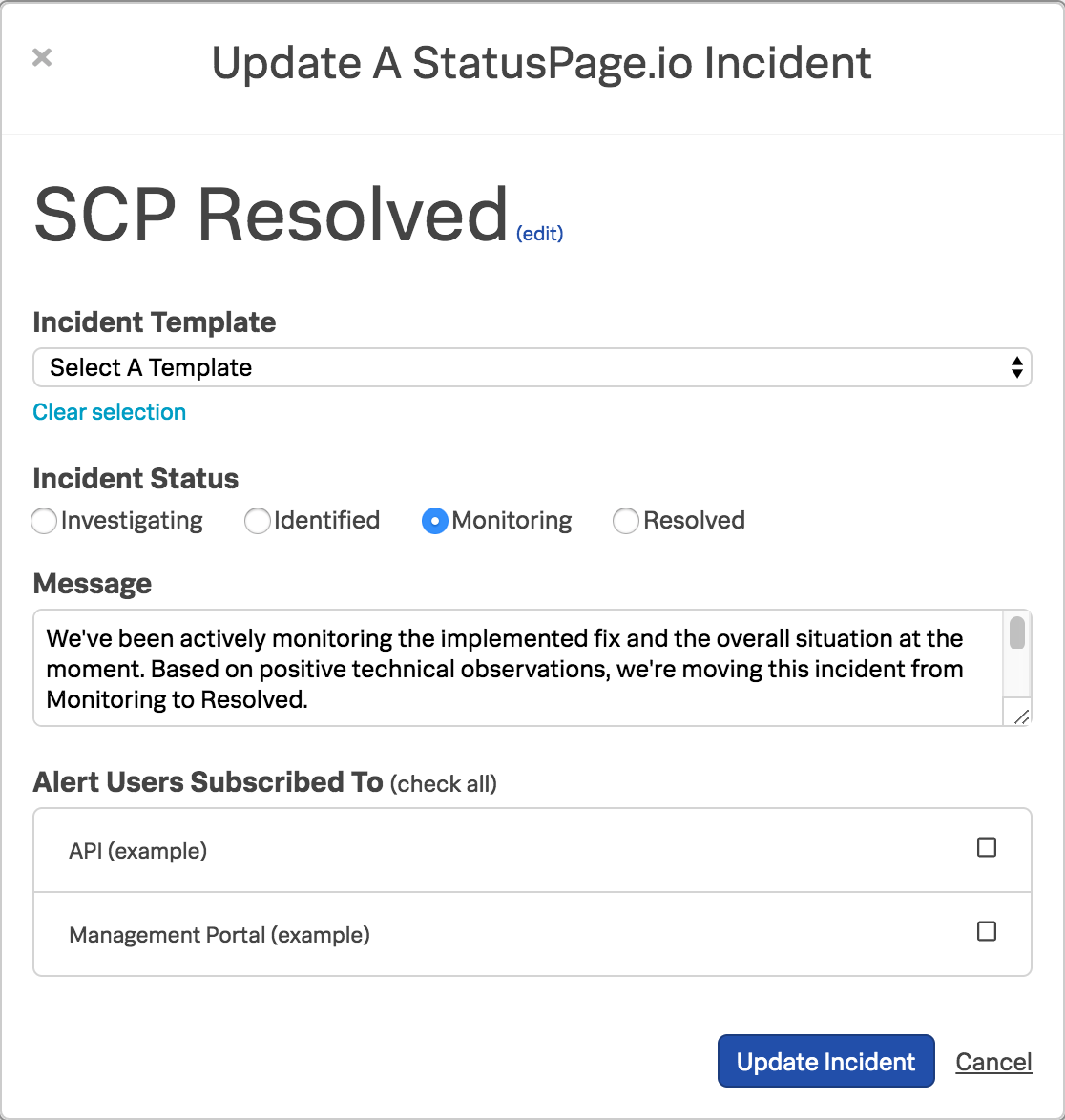Splunk On-CallのStatuspageインテグレーション 🔗
Splunk On-CallとStatuspageのインテグレーションを使用して、リアルタイムで更新されたステータスメッセージをステークホルダーに提供します。テンプレートを使用するか、新しいインシデントを作成して、Splunk On-Call内からStatuspageの登録者を更新します。
要件 🔗
必須Splunk On-Callバージョン:フルスタック
Statuspageから組織のAPIキーを取得する 🔗
左下のユーザーアイコンを選択し、API info を選択します。
Organization API keys で、APIキーをクリップボードにコピーします。
Splunk On-Callでインテグレーションを設定する 🔗
Integrations、Statuspage の順に移動します。
Enable Integration を選択します。
Statuspage APIキーを StatusPage API Token に貼り付けます。
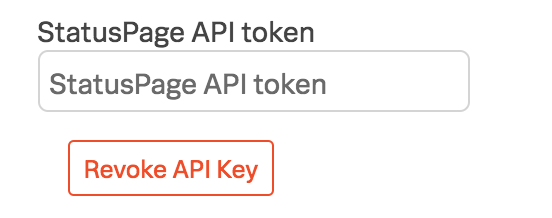
ドロップダウンメニューからステータスページIDを選択してください:
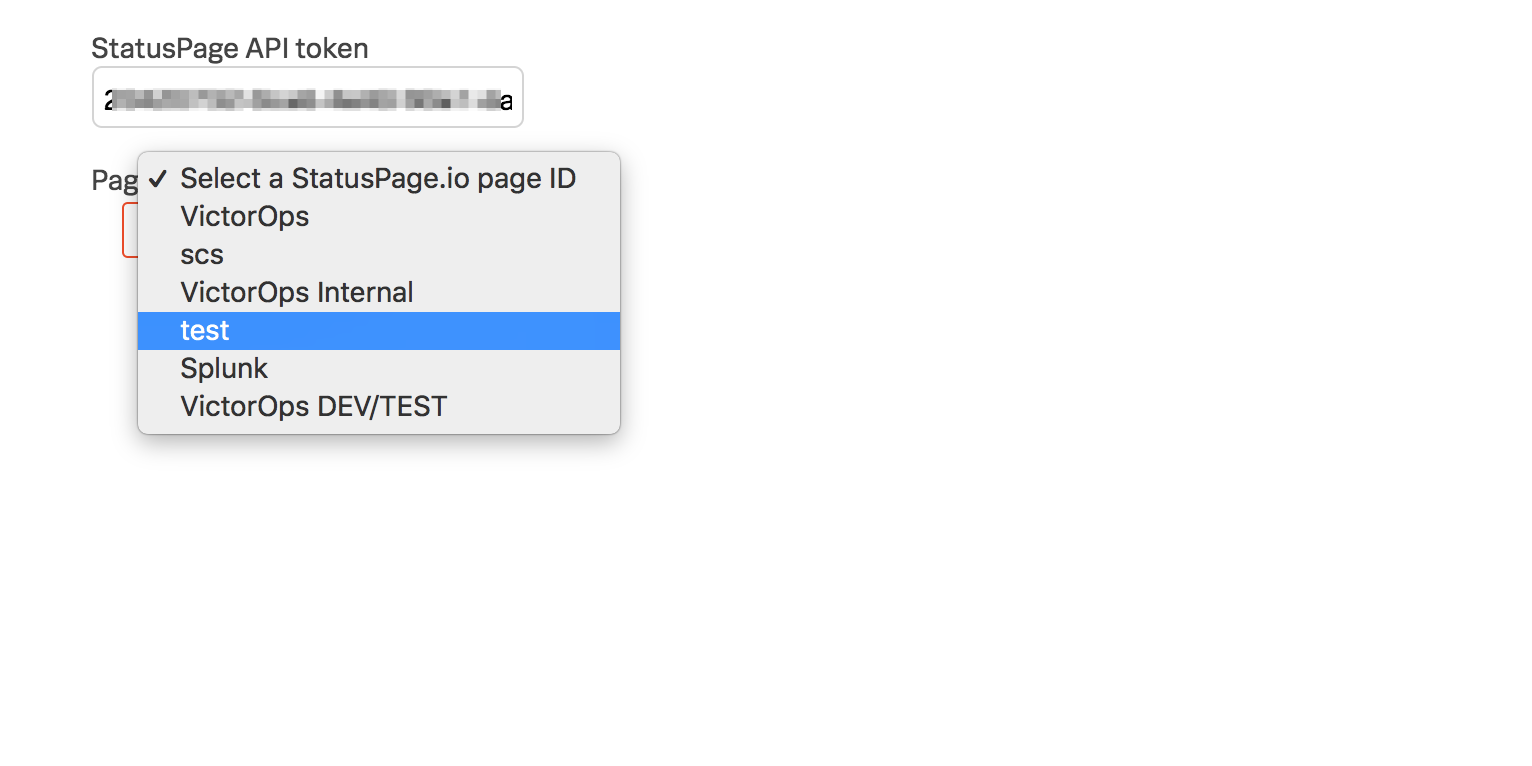
Splunk On-Callのタイムラインを表示して、右上隅にStatuspageアイコンを見つけます。Statuspageアイコンを選択すると、新しいStatuspageインシデントを作成するためのオプションが表示されます。
新しいインシデントを作成する際、テンプレートを使用するか、手動でインシデントの詳細を入力することができます:
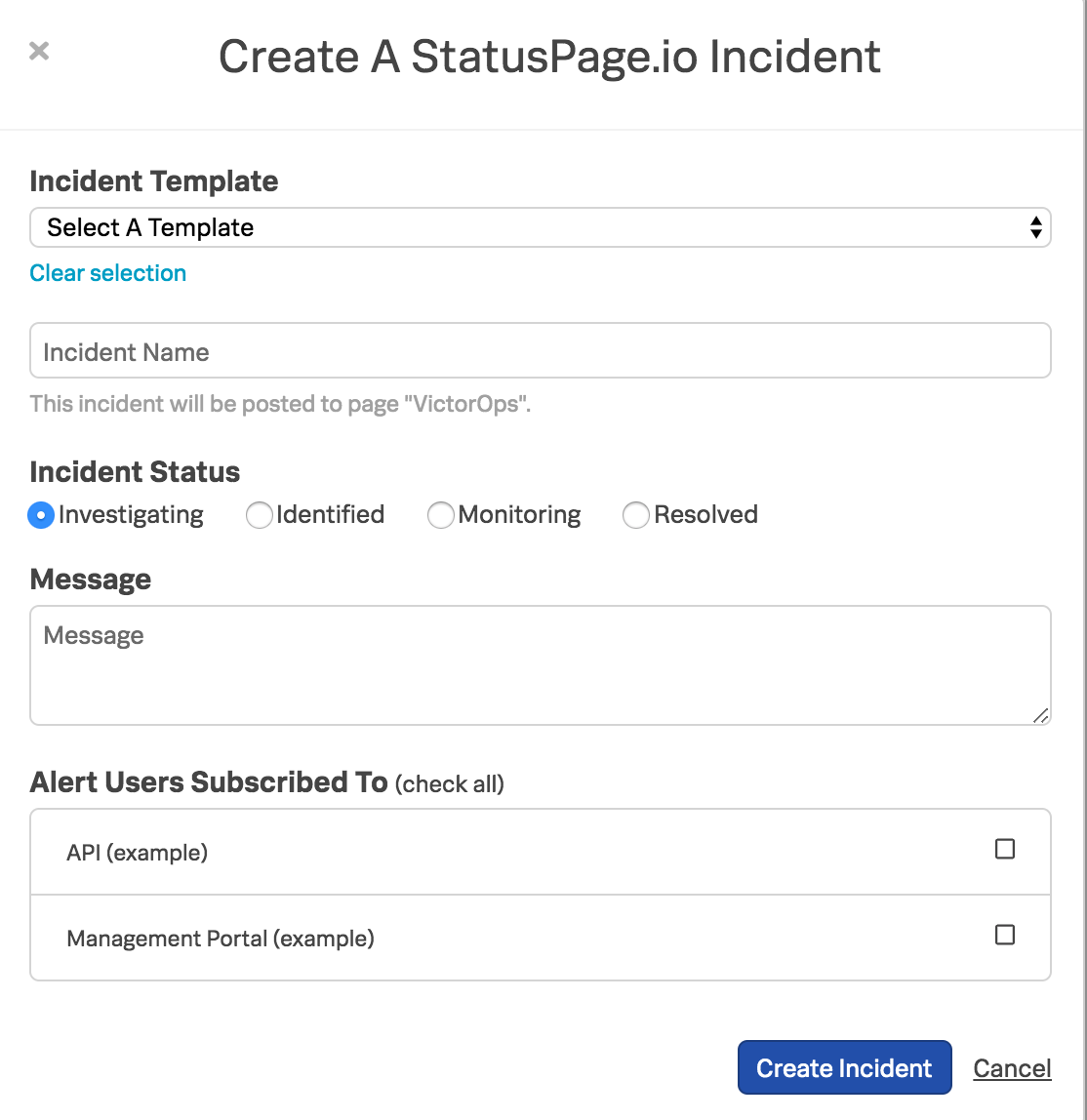
また、既存のインシデントを更新することもできます: