Splunk On-CallのJenkins Delivery Insightsインテグレーション 🔗
JenkinsはJavaで書かれたオープンソースの自動化サーバーです。Jenkinsは、継続的インテグレーションと継続的デリバリーの技術的側面を促進することで、ソフトウェア開発プロセスのマシン部分を自動化するのに役立ちます。
注釈
Jenkinsの標準インテグレーションについては、Splunk On-CallのJenkinsインテグレーション を参照してください。
要件 🔗
このインテグレーションは以下のバージョンのSplunk On-Callと互換性があります:
Starter
Growth
エンタープライズ
このインテグレーションにはJenkinsNotificationプラグインが必要です。続行する前にこのプラグインがあることを確認してください。
インテグレーションをオンにする 🔗
Splunk On-Callで、Settings、Alert Behavior、Integrations、Jenkins Integration (Build Systems) の順に選択します。
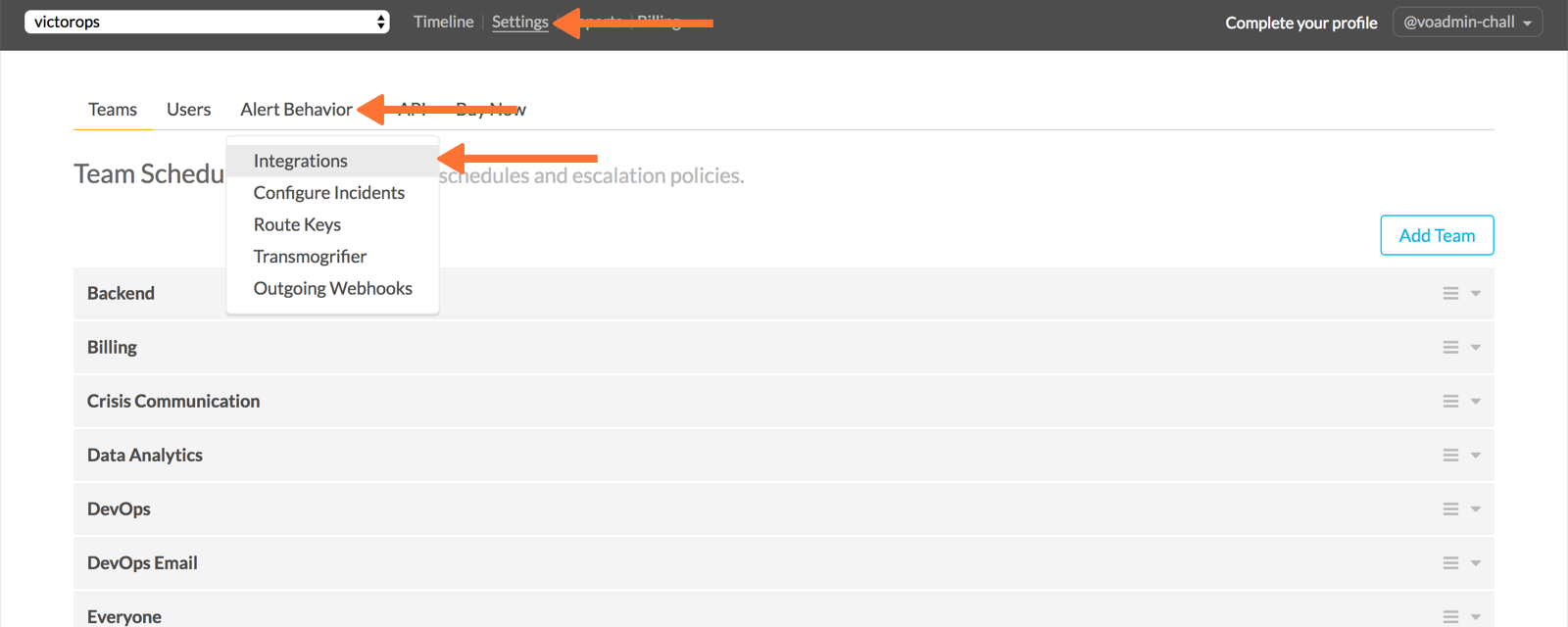
Delivery Insightsのエンドポイントインテグレーションがアクティブでない場合は、Enable を選択して、エンドポイントの宛先URLを生成します。URLをクリップボードにコピーします。
Jenkinsの設定 🔗
Configure を選択して、選択したジョブにSplunk On-Call Delivery Insightsを追加します。
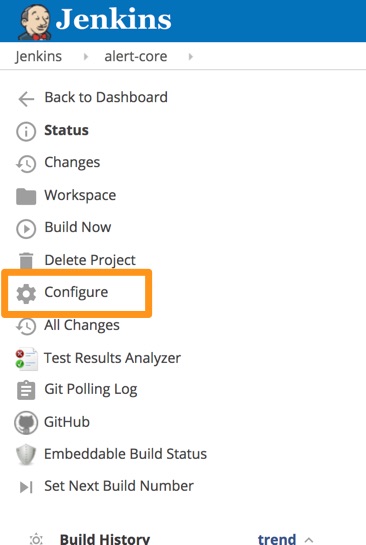
Job Notifications で、Add Endpoint を選択します。
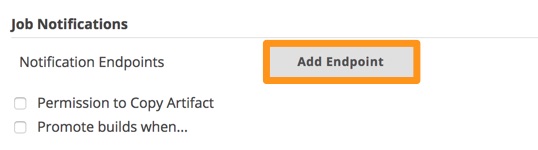
URLフィールドにJenkinsのエンドポイントを貼り付け、Add Endpoint を選択します。設定を保存して完了です。
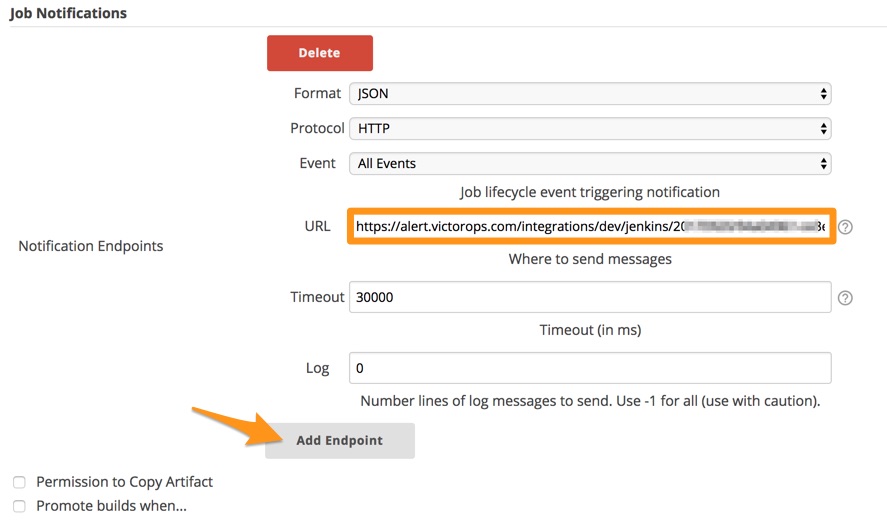
Jenkinsのビルド情報がタイムラインから表示され、イベントへのクイックリンクが表示されます。